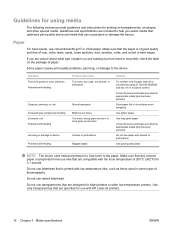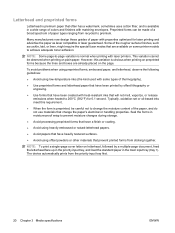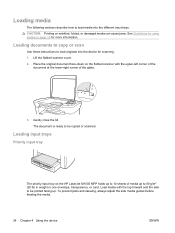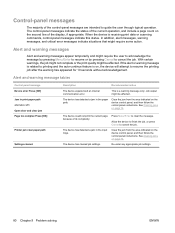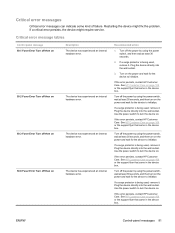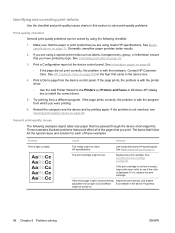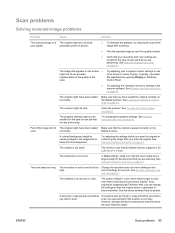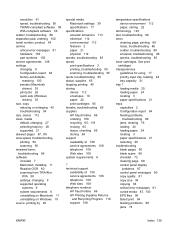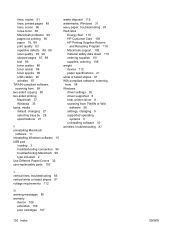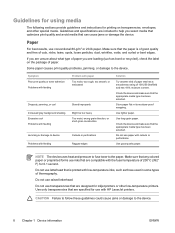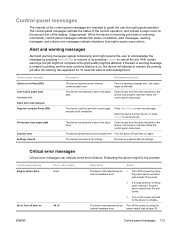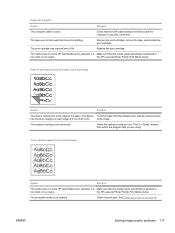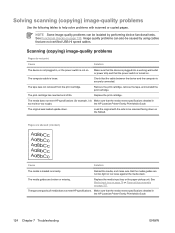HP LaserJet M1005 Support Question
Find answers below for this question about HP LaserJet M1005 - Multifunction Printer.Need a HP LaserJet M1005 manual? We have 9 online manuals for this item!
Question posted by manjusdskdrdp on March 6th, 2014
Scan Problem In Hp Lj M1005
Current Answers
Answer #1: Posted by SoCalWoman on March 7th, 2014 1:39 AM
Once at the link,choose the operating system you have for a list of downloads. Then choose the one titled HP LaserJet M1005 Full Solution to download and install on your device. This is the complete driver which includes the scanner driver you need.
Please note: While installing the driver you may see a pop-up asking if you would like to uninstall the current printer driver for your HP Printer, which you would want to accept to avoid two drivers for the same printer
Much appreciation to those who acknowledge our members for their contribution toward finding a solution.
~It always seems impossible until it is done~
Nelson Mandela
Related HP LaserJet M1005 Manual Pages
Similar Questions
pl rply how to scan in pdf in this scanner with clip
When scanning or printing on our HP CM1415 the scan light does not come on and pages come out solid ...