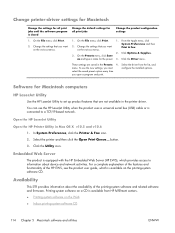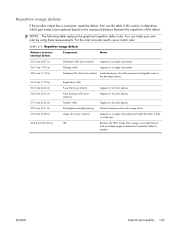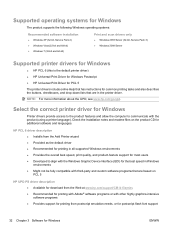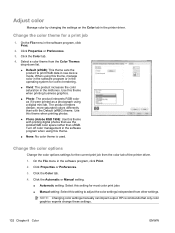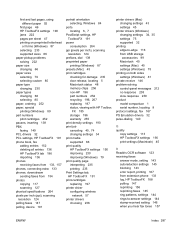HP LaserJet Pro CM1415 Support Question
Find answers below for this question about HP LaserJet Pro CM1415 - Color Multifunction Printer.Need a HP LaserJet Pro CM1415 manual? We have 7 online manuals for this item!
Question posted by bmason55793 on March 25th, 2012
Hp Lj Cm 1415 Printer Scan Light Does Not Come On
When scanning or printing on our HP CM1415 the scan light does not come on and pages come out solid black - a waste of toner! Do we need a new light? How is it installed.
Current Answers
Related HP LaserJet Pro CM1415 Manual Pages
Similar Questions
Hp 1415 Printer Won't Install On Hp Laptop
(Posted by sayh 9 years ago)
Why My Computer Is Unable To Install Hp Lj 1005 Mfp Printer Drivers
(Posted by tohdma 10 years ago)
How Do I Get Hp Laserjet Cm 1415 Icon On My Desktop So I Can Scan
I used to have an icon on my desktop for HP LaserJet Pro CM1415fnw Color so I could Scan and for som...
I used to have an icon on my desktop for HP LaserJet Pro CM1415fnw Color so I could Scan and for som...
(Posted by mosh35701 11 years ago)
Hp Lj 1319f Mpf Printers Are Sport In Scan To .pdf
(Posted by rahulrithe02 12 years ago)
How To Print Duplex In Hp Cm 1415
what is the step in printing duplex in HP CM 1415
what is the step in printing duplex in HP CM 1415
(Posted by richard1235 12 years ago)