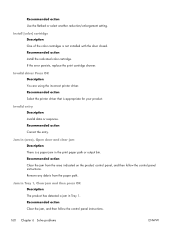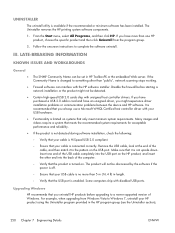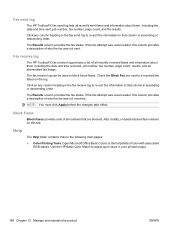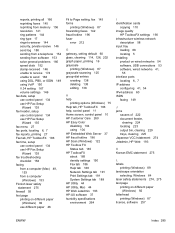HP LaserJet Pro CM1415 Support Question
Find answers below for this question about HP LaserJet Pro CM1415 - Color Multifunction Printer.Need a HP LaserJet Pro CM1415 manual? We have 7 online manuals for this item!
Question posted by sayh on August 20th, 2014
Hp 1415 Printer Won't Install On Hp Laptop
The person who posted this question about this HP product did not include a detailed explanation. Please use the "Request More Information" button to the right if more details would help you to answer this question.
Current Answers
Related HP LaserJet Pro CM1415 Manual Pages
Similar Questions
How To Manually Feed My Hp Laserjet 1415 Printer
(Posted by ermuk 10 years ago)
How To Install My Hp Printer To My New W8 Hp Laptop
the CD provided with my printer is W7 and my new W8 computer laptop doesn't accept the W7 disc provi...
the CD provided with my printer is W7 and my new W8 computer laptop doesn't accept the W7 disc provi...
(Posted by majedqasas 10 years ago)
Install On Laptop With Windows 7, 64 Bit
How do I install this on my new laptop with Windoes 7, 64bit?
How do I install this on my new laptop with Windoes 7, 64bit?
(Posted by donmarianne 11 years ago)
Hp Lj Cm 1415 Printer Scan Light Does Not Come On
When scanning or printing on our HP CM1415 the scan light does not come on and pages come out solid ...
When scanning or printing on our HP CM1415 the scan light does not come on and pages come out solid ...
(Posted by bmason55793 12 years ago)
Hp Laptop Cannot Find The Printer
my hp pavilion notebook pc cannot find the printer during the instalation process. they are both con...
my hp pavilion notebook pc cannot find the printer during the instalation process. they are both con...
(Posted by ianmac70 12 years ago)