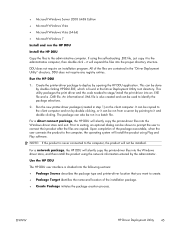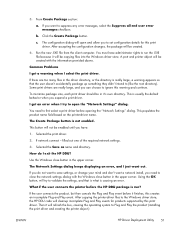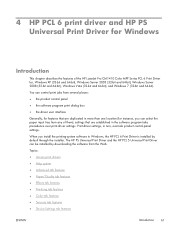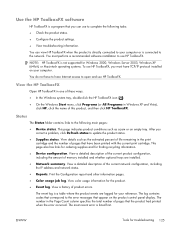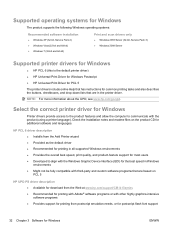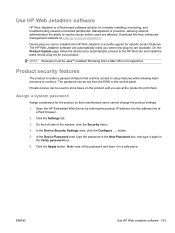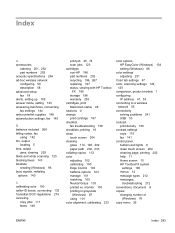HP LaserJet Pro CM1415 Support Question
Find answers below for this question about HP LaserJet Pro CM1415 - Color Multifunction Printer.Need a HP LaserJet Pro CM1415 manual? We have 7 online manuals for this item!
Question posted by donmarianne on June 21st, 2012
Install On Laptop With Windows 7, 64 Bit
How do I install this on my new laptop with Windoes 7, 64bit?
Current Answers
Answer #1: Posted by bargeboard on June 21st, 2012 11:05 AM
The drivers and software are available at the HP support site here:
Related HP LaserJet Pro CM1415 Manual Pages
Similar Questions
Hp Laserjet Pro Cm1415 Color Multifunction Printer How To Clear Scan Memory
(Posted by Ankamal 10 years ago)
Fatal Error When Installing Hp Color Mfp On Windows 7 32-bit
(Posted by d25bari 10 years ago)
I Lost My Cd For Install The Produce To Windows 7 64.bit
How I Can Get It
(Posted by mjbasir 11 years ago)
How To Install Hp Color Laserjet Cm2320nf Mfp On Windows 7 64-bit?
Can't instally my HP Color LaserJet CM2320nf MFP on Windows 7 64-bit, please? in step of installati...
Can't instally my HP Color LaserJet CM2320nf MFP on Windows 7 64-bit, please? in step of installati...
(Posted by slisha9999 11 years ago)
Hp Laserjet M-1005 Printer Drivers Window-7-64 Bit
HP Laserjet M-1005 Printer Drivers Window-7-64 bit
HP Laserjet M-1005 Printer Drivers Window-7-64 bit
(Posted by thakkersangita 12 years ago)