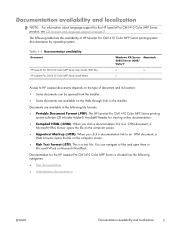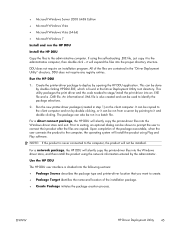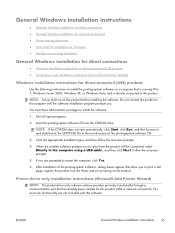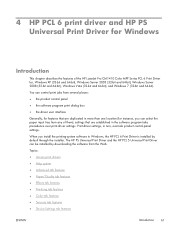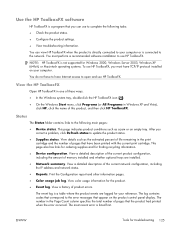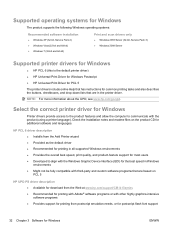HP LaserJet Pro CM1415 Support Question
Find answers below for this question about HP LaserJet Pro CM1415 - Color Multifunction Printer.Need a HP LaserJet Pro CM1415 manual? We have 7 online manuals for this item!
Question posted by mjbasir on July 1st, 2012
I Lost My Cd For Install The Produce To Windows 7 64.bit How I Can Get It
The person who posted this question about this HP product did not include a detailed explanation. Please use the "Request More Information" button to the right if more details would help you to answer this question.
Current Answers
Answer #1: Posted by bargeboard on July 1st, 2012 11:55 AM
You can find the drivers and software here:
Related HP LaserJet Pro CM1415 Manual Pages
Similar Questions
Hp Laserjet Pro 300 Color Mfp Driver Can't Install On Windows 7
(Posted by follotgamb 10 years ago)
Fatal Error When Installing Hp Color Mfp On Windows 7 32-bit
(Posted by d25bari 10 years ago)
Install On Laptop With Windows 7, 64 Bit
How do I install this on my new laptop with Windoes 7, 64bit?
How do I install this on my new laptop with Windoes 7, 64bit?
(Posted by donmarianne 11 years ago)
How To Install Hp Color Laserjet Cm2320nf Mfp On Windows 7 64-bit?
Can't instally my HP Color LaserJet CM2320nf MFP on Windows 7 64-bit, please? in step of installati...
Can't instally my HP Color LaserJet CM2320nf MFP on Windows 7 64-bit, please? in step of installati...
(Posted by slisha9999 12 years ago)
Hp Laserjet M-1005 Printer Drivers Window-7-64 Bit
HP Laserjet M-1005 Printer Drivers Window-7-64 bit
HP Laserjet M-1005 Printer Drivers Window-7-64 bit
(Posted by thakkersangita 12 years ago)