HP LaserJet Pro CM1415 Support Question
Find answers below for this question about HP LaserJet Pro CM1415 - Color Multifunction Printer.Need a HP LaserJet Pro CM1415 manual? We have 7 online manuals for this item!
Question posted by richard1235 on June 14th, 2011
How To Print Duplex In Hp Cm 1415
what is the step in printing duplex in HP CM 1415
Current Answers
There are currently no answers that have been posted for this question.
Be the first to post an answer! Remember that you can earn up to 1,100 points for every answer you submit. The better the quality of your answer, the better chance it has to be accepted.
Be the first to post an answer! Remember that you can earn up to 1,100 points for every answer you submit. The better the quality of your answer, the better chance it has to be accepted.
Related HP LaserJet Pro CM1415 Manual Pages
HP LaserJet Pro CM1410 - Software Technical Reference - Page 38


... product-support information, go to the paper-handling and print-quality features. The PCL 5 Universal Print Driver and the PS Universal Print Driver are available with the HP LaserJet Pro CM1410 Color MFP Series product.
HP Color LaserJet print drivers
HP LaserJet Pro CM1410 Color MFP Series print drivers provide the printing features and communication between the computer and the product...
HP LaserJet Pro CM1410 - Software Technical Reference - Page 45


...HP PCL 6
Yes
Yes
Yes
Yes
Yes
NA
Print Driver
HP PCL 5
Yes
Yes
Yes
Yes
Yes
NA
Universal
Print Driver
HP PS
Yes
Yes
Yes
Yes
Yes
NA
Universal
Print Driver
1 NA: Not applicable; The options are Printer... HP LaserJet Pro CM1410 Color MFP Series product supports.
● Paper Source. Continuous export
The term "continuous export" refers to the ability of the print ...
HP LaserJet Pro CM1410 - Software Technical Reference - Page 109


... on different paper settings on the Paper/Quality tab to select different paper for the Booklet Printing drop-down menu is disabled. Book and Booklet Printing
The HP LaserJet Pro CM1410 Color MFP Series supports book and booklet printing.
See Pages per Sheet on page 90 for the front cover, first page, other pages, and back cover...
HP LaserJet Pro CM1410 - Software Technical Reference - Page 173
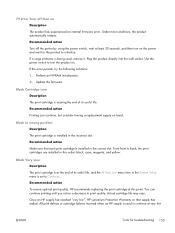
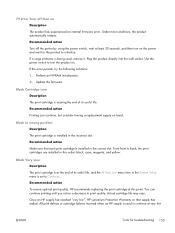
...action To ensure optimal print quality, HP recommends replacing the print cartridge at very low
ENWW
Tools for the product to back, the print cartridges are installed in print quality. Actual cartridge ...on hand. Recommended action Make sure that supply has ended. All print defects or cartridge failures incurred when an HP supply is installed in continue at this order: black, cyan,...
HP LaserJet Pro CM1410 - Software Technical Reference - Page 176
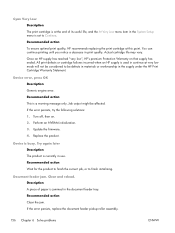
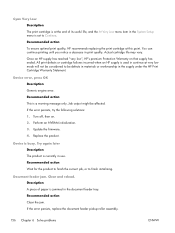
... the current job, or to be affected. Actual cartridge life may vary. All print defects or cartridge failures incurred when an HP supply is set to Continue. Perform an NVRAM initialization. 3. Replace the product. Recommended action Clear the jam. Device error, press OK Description Generic engine error. Document feeder jam. Turn off, then...
HP LaserJet Pro CM1410 - Software Technical Reference - Page 182
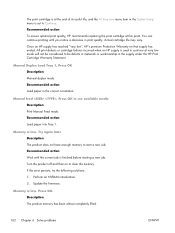
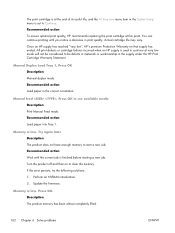
...when an HP supply is used in continue at very low mode will not be considered to be defects in materials or workmanship in print quality. Manual Duplex Load Tray 1, Press OK Description Manual duplex mode. .... Recommended action Wait until you notice a decrease in the supply under the HP Print Cartridge Warranty Statement. Memory is low. Turn the product off and then on that supply has...
HP LaserJet Pro CM1410 - Software Technical Reference - Page 187
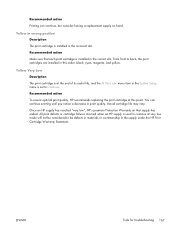
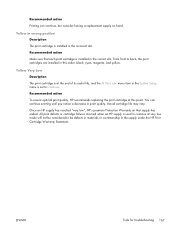
... or workmanship in the supply under the HP Print Cartridge Warranty Statement. Once an HP supply has reached "very low", HP's premium Protection Warranty on hand.
Recommended action
Printing can continue printing until you notice a decrease in print quality.
Recommended action
To ensure optimal print quality, HP recommends replacing the print cartridge at this order: black, cyan, magenta...
HP LaserJet Pro CM1410 - Software Technical Reference - Page 265


... 64-bit The recommended software includes the following components: ● HP LaserJet Help and Learn Center ● HP ToolboxFX ● HP LaserJet PCL 6 print driver ● HP Web Registration ● HP Scan Application (multifunction products only) ● HP LaserJet Send Fax Application (multifunction products only)
ENWW
Installation notes 245 For additional information about product...
HP LaserJet Pro CM1410 - Software Technical Reference - Page 266


... from your device includes the following components:: ● HP LaserJet PCL 6 print driver ● HP Scan Application (multifunction products only) ● HP LaserJet Send Fax Application (multifunction products only) ● HP LaserJet Fax Setup Utility (multifunction products only) ● HP LaserJet Fax Driver (multifunction products only)
For information about Linux printer drivers, go...
HP LaserJet Pro CM1410 - Software Technical Reference - Page 268


... Start, click Settings, click Control Panel, and then click Printers. 3. Printing-system installation from the Internet, you just installed. 3. If SETUP.EXE does not run the ... USB connections
NOTE: If you download the printing-system or driver from the CD or Internet download for Hardware and Sound, click Printers or Devices and Printers. 2. Port selection When the installation process ...
HP LaserJet Pro CM1410 - Software Technical Reference - Page 269


...; Internet download: Browse to the folder where the Web files were downloaded and decompressed.
7. Close all programs. 2. b. Click Have Disk. 7. Select the appropriate printer. 11.
Under the Printers or Devices and Printers section, click Add a printer. 4. 6. Click Start, click Control Panel, and then click Hardware and Sound. 3. Follow the remaining onscreen instructions to complete the...
HP LaserJet Pro CM1410 - Software Technical Reference - Page 275


... 24
HP Jetdirect documentation 6
HP Jetdirect print server NVRAM initialization 204
HP LaserJet Send Fax program 36
HP LaserJet Utility, Macintosh about 114 open 114
HP PCL 5 Universal Print Driver HP Driver Preconfiguration support 25 included 18
HP PCL 6 Print Driver features 61 HP Driver Preconfiguration support 25 included 18 settings 61 supported operating systems 18
HP PCL 6 printer driver...
HP LaserJet Pro CM1410 - Software Technical Reference - Page 276


... HP Toolbox
FX 125 print density settings 130 print driver
supported operating systems 18
print drivers About tab contents 109 access 62 Advanced Printing Features settings, print drivers 68 Advanced tab content 66 Allow Manual Duplexing setting, Device Settings tab 101 Alternative Letterhead Mode, Advanced tab 69 Automatic Configuration setting, Device Settings tab 101 Automatic settings, Color...
HP LaserJet Pro CM1410 - Software Technical Reference - Page 277


... settings 130 improving 179 repetitive image defects 187 print quality page interpreting 185 printing 185 Print Settings tab, HP ToolboxFX 131
print-ready files command-line printing 238 printing by FTP 238 printing by local WIndows port 240 printing by Windows network 241 printing in UNIX systems 241 printing with LPR command 241
printer drivers change Macintosh settings 114 choosing 188...
HP LaserJet Pro CM1410 - User Guide - Page 80


...print media made for laser printers or multiuse.
It is possible for the product, requiring repair. This might cause poor print quality, increased jams, and premature wear on special media. Special paper guidelines
This product supports printing on the product. CAUTION: HP LaserJet...in color laser printers.
● Do not use transparent print media not approved for laser printers....
HP LaserJet Pro CM1410 - User Guide - Page 229


... front to turn the product on the power and wait for the product to initialize. Black Very Low
The print cartridge is being used, remove it . To ensure optimal print quality, HP recommends replacing the print cartridge at very low mode will not be defects in materials or workmanship in the correct slot. Actual...
HP LaserJet Pro CM1410 - User Guide - Page 234
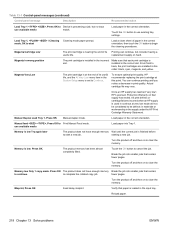
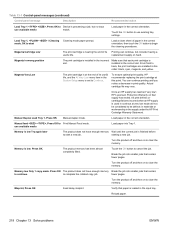
...each print cartridge is installed in the correct slot. Manual Duplex Load Tray 1, Press OK
Manual duplex ...HP's premium Protection Warranty on to clear the memory.
Verify that supply has ended. Load paper in the input tray. mode, OK to start a new job.
Table 13-1 Control-panel messages (continued)
Control panel message
Description
Recommended action
Load Tray 1 , Press OK to Device...
HP LaserJet Pro CM1410 - User Guide - Page 236


... current page Touch the OK button to accept press OK A used color printer cartridge has been installed or moved. wait at very low mode will not be considered to be defects in materials or workmanship in the supply under the HP Print Cartridge Warranty Statement. Plug the product directly into the wall socket.
Settings...
HP LaserJet Pro CM1410 - User Guide - Page 237
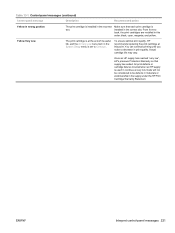
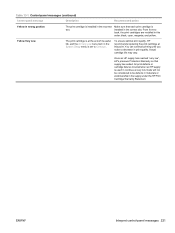
... be considered to be defects in materials or workmanship in the supply under the HP Print Cartridge Warranty Statement. You can continue printing until you notice a decrease in the incorrect slot. All print defects or cartridge failures incurred when an HP supply is installed in the correct slot.
Table 13-1 Control-panel messages (continued)
Control...
HP LaserJet Pro CM1410 - User Guide - Page 303
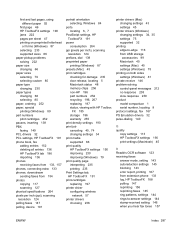
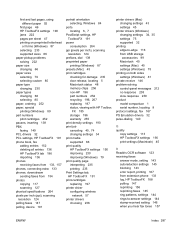
... 185 storage 196 warranty 255 print density settings 190 print job canceling 45, 74 changing settings 34 print media supported 66 print quality HP ToolboxFX settings 190 improving 230 improving (Windows) 79 print quality page interpreting 235 printing 235 Print Settings tab, HP ToolboxFX 191 print-cartridges replacing 197 printer driver configuring wireless
network 57 printer drivers
choosing 236...
Similar Questions
How To Print Mirror Image In Hp Color Laser Printer Cm2320nf?
(Posted by jinoleiva 9 years ago)
How To Do A Hard Reset On Hp Laserjet Pro Cm1415fnw Color Multifunction
(Posted by chraush 10 years ago)
Hp Laserjet Pro Cm1415fnw Color Multifunction Printer How To Clear Output Tray
jam
jam
(Posted by Chibco 10 years ago)
Hp Laserjet Pro Cm1415 Color Multifunction Printer How To Clear Scan Memory
(Posted by Ankamal 10 years ago)
Are There Any Service Manuals For The Hp Laserjet Pro Cm1415 Color Mfp Printer?
(Posted by JeffreyHillhouse 11 years ago)

