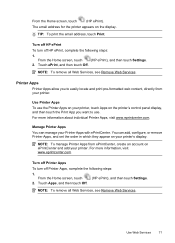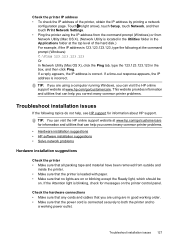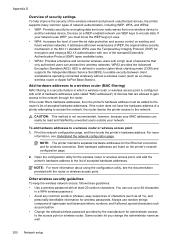HP Officejet 6700 Support Question
Find answers below for this question about HP Officejet 6700.Need a HP Officejet 6700 manual? We have 3 online manuals for this item!
Question posted by wanha on March 23rd, 2014
How To Change The Hp 6700 Printer Email Address
The person who posted this question about this HP product did not include a detailed explanation. Please use the "Request More Information" button to the right if more details would help you to answer this question.
Current Answers
Related HP Officejet 6700 Manual Pages
Similar Questions
Where Can We Find Out What Our Printers Email Address Is?
what is our printers email address?
what is our printers email address?
(Posted by Anonymous-148435 9 years ago)
I Have An Hp 6700 Printer And Don't Know How To Change The Number Of Rings For
the fax
the fax
(Posted by balloccs 9 years ago)
How Can I Do It In Finding My 'hp Deskjet3512' Printer Email Address
for 4 months ive been on my tablet tryin to figure out my "hp deskjet 3510" (printer) email address,...
for 4 months ive been on my tablet tryin to figure out my "hp deskjet 3510" (printer) email address,...
(Posted by lupitasg78 10 years ago)