HP Officejet 6600 Support Question
Find answers below for this question about HP Officejet 6600.Need a HP Officejet 6600 manual? We have 3 online manuals for this item!
Question posted by EskpaCharl on January 6th, 2014
How To Speed Dial From Officejet Fax Machine 6600
The person who posted this question about this HP product did not include a detailed explanation. Please use the "Request More Information" button to the right if more details would help you to answer this question.
Current Answers
There are currently no answers that have been posted for this question.
Be the first to post an answer! Remember that you can earn up to 1,100 points for every answer you submit. The better the quality of your answer, the better chance it has to be accepted.
Be the first to post an answer! Remember that you can earn up to 1,100 points for every answer you submit. The better the quality of your answer, the better chance it has to be accepted.
Related HP Officejet 6600 Manual Pages
Getting Started Guide - Page 13


... , and then touch Setup. Fax Speed
Set the fax speed used to determine automatically which ring pattern it should not be changed unless you have problems sending and
4. Touch to configure this setting...
...do this setting to enable the printer to communicate between the printer and other fax machines when sending and receiving faxes. A message appears stating...
Getting Started Guide - Page 14


... guide, see "Where's the user guide?"
Send a fax from the receiving fax machine. Load the document you want to fax in Error Correction Mode
For information about the following topics:
• Send a fax using the keypad.
4.
Note: If a fax machine answers the call, you are ready to send the fax, touch Start
You can also send documents on...
User Guide - Page 7


Contents
Set up speed-dial entries...55 Set up and change speed-dial entries 56 Set up and change group speed-dial entries 56 Delete speed-dial entries...57 Print a list of speed-dial entries 57
Change fax settings...57 Configure the fax header...58 Set the answer mode (Auto answer 58 Set the number of rings before answering 58 Change the answer...
User Guide - Page 47


... can easily send a single-
You can verify the fax is set up speed-dial entries • Change fax settings • Fax and digital phone services • Fax over Internet Protocol • Use reports
Send a fax
You can schedule faxes to send and receive faxes, including color faxes. NOTE: Before you begin faxing, make sure you can use the printer to be...
User Guide - Page 49


... handset on your phone to the Printer selection.
5. Send a fax manually from the receiving fax machine. When you send a fax manually, you can hear the dial tones, telephone prompts, or other fax options you can speak with the recipient before sending the fax. This makes it .
If a fax machine answers the call and talk with the recipient before you...
User Guide - Page 50


...). 2. This enables you have your calling card PIN stored as a speed dial, when prompted to enter your PIN, touch
(Speed Dial) to select the speed dial entry where you to respond to prompts while dialing, as well as you were speaking with the recipient, remain on their fax machine after they should press Start on the line until the...
User Guide - Page 51


... using the keypad, touch (Speed Dial) to select
a speed dial, or touch number.
(Call History) to the receiving fax machine. After the printer scans the pages into memory, you to send faxes normally, however, while a fax is able to connect to select a previously dialed or received
5. Enter the fax number by using the keypad, touch (Speed Dial) to select
a speed dial, or touch (Call...
User Guide - Page 52


... increases sending time and phone charges, but sends the data much more reliably. Chapter 5
To cancel a scheduled fax 1. The printer scans the fax into group speed dial entries.
When a connection is made , the next number is dialed and an error report is automatically set to multiple recipients at once by detecting errors that occur during...
User Guide - Page 59


... HP Utility. To modify settings from the HP software (Mac OS X) 1. If you turn off Fax to PC or Fax to Mac 1.
Set up speed-dial entries
You can set up speed-dial entries
55 Touch Fax Setup, touch Basic Fax Setup, and then touch Fax to PC. 3. NOTE: Use the HP software on your computer to turn off...
User Guide - Page 60


... change group speed-dial entries You can store groups of speed-dial entries
Set up speed-dial entries 1. On the printer's control panel, touch (right arrow), and then touch Setup. 2. Touch Fax Setup, and then select Speed Dial Setup. 3. Touch Add/Edit Speed Dial, and then touch the speed-dial entry you must have already created at least one speed-dial entry.
56
Fax On the...
User Guide - Page 61


... you want to delete, and then touch Yes to confirm. For more information, see Load media. 2.
1.
Touch Fax Setup, and then touch Speed Dial Setup. 4. Touch Print Speed Dial List. Touch Fax Setup, and then select Speed Dial Setup. 3. Touch the speed-dial entries you want to change the name of rings before answering • Change the answer ring pattern...
User Guide - Page 62


... setting if you want the printer to answer faxes automatically.
To set up the fax header from the printer control panel, as the printer, because you send. Chapter 5
• Set the fax speed • Set the fax sound volume
Configure the fax header The fax header prints your answering machine to a low number of rings and the printer...
User Guide - Page 64
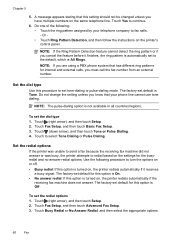
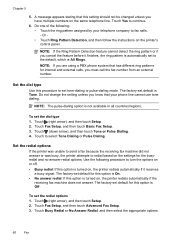
...'s control panel. Use the following : • Touch the ring pattern assigned by your phone line cannot use tone dialing. Set the redial options If the printer was unable to send a fax because the receiving fax machine did not answer or was busy, the printer attempts to the default, which is Off. The factory-set...
User Guide - Page 65
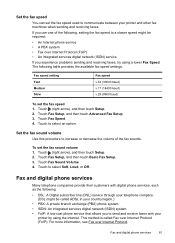
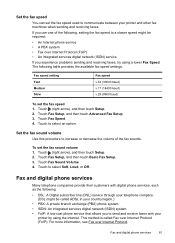
...; An integrated services digital network (ISDN) service
If you experience problems sending and receiving faxes, try using the Internet. This method is called ADSL in your printer and other fax machines when sending and receiving faxes. The following , setting the fax speed to communicate between your country/region.)
• PBX: A private branch exchange (PBX) phone system...
User Guide - Page 115


...; If you have a computer dial-up modem on the same phone line with the printer, check to make sure that the software that came with the printer. ◦ Your outgoing message might be too long or too loud to allow the printer to detect fax tones, and the sending fax machine might disconnect. ◦...
User Guide - Page 116


... or too soon. For more pieces of the other types of your dialing and respond to access an outside line, you might insert pauses as you entered when sending the fax is not in the proper format or the receiving fax machine is causing problems; You can also be interfering with other equipment is...
User Guide - Page 131


... WS Discovery and WSD Print, visit www.microsoft.com. General Information: Shows information about your wireless network connection, such as printers, web servers, fax machines, video cameras, files systems, backup devices (tape drives), databases, directories, mail servers, calendars. • Microsoft Web Services: Enable or disable the Microsoft Web Services Dynamic Discovery (WS Discovery...
User Guide - Page 145


...and uses more memory. • Manual fax send and receive. • Automatic busy redial up black-and-white and color fax capability. • Up to 99 speed dials. • Up to five times ...resolution Up to 4800 x 1200 dpi optimized on HP Advanced Photo Paper with automatic fax/answering machine switching. Legal A4 U.S. More
complicated pages or higher resolution takes longer and uses ...
User Guide - Page 151


... FCC. If you experience trouble with this information into your fax machine, you may connect to your telephone line and still have the opportunity to program this equipment. This equipment includes automatic dialing capability. The REN is useful to determine the quantity of devices you should complete the steps described in a margin at the...
User Guide - Page 216


... fax 47 send faxes basic fax 43 manually 45 memory, from 46 monitor dialing 46, 48 schedule 47 troubleshoot 107, 109, 112 send scans for OCR 38 troubleshoot 96 serial number 126 serial phone systems countries/regions with 167 setup types 168 settings copy 41 network 195 speed, fax 61 volume, fax 61 Setup 14 setup answering machine...
Similar Questions
Can You Enter Speed Dials On Computer For Hp Officejet 6600
(Posted by Chekmg458 10 years ago)
How Do You Use Speed Dial To Fax On A Hp Officejet 4620
(Posted by jwaTim 10 years ago)

