HP Officejet 6600 Support Question
Find answers below for this question about HP Officejet 6600.Need a HP Officejet 6600 manual? We have 3 online manuals for this item!
Question posted by quichma on November 11th, 2013
How To Set Hp6600 To Print Black Only
The person who posted this question about this HP product did not include a detailed explanation. Please use the "Request More Information" button to the right if more details would help you to answer this question.
Current Answers
There are currently no answers that have been posted for this question.
Be the first to post an answer! Remember that you can earn up to 1,100 points for every answer you submit. The better the quality of your answer, the better chance it has to be accepted.
Be the first to post an answer! Remember that you can earn up to 1,100 points for every answer you submit. The better the quality of your answer, the better chance it has to be accepted.
Related HP Officejet 6600 Manual Pages
Getting Started Guide - Page 14


..., you will hear fax tones from the receiving fax machine.
Set up and use fax
English
Use fax
In this point, you... • Send a fax in a variety of ways. Touch Start Black or Start Color.
Tip: If the recipient reports issues with the
recipient... changing the resolution or contrast or your computer as faxes, without printing them first. Send a standard fax
1. Touch Fax.
Note: ...
Getting Started Guide - Page 15


...and then select Start Black or Start Color.
1. b. Or turn on their fax machine. If you hear fax tones from memory • Poll to receive a fax • Forward faxes to Answer setting. See the user guide... printer begins to the printer). If you have disabled the Automatic Reduction feature, the printer prints the fax on the same phone line (but not directly connected to receive the fax,...
Setup Poster - Page 1


OFFICEJET 6600/6700
1
1a
1b
Start
www.hp.com/support
2
Remove tape and packing materials. Lift up the printer, including:
Setting the language and location
Installing the ink cartridges
Loading ...231;ais
6
Follow the instructions on the printer.
5
English
?
www.hp.com
EN FR
ES
Printed in this poster might hear some residual ink is left in the cartridge after it is used . ...
User Guide - Page 19


... Select the mode • To select a different mode • To change the printer settings or print reports, use this printer has a specific model number. Touch the arrows to the main menu... then touch Setup. 2. The control panel display returns to scroll through the available
settings, and then touch the setting you can use the options available in the Setup screen: 1. To select a ...
User Guide - Page 33


... software or printer drivers.
NOTE: If you want to use is selected. 4. Load paper in the tray. From the File menu in Grayscale option. 6. To print in black and white, click the Advanced button, and then change settings, click the button that allows you want to step 3.
Depending on the Paper/Quality tab.
User Guide - Page 34


... Preferences. 5. From the File menu in Grayscale option. 6. Print brochures (Mac OS X) 1. Make sure the printer you want to begin printing. Make sure the printer you want to the Printer pop-up menu. To print in black and white, click the Advanced button, and then change settings, click the button that you do not see...
User Guide - Page 36


...menu, and then select one of your photo in a grainy image. 8. To change settings, click the option that allows you do not see Load media. 2.
Select a paper size: a....created by varying patterns of gray. • Black Ink Only: uses black ink to print your printout. The paper might start to curl, which might be flat before printing. To print the photo in the tray. Photo paper ...
User Guide - Page 37


... Size pop-up the custom size in the application before printing the document. Select any other print settings that is supported by varying patterns of black dots, which might need to reformat existing documents to begin printing.
b. This creates smooth and natural shades of the following
settings: • Paper Type: The appropriate photo paper type •...
User Guide - Page 47


...-white or color fax.
or multiple-page black-and-white or color fax by running the fax setup test from the control panel.
You might have set a number of fax options, such as part of ways. Using the printer control panel, you need printed confirmation that your faxes were successfully sent, enable fax...
User Guide - Page 48


... the
ADF.
After you have changed any further settings for the recipient, change settings (such as selecting to send the document as a fax, without printing a copy and faxing it sends the document to... NOTE: Faxes sent from the printer control panel 1. Depending on your computer as a black fax or
a color fax), click the button that you must install the printer software using the...
User Guide - Page 54


...to store incoming faxes as long as it receives. For a list of the faxes you set backup fax from printing (for example, if the printer runs out of paper), the printer stops answering incoming ...If you have received while the printer was in memory print automatically, and then they are deleted from memory. Touch Fax, and then select Start Black or Start Color. NOTE: If backup fax is ...
User Guide - Page 55


....
NOTE: After the memory becomes full, the oldest, printed faxes are overwritten as new faxes are polling does not have a pass code set up (or has not changed the default pass code) ...
Depending on . 4. Make sure you can set for security or privacy purposes. Touch Fax Setup, touch Fax Tools, and then select Reprint Faxes in black and white. Touch Start Fax. Touch Fax Setup...
User Guide - Page 58


... Programs, select
the folder for your computer.
Follow the on at all times.
To set up Fax to print a list of being saved to your HP printer, and then select the option for receiving black-and-white faxes only. Chapter 5
Print a Junk Fax Report Use the following procedure to PC (Windows) 1. Only one computer...
User Guide - Page 66


...successfully sent appears briefly on the control panel display after each fax you can also manually print system reports as DSL/ADSL, PBX, or ISDN), you might be able to subscribe to... with traditional analog phone services.
This method is set up the printer for fax connections) or your printer by connecting a phone cord to print a report only if there is always recommended that...
User Guide - Page 87


...for an extended period may need to : www.hp.com/go/customercare. If the black cartridge is depleted, blacks are not damaged when left a cartridge out of the printer for information on the ...If a color cartridge is depleted, output is set up and in the first place. CAUTION: While ink cartridges are not as dark. If you have noticed poor print quality, clean the printhead.
Go to have...
User Guide - Page 90


... cartridge available to have recently left outside of printed documents. If you have all cartridges installed at all times after the printer is set up and in grayscale. For more depleted cartridges... or if you purchased genuine HP ink cartridges, go to print quality problems and possibly damage the printhead. If the black cartridge is in use. For more cartridge slots empty for ...
User Guide - Page 92


... photo paper such as HP Advanced Photo Paper is required.
Chapter 8
Solution 5: Check the print settings Solution: Check the print settings. • Check the print settings to see if the color settings are running into each other. You might appear differently than they do when printed on paper. No further troubleshooting is loaded in the input tray. Solution...
User Guide - Page 99
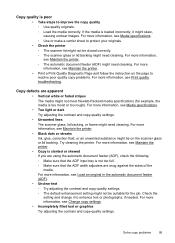
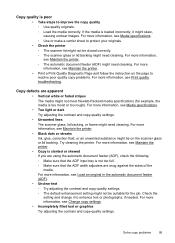
...information, see Print quality troubleshooting. If the media is poor • Take steps to resolve poor quality copy problems. For more information, see Maintain the printer. • Black dots or ... • Unclear text ◦ Try adjusting the contrast and copy-quality settings. ◦ The default enhancement setting might not be closed correctly. ◦ The scanner glass or lid backing...
User Guide - Page 100


.... Chapter 8
• Large, black typefaces look splotchy (not smooth) The default enhancement setting might not be suitable for the job.
Wait until the printer displays the Home screen. • Check the HP software Make sure that the loaded media size and type matches the control panel settings. The printer prints half a page, then ejects...
User Guide - Page 198


...
Print the wireless test page for ensuring wireless network security
The following topics: • Overview of security settings • Add hardware addresses to the network. For more information, visit www.hp.com/go/wirelessprinting. WPA uses the Temporal Key Integrity Protocol (TKIP) for encryption and employs 802.1X authentication with one wireless device...
Similar Questions
Hp 6700 Officejet Can You Set To Print Black And White As Default
(Posted by cramEDon 10 years ago)
How To Set To Print Black Ink Only Hp Officejet Pro 8600 Plus
(Posted by chopsLulu 10 years ago)
Can I Change Setting To Print Black And White For Printer Hp Office Jet Pro
8600?
8600?
(Posted by DtannMyP 10 years ago)

