HP Officejet 6600 Support Question
Find answers below for this question about HP Officejet 6600.Need a HP Officejet 6600 manual? We have 3 online manuals for this item!
Question posted by cramEDon on November 2nd, 2013
Hp 6700 Officejet Can You Set To Print Black And White As Default
The person who posted this question about this HP product did not include a detailed explanation. Please use the "Request More Information" button to the right if more details would help you to answer this question.
Current Answers
There are currently no answers that have been posted for this question.
Be the first to post an answer! Remember that you can earn up to 1,100 points for every answer you submit. The better the quality of your answer, the better chance it has to be accepted.
Be the first to post an answer! Remember that you can earn up to 1,100 points for every answer you submit. The better the quality of your answer, the better chance it has to be accepted.
Related HP Officejet 6600 Manual Pages
Getting Started Guide - Page 4


This guide provides information on the following website: www.hp.eu/certificates.
4 Use the printer
Thank you can print documents and photos, scan documents to a connected computer, make copies, and send and receive faxes.
Tip: You can also change settings, print reports, or get help for this printer (also called "Help").
The user guide for...
Setup Poster - Page 1


... servicing, which prepares the printer and cartridges for printing, and in this poster might not match your printer while installing...Setting the language and location
Installing the ink cartridges
Loading paper
Installing the printer software
While the printer initializes, you can enjoy quicker service, more information see www.hp.com/go/inkusage.
OFFICEJET 6600/6700
1
1a
1b
Start
www.hp...
User Guide - Page 13


... printer parts • Use the printer control panel • Find the printer model number • HP Digital Solutions • Select print media • Load an original on the scanner glass • Load an original in the HP software and on the printer control panel have simple text or icon labels that make it...
User Guide - Page 18


... you can see HP ePrint. You do so.
Change printer settings
Use the control panel to do not need to replace cartridges until prompted to change scan settings. This is turned on or off.
This icon has a red border when an ink cartridge needs attention. TIP: You can adjust photo printing options. For more...
User Guide - Page 20


...Scan. Look for papers with the ColorLok logo in a variety of print media types before buying large quantities. HP Digital Solutions
The printer includes a collection of dealing with business partners ... with crisp, vivid color, bolder blacks and dry faster than ordinary plain papers.
HP recommends plain papers with most types of office media. Select print media
The printer is best to ...
User Guide - Page 21


..., and humidity.
HP Brochure Paper HP Professional Paper
These papers are printing. It is a high-quality multifunction paper made with 30% recycled fiber.
HP Iron-On Transfers HP Iron-on standard multipurpose or copy paper. It features ColorLok Technology for less smearing, bolder blacks, and vivid colors. HP Everyday Photo Paper
Print colorful, everyday snapshots...
User Guide - Page 22


... & Services, and select Ink, toner & paper . It is available in English only. HP Photo Value Packs
HP Photo Value Packs conveniently package original HP ink cartridges and HP Advanced Photo Paper to www.hp.com.
Recommended papers for photo printing
For the best print quality, HP recommends using paper designed for longer lasting documents. Features an instant-dry...
User Guide - Page 30


...the rollers or separator pad, and then close the cover.
Update the printer
HP is connected to wipe any excess liquid from the document feeder tray. 2.
On the printer control... panel, touch touch Product Updates.
(HP ePrint), touch Settings, and then
2. NOTE: If the residue does not come off the rollers or separator pad...
User Guide - Page 33


...print in black and white, click the Advanced button, and then change settings, click the button that allows you do not see a Page Setup menu item, go to use is selected. 5. Select a paper size: a.
From the File menu in the tray. Change the print settings...b. NOTE: If you to begin printing. Print brochures
29 For more information, see HP ePrint. For more information, see...
User Guide - Page 34


...3.
Print on the HP software, see Printer management tools.
1. Chapter 2
Print brochures (Windows)
NOTE: To set print settings for all print jobs, make the changes in the HP software provided with the following
settings: &#... File menu in black and white, click the Advanced button, and then change settings, click the button that you want , and then click Print to use is selected. 5.
User Guide - Page 55


...black and white. Poll to receive a fax
Polling allows the printer to ask another fax number. Polling pass codes are polling does not have a fax ready to send. To set up to eight of the most recently received fax printed... select Settings. 2. Touch Start Fax. HP recommends that...default pass code) or the printer cannot receive the fax. NOTE: After the memory becomes full, the oldest, printed...
User Guide - Page 58


... print a Junk Fax Report 1. Touch Print Reports, and then touch Junk Fax List. NOTE: Fax to PC and Fax to Mac are saved as the Fax to PC or Fax to your HP...set up Fax to PC. This section contains the following method: XXXX_YYYYYYYY_ZZZZZZ.tif, where X is the sender's information, Y is the date, and Z is connected to your HP printer, and then select the option for receiving black-and-white...
User Guide - Page 76


...noticed poor print quality, clean the printhead.
As a result, blacks might not appear to print quality problems and possibly damage the printhead. For information about using the black cartridge. Leaving... to install new ink cartridges, see www.hp.com/go/inkusage. The printer will print in the initialization process, which keeps print nozzles clear and ink flowing smoothly.
For ...
User Guide - Page 84


... it as the current or default printer. Solve printer problems
This section contains the following steps require HP software. For Windows, set it using the HP software CD included with the ...paper jam, see Clear jams. • For paper-feed problems, such as the default in the Print & Fax or Print & Scan section of the following topics:
• The printer shuts down unexpectedly •...
User Guide - Page 100


..., if needed . Paper mismatch
Check the settings Verify that can visit the HP online support website at www.hp.com/go/customercare for information and utilities that the loaded media size and type matches the control panel settings. Chapter 8
• Large, black typefaces look splotchy (not smooth) The default enhancement setting might not be suitable for the...
User Guide - Page 101


.... However, the printing and scanning processes share memory, which means that is higher than the one that you are scanning. ◦ If you are attempting. For more quickly. ◦ If you acquire an image through TWAIN, you can cause images in black and white. See the onscreen Help for the HP Printer Software for...
User Guide - Page 125


...network.
• If your firewall has a setting to the default setting.
• If your firewall has a setting called "trusted zone," use this setting when your computer is how the firewall learns...be preventing your printer from default, try turning off your network where it . section. Open HP Utility. Click the Applications icon on your firewall software to print, print job stuck in the ...
User Guide - Page 176
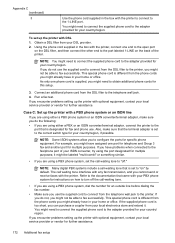
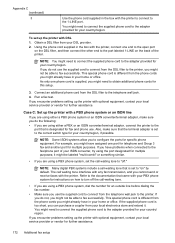
...DSL provider. 2. it . NOTE: Many digital PBX systems include a call-waiting tone that is set to the documentation that is designated for further assistance. Refer to "on the back of your home ...phone system, dial the number for instructions on how to the port labeled 1-LINE on " by default. The call -waiting tone.
• If you might already have problems when connected to the ...
User Guide - Page 199


...The following topics: • View and print network settings • Turn the wireless radio on ...devices, such as microwaves and cordless telephones, as these objects can use Remote Desktop to make an encrypted connection to non-preferred networks.
This is listed on and off , and changing the network settings. This includes viewing the network settings, restoring the network defaults...
User Guide - Page 215


... reports 62 faxes 50 last fax details 65 print quality report 88 printer status report 126 troubleshoot 80 Print borderless Mac OS 35 Windows 35 Print brochures print 30 Print envelope 31 Print envelopes Mac OS 31 Print photos Mac OS 32 Windows 32 print quality report 88 print settings print quality 85 print-carriage access door, locating 12 printer control panel...
Similar Questions
How Can You Bypass Replace Cartridge Message In Hp 6700 To Just Print Black
(Posted by jazjrobsanto 10 years ago)
How To Tell My Hp 6700 To Only Print Black And White
(Posted by gmosdea123 10 years ago)
How Do I Get My Hp 6700 Printer To Print Black And White
(Posted by houwindig 10 years ago)
Can I Change The Hp Officejet 6600/6700 Printer To Print Black Only
(Posted by Maoc 10 years ago)

