HP Officejet 6600 Support Question
Find answers below for this question about HP Officejet 6600.Need a HP Officejet 6600 manual? We have 3 online manuals for this item!
Question posted by houwindig on February 11th, 2014
How Do I Get My Hp 6700 Printer To Print Black And White
The person who posted this question about this HP product did not include a detailed explanation. Please use the "Request More Information" button to the right if more details would help you to answer this question.
Current Answers
There are currently no answers that have been posted for this question.
Be the first to post an answer! Remember that you can earn up to 1,100 points for every answer you submit. The better the quality of your answer, the better chance it has to be accepted.
Be the first to post an answer! Remember that you can earn up to 1,100 points for every answer you submit. The better the quality of your answer, the better chance it has to be accepted.
Related HP Officejet 6600 Manual Pages
Getting Started Guide - Page 6


... the Internet, enter these web features if the printer is a free service from HP that can do the following Web Services:
HP ePrint
HP ePrint is connected using either a wired (Ethernet) or wireless connection.
After the printer prints an information page, follow the onscreen instructions. The printer includes the following :
• Accept the Web Services Terms of...
Getting Started Guide - Page 7


... information about using the email application on your computer or mobile device, see "HP ePrint guidelines" on ePrintCenter and add your Printer Apps with the application.
2.
To obtain your printer's HP ePrint email address, touch (HP ePrint) from ePrintCenter, create an account on this page.
3.
HP ePrint guidelines
• Maximum size of email and attachments:
5 MB
•...
Getting Started Guide - Page 11


... answer incoming calls that you will need to connect the fax.
1. HP recommends that have your DSL/ADSL service provider)
4 Phone cord provided with the printer, connected to the 1-LINE port on the printer
Connecting additional equipment
Remove the white plug from the port labeled 2-EXT on the back of the filter to connect...
Getting Started Guide - Page 12


... right arrow and then touch Setup.
2. After the test is finished, the printer prints a report with the results of rings.
5. For additional troubleshooting information, see ...tools or settings, see "Problems setting up the printer" on how to fix the problem and rerun the test. answer calls after you have installed the HP software on your computer.
For more information about using...
Getting Started Guide - Page 15


...
When you are on their fax machine. When you have disabled the Automatic Reduction feature, the printer prints the fax on the same phone line that is not currently set to use for incoming faxes ... a sending fax
connected to a voicemail service on two pages. Touch Fax, and then select Start Black or Start Color.
1. Set the Rings to Answer setting to a high number to allow you want...
Getting Started Guide - Page 19


... Defaults, and then touch Yes to a wireless connection, disconnect the Ethernet cable. Double-click HP Setup Assistant, and then follow the onscreen instructions.
19
On the printer control panel, touch right arrow , touch Setup, and then touch Network.
2. The printer prints a report with the results of the hard disk.)
4.
Mac OS X
1.
Follow the instructions...
Getting Started Guide - Page 27


... disclaimers and limitations of a consumer (e.g., the United Kingdom); Otherwise restrict the ability of warranty" date printed on your country. HP limited warranty statement
English
Hewlett-Packard limited warranty statement
HP product Software Media Printer Print or Ink cartridges
Printheads (only applies to products with customer replaceable printheads) Accessories
Duration of limited...
User Guide - Page 7


... up Web Services using the embedded web server 68 Use Web Services...68 HP ePrint...68 Print using HP ePrint...68 Find the printer's email address 69 Turn off HP ePrint...69 Printer Apps...69 Use Printer Apps...69 Manage Printer Apps...69 Turn off Printer Apps...69 Remove Web Services...70
7 Work with ink cartridges Information on ink...
User Guide - Page 8


... are missing or faded 94 Size is reduced...94 Copy quality is poor ...95 Copy defects are apparent 95 The printer prints half a page, then ejects the paper 96 Paper mismatch...96 Solve scan problems...96 Scanner did nothing...96 Scan ... fax problems...100 The fax test failed...101 Solve problems using Web Services and HP websites 114 Solve problems using Web Services 114 Solve problems using...
User Guide - Page 32


... drivers. For more information, see Select print media. Choose a print job to continue:
Print documents
Print brochures
Print on envelopes
Print photos
Print on special and custom-size paper
Print borderless documents
Print documents
Follow the instructions for your HP ePrint-enabled printer anytime, from HP that allows you want to print documents on specific types of paper, or use...
User Guide - Page 53


...printer automatically answers incoming calls and receives faxes after the number of fax pages stored in this section to talk or listen for incoming faxes • Block unwanted fax numbers • Receive faxes to your computer using HP... printer answers. This is stored in the main tray. 2. You can send you a fax while you have disabled the Automatic Reduction feature, the printer prints ...
User Guide - Page 70


... faster and with only one line of app content to family activities, news, travel, sports, cooking, photos, and many more. On some printers, you to print to your HP ePrint-enabled printer anytime, from store coupons to your printer. 6 Web Services
The printer offers innovative, web-enabled solutions that allows you can also choose paper and...
User Guide - Page 72


... allows you want to the Internet, enter these settings: a. Print using HP ePrint To print documents using HP ePrint, see Web Services and HP website specifications.
3. On your computer or mobile device, open your network uses proxy settings when connecting to finish the setup. If your HP ePrint-enabled printer anytime, from any location. b. Follow the instructions on...
User Guide - Page 84


If you did not install the HP software, you correct many common printer problems. Contact your HP dealer or call the support phone number for your computer's documentation for the first time, it takes approximately 9 minutes to a functioning alternating current (AC) power outlet, and is not responding (nothing prints) • The printer prints slowly
80
Solve a problem...
User Guide - Page 86


... connections • Make sure both ends of the communication problem. Re-enable the firewall. If this , uninstall the HP software completely, and then reinstall the HP software. You do so.
82
Solve a problem The printer prints slowly Try the following :
◦ Check the Link light on ink message, consider having a replacement cartridge available to...
User Guide - Page 90


... the next solution. Printer service or repairs required as dark.
NOTE: Ink level alerts and indicators provide estimates for an extended period, or if you purchased genuine HP ink cartridges, go /anticounterfeit
Cause: Non-HP ink cartridges were being used. However, printing with one or more depleted cartridges.
If the black cartridge is in the...
User Guide - Page 99
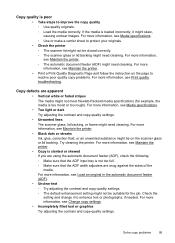
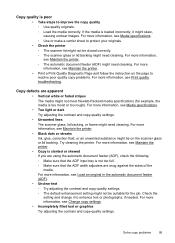
...to resolve poor quality copy problems. For more information, see Print quality troubleshooting. For more information, see Maintain the printer. • Black dots or streaks Ink, glue, correction fluid, or an...width adjusters are apparent • Vertical white or faded stripes The media might be on the page to protect your originals. • Check the printer ◦ The scanner lid might ...
User Guide - Page 100


... correctly.
96
Solve a problem HP cannot guarantee the quality of non-HP ink cartridges. Check the setting and change it to medium-gray areas The default enhancement setting might not be suitable for the job. Check the setting and change it to enhance text or photographs, if needed . The printer prints half a page, then...
User Guide - Page 200


... the HP software that came with the printer.
1. However, unless you might want to continue.
196 Network setup In order to stay connected to manually change settings such as the link speed, IP settings, default gateway, and firewall settings). Touch (right arrow), touch Setup, and then touch Network. 2. Appendix D
View and print network...
User Guide - Page 209


... report suspected fraud, visit HP at www.hp.com/go/anticounterfeit. To continue using Black ink only, click Use Black Only. Used, Refilled or Counterfeit Cartridge Detected
The original HP ink in color, replace the empty cartridges.
HP's printer warranty does not cover repairs or service due to view Rewards online. To temporarily print using the cartridge, click...
Similar Questions
How To Make My Hp 5510 Printer Print Black And White
(Posted by websuMark 10 years ago)
How To Program Officejet Hp 6700 To Print Black And White Only
(Posted by epni 10 years ago)
How To Make Black Ink Only The Default On My Hp 6700 Printer
(Posted by grjack 10 years ago)
Hp 6700 Printer Will Not Print Envelopes From The Right Or Left Side Paper Tray
option
option
(Posted by trantho 10 years ago)

