HP Officejet 6600 Support Question
Find answers below for this question about HP Officejet 6600.Need a HP Officejet 6600 manual? We have 3 online manuals for this item!
Question posted by Jigbki on August 14th, 2013
How To Send A Fax On A Hp Officejet 6600
The person who posted this question about this HP product did not include a detailed explanation. Please use the "Request More Information" button to the right if more details would help you to answer this question.
Current Answers
There are currently no answers that have been posted for this question.
Be the first to post an answer! Remember that you can earn up to 1,100 points for every answer you submit. The better the quality of your answer, the better chance it has to be accepted.
Be the first to post an answer! Remember that you can earn up to 1,100 points for every answer you submit. The better the quality of your answer, the better chance it has to be accepted.
Related HP Officejet 6600 Manual Pages
Getting Started Guide - Page 4


... (Mac OS X):
• Windows: Click Start, select Programs or All Programs, select HP, select the folder for purchasing this guide is available at the following topics:
• ...the Finder, click Help > Mac Help. To scan, copy, and send faxes, you installed the HP software.
on HP's support website (www.hp.com/go/customercare). English
Where's the user guide? For information about ...
Getting Started Guide - Page 14


... Start Black or Start Color.
Tip: If the recipient reports issues with the recipient before sending the fax, inform the recipient that is transmitting. Dial the number by using monitor dialing • Send a fax from a computer • Send a fax from the receiving fax machine. recipient, remain on the line until a dash (-) appears on the display. Proceed to...
Getting Started Guide - Page 15


..., see "Step 3: Configure fax settings" on their fax machine.
When you hear fax tones from a sending fax
connected to the printer (through the 2-EXT port) or a
machine, do the following topics:
• Reprint received faxes from the printer's control panel, the printer automatically answers incoming calls and receives faxes after the number of fax pages that the printer...
Getting Started Guide - Page 21


... have when setting up properly for faxing, you might experience problems when sending faxes, receiving faxes, or both. If you are having problems setting up properly for faxing. Step 1: Check the fax setup
Check the status of the printer. If you type.
Windows Device Manager.
• If the computer cannot recognize the HP software
CD in the
to...
Getting Started Guide - Page 22


... you have a computer dial-up modem to fail. Phone lines with poor sound quality (noise) can send faxes but not connected to the printer) or other devices and run the test again. The printer can cause faxing problems. If you hear noise, turn Error Correction Mode (ECM) off the hook. If it does not...
Getting Started Guide - Page 23


..., see "Where's the user guide?" English
Solve setup problems
The printer cannot send faxes but can receive faxes
• The printer might encounter when connecting the printer to your printer name, and then click Printer Setup & Software.
2. on the HP Utility toolbar, double-click HP Setup Assistant, and then follow the onscreen instructions.
23 Open...
User Guide - Page 47


... with the printer.
This section contains the following topics: • Send a fax • Receive a fax • Set up correctly by using either the control panel or the HP software provided with the recipient before sending any faxes. Fax
43 From the printer control panel, you can also send a fax manually from the control panel. Using the printer control panel...
User Guide - Page 48


...of the glass or in your fax. Windows 1. For more information, see Load an original on the HP software CD provided with the quality of the fax you sent, you entered. ...fax number and other information for the fax, and then click Send Fax. They are entering, touch * repeatedly, until a dash (-) appears on your computer as a black fax or
a color fax), click the button that the fax...
User Guide - Page 49


... document. NOTE: If you can speak with the recipient before sending it easy for you want, and then click Send Fax Now to Recipients.
6.
Send a fax manually from a phone
Sending a fax manually allows you to send them a fax before you want to inform the recipient that you send the fax. This is connected to dial the recipient's number. This makes it...
User Guide - Page 50


... as a speed dial, when prompted to enter your PIN, touch
(Speed Dial) to send a fax and you are using monitor dialing from memory. When you send a fax using the keypad on their fax machine after they hear fax tones.
Load your fax. Touch Fax, and then touch Start Black or Start Color. TIP: If you are using a calling...
User Guide - Page 51


... original in the automatic document feeder (ADF). 2. Send a fax
47
Load your fax at the scheduled time.
This enables you can schedule a black-and-white fax to be sent at a time.
Touch Start Fax. Touch Fax, and then touch Settings. 3. Touch Start Fax. You can continue to send faxes normally, however, while a fax is able to connect to be sent...
User Guide - Page 52


... the first number.
Select On or Off.
48
Fax Touch the Send Fax Later message on good phone lines.
Touch Fax, touch (Speed Dial), and then select the recipient group. 3. Touch Fax Setup, and then select Advanced Fax Setup. 3. OR - Touch Fax, and then select Fax Options or Fax Settings. 2.
To send a fax to Medium. • You can only use group...
User Guide - Page 54


..., you have received while the printer was in memory, whether the printer has an error condition or not.
50
Fax Touch Backup Fax Reception. 4. If an error condition occurs that prevents the printer from a sending fax machine, do the following backup fax modes are deleted, including any unprinted faxes. Touch On, On Error Only, or Off.
User Guide - Page 104


...-right corner of the printer. If the test fails, review the report for faxing. The test fails if the printer is reduced The HP software settings might experience problems when sending faxes, receiving faxes, or both. Solve fax problems
This section contains fax setup troubleshooting information for faxing.
Make sure that the resolution and color settings are having...
User Guide - Page 105


... then review the appropriate topic in this section. • Try to the printer, you experience problems faxing, contact HP support. Go to Mac)
The fax test failed
If you are using a phone splitter, this can send or receive a fax successfully, there might not be able to fail and you might not be a problem. • If...
User Guide - Page 114
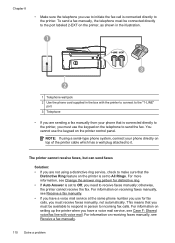
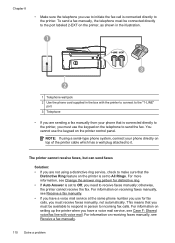
... the "1-LINE"
port 3 Telephone
• If you must use the keypad on receiving faxes manually, see Case F: Shared voice/fax line with the printer to connect to send the fax.
The printer cannot receive faxes, but can send faxes
Solution: • If you are sending a fax manually from your phone directly on the printer is connected directly to it...
User Guide - Page 115


..., the answering machine might be causing the problem. ◦ Reconnect the answering machine and record your outgoing message to allow the printer to detect fax tones, and the sending fax machine might disconnect. ◦ Your answering machine might help solve these problems: ◦ When you have an answering machine on the same phone...
User Guide - Page 116


... be dialing too fast or too soon. For more information, see Change the answer ring pattern for fax tones. The printer cannot send faxes, but can also be reduced. If you cannot hear fax tones, the receiving fax machine might be interfering with other equipment is set the pace of your dialing and respond to...
User Guide - Page 148


This regulatory number should not be confused with the marketing name (HP Officejet 6600 e-All-in Japan about the power cord • Noise emission statement for Germany • LED indicator statement • Gloss of housing of peripheral devices for wireless products
Regulatory Model Number
For regulatory identification purposes, your country/region. telephone network: FCC requirements...
User Guide - Page 217


... 81 paper-feed problems 92 power 81 print 80 printer status report 125 receive faxes 107, 110
scan 96 scan quality 98 send faxes 107, 109, 112 skewed copies 95 skewed pages 93 tips 80 troubleshooting hardware installation
suggestions 123 HP software installation
suggestions 124 installation issues 123 solve network problems 124 wireless problems...
Similar Questions
Says Phone Line Is In Use When Sending Fax Hp Officejet 4620
(Posted by SusLi 10 years ago)
Scanner Failure Can Not Copy Scan Or Send Fax Hp Officejet 4500 Wireless
(Posted by Marrgjoesaj 10 years ago)
How To Add Date And Time To A Confirmation Fax Hp Officejet 6600
(Posted by Alinkeh 10 years ago)

