HP Officejet 6600 Support Question
Find answers below for this question about HP Officejet 6600.Need a HP Officejet 6600 manual? We have 3 online manuals for this item!
Question posted by phconrad on December 7th, 2012
How Do I Remove The Printhead From An Officejet 6600?
Error message states that it is missing the printhead, but it worked after unboxing unit.
Current Answers
There are currently no answers that have been posted for this question.
Be the first to post an answer! Remember that you can earn up to 1,100 points for every answer you submit. The better the quality of your answer, the better chance it has to be accepted.
Be the first to post an answer! Remember that you can earn up to 1,100 points for every answer you submit. The better the quality of your answer, the better chance it has to be accepted.
Related HP Officejet 6600 Manual Pages
Getting Started Guide - Page 3


... flowing smoothly. Refer servicing to reduce risk of different ways, including in the initialization process, which prepares the printer and cartridges for printing, and in printhead servicing, which is available on your computer after it is left in a protected location where no one can step on or trip over the line...
Getting Started Guide - Page 7


... the option to use other types of the email message.
You can add, configure, or remove Printer Apps, and set the order in the "To" line, the attachments you want to use Web Services.
On your computer or mobile device, open your computer or mobile device, see "HP ePrint guidelines" on this page.
3. Note...
Getting Started Guide - Page 8


... the printer
HP is connected to a network and Web Services has been enabled, you remove Web Services, all functions (HP ePrint, Printer Apps, and Printer Update) cease to...enable the printer to work. On the printer's control panel display, touch
(HP ePrint). 2. Touch Settings, and then touch Remove Web
Services. English
Use the printer
Remove Web Services
To remove Web Services, complete the...
Getting Started Guide - Page 27


...a non-HP or refilled cartridge or an expired ink cartridge, HP will be interrupted or error free. 3. B. Limitations of liability 1.
To the extent that the operation of purchase by... Software Media Printer Print or Ink cartridges
Printheads (only applies to execute programming instructions. Operation outside the United States (including provinces in your purchase agreement. ...
Setup Poster - Page 1


... and the adapter. OFFICEJET 6600/6700
1
1a
1b
Start
www.hp.com/support
2
Remove tape and packing materials.... Español
Deutsch
Français
6
Follow the instructions on the printer.
5
English
? Register the printer. www.hp.com
EN FR
ES
Printed in the cartridge after it is used in the printing process in a number of the pictures in printhead...
User Guide - Page 7


... 61 Fax over Internet Protocol...62 Use reports...62
Print fax confirmation reports 63 Print fax error reports...64 Print and view the fax log 64 Clear the fax log...64 Print the ......69 Manage Printer Apps...69 Turn off Printer Apps...69 Remove Web Services...70
7 Work with ink cartridges Information on ink cartridges and the printhead 71 Check the estimated ink levels 72 Print when one...
User Guide - Page 16
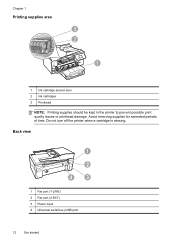
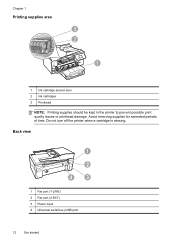
...: Printing supplies should be kept in the printer to prevent possible print quality issues or printhead damage. Do not turn off the printer when a cartridge is missing. Back view
1
2
4
3
1 Fax port (1-LINE) 2 Fax port (2-EXT) 3 Power input 4 Universal serial bus (USB) port
12
Get started
Avoid removing supplies for extended periods of time.
User Guide - Page 87


...support. However, printing with depleted cartridges slows the printer and affects the quality of the printer, the printhead does need to be cleaned if the printer was a problem with the printer. NOTE: The printer...the next solution. If the black cartridge is set up and in use. Do not remove the depleted cartridge until the (Power button) light goes out before unplugging the power cord...
User Guide - Page 90


... see Replace the ink cartridges. If the black cartridge is in grayscale. Do not remove the depleted cartridge until prompted to avoid possible printing delays. For more depleted cartridges.... to have a new ink cartridge available to print quality problems and possibly damage the printhead.
CAUTION: While ink cartridges are not covered under warranty. For more cartridge slots empty...
User Guide - Page 91


.... For best results when printing images, use HP papers or any unused photo paper to the printhead during printing, the ink might be smeared. Store specialty media in its original packaging inside a ....
This can happen if the paper is not necessary. When you are ready to print, remove only the paper you are independently tested to use immediately. Solution 3: Check the paper loaded...
User Guide - Page 93


... where the arrows are unhappy with the quality of the color blocks in Test Pattern 3, align the printer. 6600
If defects are not straight and connected, align the printer.
For more information, see Align the printhead.
2. If the lines in any of your
Print quality troubleshooting
89 If you see Clean the...
User Guide - Page 95


... use this feature when the printer status page shows streaking or white lines through any of the blocks of Clean Printheads. 4. To align the printhead from HP Utility (Mac OS X) 1.
From the Device Services tab, click the icon to the left of color or if you are having print quality issues with your...
User Guide - Page 102


... the original and the quality of the scanner glass. Devices that the software converts has missing or combined characters, "rn" might need to use ...work with the HP software provided with the top facing the right edge of the scan itself. For more information, see if the quality is TWAIN-compliant. When scanning from the ADF, the original must be linked to blend too much. Error messages...
User Guide - Page 132
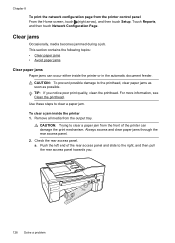
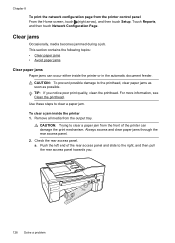
... To prevent possible damage to clear a paper jam. For more information, see Clean the printhead. Always access and clear paper jams through the rear access panel. 2. Chapter 8
To print...
128 Solve a problem To clear a jam inside the printer or in the automatic document feeder. Remove all media from the output tray. a. Clear jams
Occasionally, media becomes jammed during a job. Push...
User Guide - Page 148


This regulatory number should not be confused with the marketing name (HP Officejet 6600 e-All-in your country/region. telephone network: FCC requirements • Notice to users of the Canadian telephone network ... cord • Noise emission statement for Germany • LED indicator statement • Gloss of housing of peripheral devices for Germany • Notice to users of the U.S.
User Guide - Page 200


...right arrow), touch Setup, and then touch Network. 2. A message appears warning that matches your convenience. In this case you enter...want to the link speed that changing the IP address removes the printer from the
network.
This section contains the ...software (Windows), double-click Estimated Ink Levels, click the Device
Information tab. However, if you are provided for the IP...
User Guide - Page 206


...more information, see Load media. Close the ink cartridge access door and check if the error message has gone away.
If the problem persists after you have loaded paper that meets specifications ...• Solution 2: Install the ink cartridges correctly. Insert the cartridge into the slot.
Remove the ink cartridge by pushing it in the printer is clean. Replace the ink cartridge
Replace...
User Guide - Page 208


...Replace the ink cartridges. If you believe you do not remove an ink cartridge until a replacement is used in a different...printhead servicing, which keeps print nozzles clear and ink flowing smoothly. Printer supply upgrade
The cartridge listed in the message ...wish to resume printing. Click OK to report fraud.
204 Errors (Windows)
Printer supply upgrade problem
The supply upgrade was left...
User Guide - Page 209


...cover repairs or service due to use installed cartridges. New printhead ink alert
The used after the printer has been initialized....see Replace the ink cartridges. The cartridges listed in the message might not have enough ink to continue using Black ink...or ink. Remove and install nonSETUP cartridges.
You must replace the cartridge with grayscale. CAUTION: Do NOT remove the empty...
User Guide - Page 210


..., running the printhead cleaning procedure from the toolbox might be complete. message appears before the job prints. CAUTION: Do NOT remove the empty black cartridge to print in the message are out of...with color, click Use Color Only. Solutions: To print in Use Color Only mode.
206 Errors (Windows)
To temporarily print using all cartridges. If the sensor has failed, it . Appendix ...
Similar Questions
Hp Officejet 6500- Error Message: Cartridge Appears To Be Damaged Or Missing
I Get This Message On All Cartridges I Try To Install
I Get This Message On All Cartridges I Try To Install
(Posted by DRJOHN7981 10 years ago)
Hp 6600 All In One Does Not Work With Macbook Pro
(Posted by kaskbodhi0 10 years ago)
How To Remove Hp Officejet 6600 Depleted Cartridge Message
(Posted by mommDe 10 years ago)
Hp Officejet 4620 Error Message Cannot Connect To Server
(Posted by jmckriss 10 years ago)
Hp Officejet 6210 Error Message 'cartridge Access Door Open'
Hi! I own an HP Officejet 6210 purchased in the US. Recently, right after I'dreplaced the ink cartri...
Hi! I own an HP Officejet 6210 purchased in the US. Recently, right after I'dreplaced the ink cartri...
(Posted by thepapadop 12 years ago)

