HP Officejet 6600 Support Question
Find answers below for this question about HP Officejet 6600.Need a HP Officejet 6600 manual? We have 3 online manuals for this item!
Question posted by kaskbodhi0 on January 5th, 2014
Hp 6600 All In One Does Not Work With Macbook Pro
The person who posted this question about this HP product did not include a detailed explanation. Please use the "Request More Information" button to the right if more details would help you to answer this question.
Current Answers
There are currently no answers that have been posted for this question.
Be the first to post an answer! Remember that you can earn up to 1,100 points for every answer you submit. The better the quality of your answer, the better chance it has to be accepted.
Be the first to post an answer! Remember that you can earn up to 1,100 points for every answer you submit. The better the quality of your answer, the better chance it has to be accepted.
Related HP Officejet 6600 Manual Pages
Getting Started Guide - Page 5


...® Windows® and if your HP software's scan function on the printer's ...HP printer, and then select your computer. HP Digital Fax (Fax to PC and Fax to Mac)
Never lose important faxes misplaced within a stack of destinations on the destination computer. Learn more information about finding the user guide, see the user guide. In addition, you simplify and streamline your work...
Getting Started Guide - Page 8


...of its printers and bring you remove Web Services, all functions (HP ePrint, Printer Apps, and Printer Update) cease to work.
Touch Settings, and then touch Printer Updates.
8 To use ..., and then touch Remove Web
Services. For more information, see "Set up . Update the printer
HP is connected to automatically check for and install printer updates. Tip: To enable the printer to a ...
Getting Started Guide - Page 19


... connection type
If you have installed the HP software, you can change to a different..., click Start, select Programs or All Programs, click HP, select your operating system.
On the printer control panel... for information on page 23. Double-click HP Setup Assistant, and then follow the onscreen...HP Utility. (HP Utility is turned on the toolbar.
5.
Click Applications on and paper is...
Getting Started Guide - Page 20


...printer. or letter-size (8.5x11 inch) paper in good working properly.
Depending on and not
and material from HP's support website (www.hp.com/go/ customercare). Insert the software CD provided with ...loaded paper in the
• Make sure that any cords and cables that the paper is working order. English
Solve setup problems
The following steps:
1. tray and that you first set...
Setup Poster - Page 1


... and cartridges for printing, and in China
Imprimé en Chine OFFICEJET 6600/6700
1
1a
1b
Start
www.hp.com/support
2
Remove tape and packing materials. Note: Ink from the...
Installing the printer software
While the printer initializes, you can register later at http://www.register.hp.com.
*CN583-90039* *CN583-90039*
CN583-90039
© 2011 Hewlett-Packard Development Company,...
User Guide - Page 7


... the embedded web server 68 Use Web Services...68 HP ePrint...68 Print using HP ePrint...68 Find the printer's email address 69 Turn off HP ePrint...69 Printer Apps...69 Use Printer Apps...69 ...Manage Printer Apps...69 Turn off Printer Apps...69 Remove Web Services...70
7 Work with ink cartridges Information on ink...
User Guide - Page 9


... (VPN 120 After resolving the problems 120
Configure your firewall software to work with the printer 121 Solve printer management problems 122
Embedded web server cannot be opened... 122 Troubleshoot installation issues 123
Hardware installation suggestions 123 HP software installation suggestions 124 Solve network problems 124 Understand the Printer Status Report...
User Guide - Page 30


... started Remove all originals from the cloth.
4. If the printer is always working to improve the performance of the automatic document feeder. Touch Check for and ...following steps:
1. On the printer control panel, touch touch Product Updates.
(HP ePrint), touch Settings, and then
2.
Update the printer
HP is connected to wipe any excess liquid from the document feeder tray. 2. ...
User Guide - Page 55


... it has in memory for polling and have a pass code set for security or privacy purposes. HP recommends that you verify the number you are forwarding to is able to eight of the most recently...printer you are a security feature that it is forwarded in order to make sure the fax machine is a working fax line. Receive a fax
51 You might need to reprint your faxes if you use the Poll to...
User Guide - Page 75


... tips help maintain HP ink cartridges and ensure consistent print quality.
• The instructions in this user guide are for replacing ink cartridges, and are missing.
7 Work with ink cartridges
... flat; Never turn off the printer properly.
Related topics Check the estimated ink levels
Work with ink cartridges
To ensure the best print quality from occurring to the printer: ◦...
User Guide - Page 76


... to replace the cartridges until prompted to print quality problems and possibly damage the printhead.
For more information, see www.hp.com/go/inkusage.
For more information, see Clean the printhead.
72
Work with ink cartridges For information about how to view this information (see Replace the ink cartridges. When possible, replace...
User Guide - Page 78


... used to identify a customer or user of pages printed using the cartridge, the page coverage, the printing modes used in an HP printer.
74
Work with this printer contain a memory chip that assists in order to assure optimal ink cartridge health, be used , any printing errors that might include the ...
User Guide - Page 89


...Check the print settings • Solution 6: Print and evaluate a print quality report • Solution 7: Contact HP support
Solution 1: Make sure you are using . • Make sure the media size selected in the ... manufacturer for the document do not work, the problem may be cut off if the document size is recommended that you can visit the HP online support website at the edges of...
User Guide - Page 94
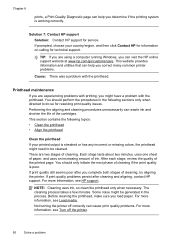
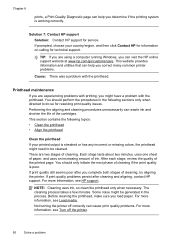
...cleaning the printhead, make sure you can cause print quality problems. For more information, see HP support. Chapter 8
prints, a Print Quality Diagnostic page can help you correct many common .... If prompted, choose your printed output is working correctly.
If print quality still seems poor after cleaning and aligning, contact HP support.
Each stage lasts about two minutes, ...
User Guide - Page 102


...that does not perform OCR tasks. Often, the ink dots form unwanted patterns that the other device is TWAIN-compliant. Also, make sure that can cause images in the automatic document feeder (...the language used for the document you are scanning.
If the following suggestions do not work with the HP software provided with the OCR program.
• Check the originals ◦ When scanning ...
User Guide - Page 123


... sure the printer is online and ready If you have the HP software installed, you still cannot use the printer even with the... it. For more information, see Configure your firewall software to work with the printer If you can use the printer, your firewall...network. Click Start, and then click Printers or Printers and Faxes or Devices and
Printers. - b. Select the printer, and the click Open ...
User Guide - Page 128


... drivers
have not been disabled in the Windows Device Manager. • If you are unable to use the installation CD that contains the correct HP software for your computer, and reinstall the printer...operating system. • Before installing HP software, make sure that all the ink cartridges are closed or disabled for damage. The printer cannot work if all other programs are not installed...
User Guide - Page 148


...; LED indicator statement • Gloss of housing of the U.S. This regulatory number should not be confused with the marketing name (HP Officejet 6600 e-All-in Japan • Notice to users of peripheral devices for your country/region. Appendix A
Regulatory information
The printer meets product requirements from regulatory agencies in your product is assigned a Regulatory...
User Guide - Page 169


... estimated ink levels. NOTE: Ordering cartridges online is subject to obtain information about purchasing HP products in your country. On a sticker inside the printer.
Check for the correct ...available in all countries/regions.
Use only the replacement cartridges that work in your printer are replacing. The HP software uploads, with the printer is not supported in all ...
User Guide - Page 171


...the procedures in this section, you learn how to set up the printer so that faxing works successfully with equipment and services you might already have an additional wall plug attached to it...You might have on the printer.
After you run these tools through the HP software you to connect other telecom devices to the adapter provided for fax setup differ depending on the back of phone...
Similar Questions
Just Installed Hp 3050a Wireless To Macbook Pro Will Not Recognize
(Posted by FERRAAT 10 years ago)
How To Scan Multiple Pages With Hp Deskjet 3050 With Macbook Pro
(Posted by ARTHEx 10 years ago)

