HP Officejet 6600 Support Question
Find answers below for this question about HP Officejet 6600.Need a HP Officejet 6600 manual? We have 3 online manuals for this item!
Question posted by ericjeres on June 30th, 2014
How To Insert Photo Paper In Hp Officejet Office Jet 6600
The person who posted this question about this HP product did not include a detailed explanation. Please use the "Request More Information" button to the right if more details would help you to answer this question.
Current Answers
There are currently no answers that have been posted for this question.
Be the first to post an answer! Remember that you can earn up to 1,100 points for every answer you submit. The better the quality of your answer, the better chance it has to be accepted.
Be the first to post an answer! Remember that you can earn up to 1,100 points for every answer you submit. The better the quality of your answer, the better chance it has to be accepted.
Related HP Officejet 6600 Manual Pages
Getting Started Guide - Page 6


... when you enable Web Services on the Web. On some printers, you can also choose paper and print quality settings on your web-connected printer anytime, from your computer!
If you ...features if the printer is a free service from HP that can help for
and install product updates.
• If your online images from popular photo sites. Certain Printer Apps also allow you will use...
Getting Started Guide - Page 10


... (if
provided with the
company or service provider. or letter-size paper in the box with the printer.
• Installed ink cartridges
2....one provided with the printer, see the boxes in your home or office
Before beginning, be sure you have done the following:
can be ...devices or services with the printer, HP recommends that carries phone accessories to extend the length.
Getting Started Guide - Page 20


...that the power source is not jammed in
the name.
• Mac OS X: Select the HP Recommended
Software option
3.
How do I install the user guide? To install the user guide, complete... approximately 45 seconds to finish installing the user guide. screen and that the paper is working order.
Insert the software CD provided with the printer into your operating system:
• Windows...
Setup Poster - Page 1


...
Loading paper
Installing the printer software
While the printer initializes, you might not match your printer while installing the software, you can register later at http://www.register.hp.com....and the adapter. For more efficient support, and printer support alerts. OFFICEJET 6600/6700
1
1a
1b
Start
www.hp.com/support
2
Remove tape and packing materials.
Note: Some of ...
User Guide - Page 5


... 15 HP Digital Solutions...16 Scan to Computer...16 HP Digital Fax (Fax to PC and Fax to Mac 16 Select print media...16 Recommended papers for printing and copying 17 Recommended papers for photo printing...(ADF 20 Load media...21 Load standard-size media 21 Load envelopes...22 Load cards and photo paper 22 Load custom-size media...23 Maintain the printer...24 Clean the scanner glass...24 Clean...
User Guide - Page 6


... envelopes (Mac OS X 31
Print photos...32 Print photos on photo paper (Windows 32 Print photos on photo paper (Mac OS X 32
Print on special and custom-size paper 33 Print on special or custom-size paper (Mac OS X 33
Print borderless ...the junk fax list 53 Print a Junk Fax Report 54 Receive faxes to your computer using HP Digital Fax (Fax to PC and Fax to Mac)..........54 Fax to PC and Fax to ...
User Guide - Page 20


...with bulky paper files. It is printed on a label located on the inside of office media. Visit the HP web site at www.hp.com for optimum print quality. HP recommends plain papers with most ...This section contains the following topics: • Recommended papers for printing and copying • Recommended papers for photo printing • Tips for printing and copying of dealing with business ...
User Guide - Page 21


... photo printing. They are specifically designed for easy handling without smudging. It features ColorLok Technology for longer lasting documents.
HP Bright White Inkjet Paper
HP Bright White Inkjet Paper delivers high-contrast colors and sharp text.
HP Office Paper
HP Office Paper is a high-quality multifunction paper. HP Office Recycled Paper
HP Office Recycled Paper...
User Guide - Page 22


... to a store processed photo.
HP Advanced Photo Paper
This thick photo paper features an instant-dry finish for printing out an entire vacation's worth of these papers might not be available. Great for easy handling without smudging. Chapter 1
To order HP papers and other supplies, go to www.hp.com. HP Premium Plus Photo Paper
HP's best photo paper is available in English...
User Guide - Page 25


.... h
NOTE: Do not load paper while the printer is inserted as far inside the printer as possible. 3. Load media
This section provides instructions for loading media into the printer. This section contains the following topics: • Load standard-size media • Load envelopes • Load cards and photo paper • Load custom-size media...
User Guide - Page 26


...not load envelopes while the printer is printing. 4. Lift the output tray. 2. Slide out the paper width guide in the input tray as far as possible. 3. Make sure the stack of
envelopes....Load cards and photo paper
To load cards and photo paper Use these instructions to load photo paper. 1. Slide out the paper width guides in the tray.
Pull out the tray extender. Insert the envelopes ...
User Guide - Page 27
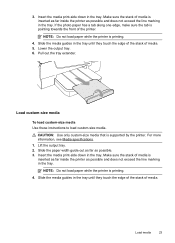
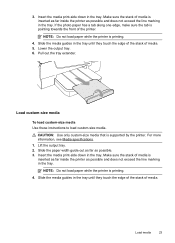
... not exceed the line marking in the tray.
NOTE: Do not load paper while the printer is supported by the printer.
Insert the media print-side down in the tray. 3. Make sure the stack....
4. If the photo paper has a tab along one edge, make sure the tab is printing.
4. NOTE: Do not load paper while the printer is pointing towards the front of media is inserted as far inside the...
User Guide - Page 32


... continue:
Print documents
Print brochures
Print on envelopes
Print photos
Print on special and custom-size paper
Print borderless documents
Print documents
Follow the instructions for your HP ePrint-enabled printer anytime, from HP that allows you want to print documents on specific types of paper, or use special features. 2 Print
Most print settings are...
User Guide - Page 36


... the quality of gray. • Black Ink Only: uses black ink to print your photo in grayscale.
c. Chapter 2
Print photos
Do not leave unused photo paper in your software application, click Print. 3. The paper might start to print documents on your HP ePrint-enabled printer anytime, from any location, without any additional software or printer drivers...
User Guide - Page 37


... supported by varying patterns of the following
settings: • Paper Type: The appropriate photo paper type • Quality: Best or Maximum dpi
NOTE: If you can print on special and custom-size paper
33 Select any other print settings that is only available in the HP printing software in a grainy image.
8. For instructions, see Media...
User Guide - Page 70


... without even having to turn on your computer!
66
Web Services You can also choose paper and print quality settings on the Web. Pre-formatted content designed specifically for your documents ... these web features if the printer is a free service from HP that can even view and print your online images from popular photo sites Certain Printer Apps also allow you to easily locate and print...
User Guide - Page 91


... printer. Print quality troubleshooting
87 Solution 4: Check the paper type Solution: HP recommends that you are independently tested to use HP Advanced Photo Paper. Always make sure the paper you plan to meet high standards of paper was wrinkled or too thick. This prevents the photo paper from curling.
All papers with the ColorLok logo are ready to the printhead...
User Guide - Page 92


... running into each other. In this did not solve the issue, try the next solution. For more information, see if advanced color settings such as HP Advanced Photo Paper is loaded in the input tray.
Solution 6: Print and evaluate a print quality report
Solution:
To print a print quality report • Control panel: Touch (right...
User Guide - Page 145


Letter U.S. Statement 8.5 x 13 inch B5 A5 Cards Custom-sized media Photo media
Envelopes
(1) Left margin
(2) Right margin
(3) Top margin
(4) Bottom margin
3.3 mm (0.13 inch)...600 x 600 dpi with pigmented black ink
Color print resolution Up to 4800 x 1200 dpi optimized on HP Advanced Photo Paper with 1200 x 1200 input dpi
Copy specifications
• Digital image processing • Up to 99 ...
User Guide - Page 148


...; Notice to users of peripheral devices for wireless products
Regulatory Model Number
For regulatory identification purposes, your country/region. Appendix A
Regulatory information
The printer meets product requirements from regulatory agencies in your product is SDGOB-1051. This regulatory number should not be confused with the marketing name (HP Officejet 6600 e-All-in Japan about...
Similar Questions
How To Insert 4x6 Paper Hp Officejet 4315 All In One
(Posted by chupsje 10 years ago)
How To Change Paper Size To Photo Paper Hp Officejet 4620
(Posted by ss31carl 10 years ago)

