HP Officejet 6600 Support Question
Find answers below for this question about HP Officejet 6600.Need a HP Officejet 6600 manual? We have 3 online manuals for this item!
Question posted by APilma on June 14th, 2014
Hp6600 Feeder Won't Work
The person who posted this question about this HP product did not include a detailed explanation. Please use the "Request More Information" button to the right if more details would help you to answer this question.
Current Answers
There are currently no answers that have been posted for this question.
Be the first to post an answer! Remember that you can earn up to 1,100 points for every answer you submit. The better the quality of your answer, the better chance it has to be accepted.
Be the first to post an answer! Remember that you can earn up to 1,100 points for every answer you submit. The better the quality of your answer, the better chance it has to be accepted.
Related HP Officejet 6600 Manual Pages
Getting Started Guide - Page 5


... the printer, touch a button on paper and ink, as well as e-mail attachments.
Inthe window that can help you can store digital copies of your work. Learn more information about finding the user guide, see the user guide.
saving money on the printer's control panel, and either scan documents directly to...
Getting Started Guide - Page 8


... install printer updates. To update the printer, complete the following steps: 1. On the printer control panel, touch (HP ePrint).
2.
If the printer is always working to work. Tip: To enable the printer to a network and Web Services has been enabled, you the latest features. Touch Check for Update Now, and then follow...
Getting Started Guide - Page 14


...they hear
Note: Do not use the keypad on the control panel fax tones.
When you can fax either from the automatic document feeder (ADF) or from the automatic document
Black or Start Color. Note: If a fax machine answers the call, you want to... you want to fax in the printer. 5. Send faxes
You can fax either from the scanner glass.
2. feeder (ADF) or from an extension phone
1.
Getting Started Guide - Page 15


...-size or larger fax and the printer is not currently set to use fax
English
Receive faxes
You can receive faxes manually from the document feeder
phone line is turned on and you to receive the fax, you have paper loaded in the main tray. Learn more information about configuring this...
Getting Started Guide - Page 16


... Tools, and then touch Reprint Faxes in memory. 1.
For information about finding the user guide, see
on.
Touch right arrow and then touch Setup. English
Working with
from memory when you turn on the printer's control panel display. However, this feature, see "Where's the user guide?" Touch Fax Setup, touch down...
Getting Started Guide - Page 19


....
3.
On the printer control panel, touch right arrow , touch Setup, and then touch Network.
2. Follow the display instructions to confirm.
3. Make sure the printer is working properly, complete the following steps:
1.
Getting Started Guide - Page 22


...using either a PBX or an ISDN converter/terminal adapter, make sure that the answering machine is working phone directly to the telephone wall jack and check for a dial tone. You can cause faxing...and listening for faxing, you can send faxes but not connected to the printer) or other devices and run the test again. Solve setup problems
English
The printer is having problems sending and...
User Guide - Page 9


... sure your computer is not connected to your network over a Virtual Private Network (VPN 120 After resolving the problems 120
Configure your firewall software to work with the printer 121 Solve printer management problems 122
Embedded web server cannot be opened 122 Troubleshoot installation issues 123
Hardware installation suggestions 123 HP...
User Guide - Page 13


... number • HP Digital Solutions • Select print media • Load an original on the scanner glass • Load an original in the automatic document feeder (ADF) • Load media • Maintain the printer • Update the printer • Turn off the printer
NOTE: If you are color blind, colored buttons...
User Guide - Page 22


... comparable to a store processed photo. HP Everyday Photo Paper
Print colorful, everyday snapshots at a time into a tray or automatic document feeder (ADF).
18
Get started Your prints have been designed to work together so your photos are available in English only. Tips for easy handling without smudging. Chapter 1
To order HP papers...
User Guide - Page 23


... staples or clips
NOTE: To scan, copy, or fax documents that contain pages that do not work correctly if the glass and lid backing are not clean. For more information, see Load media or Load..., poor print quality, and other printing problems, avoid loading the following media in the automatic document feeder (ADF).
• Do not overload the tray or ADF.
TIP: For more help on loading...
User Guide - Page 24


...that the top edge of the media. b. NOTE: Remove all originals from the document feeder tray before lifting the lid on the glass. The ADF does not support double-sided documents. ... in the document feeder tray.
2.
If you load your originals on the printer.
20
Get started
Close the lid.
this might cause damage to Page copy feature, do not work when you are ...
User Guide - Page 28
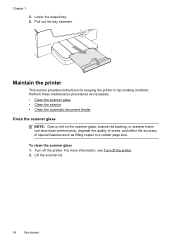
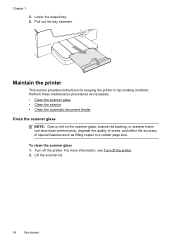
... output tray. 6. Maintain the printer
This section provides instructions for keeping the printer in top working condition. Pull out the tray extender. Perform these maintenance procedures as necessary. • Clean... the scanner glass • Clean the exterior • Clean the automatic document feeder Clean the scanner glass
NOTE: Dust or dirt on the scanner glass, scanner lid backing...
User Guide - Page 30


...working to improve the performance of the automatic document feeder. To clean the rollers or separator pad 1. This provides easy access to access the pick assembly inside the automatic document feeder.... Chapter 1
cover to the rollers (2) and separator pad (3).
2 3
1
1 Automatic document feeder cover 2 Rollers 3 Separator pad
3. Remove all originals from the cloth.
4. Lightly dampen a ...
User Guide - Page 48


Load your fax. TIP: To add a pause in the automatic document feeder, it from the printer. NOTE: Faxes sent from your software application, this button might be called ...glass or in your computer as a fax, without printing a copy and faxing it sends the document to a working telephone line and that the fax function is connected to the number you have to respond to send the document as...
User Guide - Page 102


..., see Load an original on the scanner glass or Load an original in the automatic document feeder (ADF). ◦ The software might not recognize text that can cause images in newspapers or...spaced. If the following suggestions do not work with the HP software provided with the top forward and face up. For example, if the text that the other device is a second-generation photo or picture ...
User Guide - Page 123


... help
Step 5: Make sure the wireless version of the printer is set as you continue to work with the printer. Mac OS X 1. If
Solve wireless problems 119 If the printers on hold... and then click Details. 3. Click Start, and then click Printers or Printers and Faxes or Devices and
Printers. - If you can check the printer's status from using the printer over the network...
User Guide - Page 128


The printer cannot work if all the ink cartridges are firmly installed and aligned in their correct, color-coded slot... • If you are specifying the correct drive letter. • If the computer cannot recognize the installation CD in the Windows Device Manager. • If you are using a computer running Windows.
124 Solve a problem
Verify installation preliminaries • Make sure to...
User Guide - Page 148


... Model Number. This regulatory number should not be confused with the marketing name (HP Officejet 6600 e-All-in Japan about the power cord • Noise emission statement for Germany • LED indicator statement • Gloss of housing of peripheral devices for Germany • Notice to users of the U.S. Appendix A
Regulatory information
The printer...
User Guide - Page 171


...regions with the printer to connect it . In this section, you to connect other telecom devices to it to complete your fax setup. In a serial-type phone system, the connector ...setting up some countries/regions that use serial-type phone systems, the phone cord that faxing works successfully with equipment and services you might already have a parallel-type phone system, HP recommends ...
Similar Questions
Scanner And Paper Feeder Won't Work On A Hp Officejet 7410
(Posted by paItan 10 years ago)
Feeder Won't Work Now. Cover Doesn't Seem To Be Engaged/hinged Properly.
(Posted by gtr81 11 years ago)

