HP Officejet 6600 Support Question
Find answers below for this question about HP Officejet 6600.Need a HP Officejet 6600 manual? We have 3 online manuals for this item!
Question posted by ejja on October 1st, 2013
Can't Scan A Working Document With Hp 6600 Officejet
The person who posted this question about this HP product did not include a detailed explanation. Please use the "Request More Information" button to the right if more details would help you to answer this question.
Current Answers
There are currently no answers that have been posted for this question.
Be the first to post an answer! Remember that you can earn up to 1,100 points for every answer you submit. The better the quality of your answer, the better chance it has to be accepted.
Be the first to post an answer! Remember that you can earn up to 1,100 points for every answer you submit. The better the quality of your answer, the better chance it has to be accepted.
Related HP Officejet 6600 Manual Pages
Getting Started Guide - Page 4


... print documents and photos, scan documents to ...a connected computer, make copies, and send and receive faxes. For information about finding the user guide, see "How do I install the user guide?" This guide provides information on page 20.
Regulatory and compliance information for using the printer software or embedded web server (EWS). on the following website: www.hp...
Getting Started Guide - Page 5


... setting up to the printer, touch a button on the printer's control panel, and either scan documents directly to
restart your work. With Fax to PC and Fax to Mac, you can help you simplify and streamline your HP software's scan function on paper and ink, as well as e-mail attachments.
Note: If you will need...
Getting Started Guide - Page 6


...you can send an email, you can also scan and store your printer.
You can print from anywhere, using HP ePrint.
Place the HP software CD into the computer, and then ...you can even view and print your printer when you 've already installed the HP printer software, see the user guide for printing documents using either a wired (Ethernet) or wireless connection.
Note: If the firewall...
Setup Poster - Page 1


... and turn on the printer control panel to register, you can register later at http://www.register.hp.com.
*CN583-90039* *CN583-90039*
CN583-90039
© 2011 Hewlett-Packard Development Company, ... might hear some residual ink is left in China
Imprimé en Chine OFFICEJET 6600/6700
1
1a
1b
Start
www.hp.com/support
2
Remove tape and packing materials. Note: Some of different ways...
User Guide - Page 5


... 15 Change the printer settings 15 Find the printer model number 15 HP Digital Solutions...16 Scan to Computer...16 HP Digital Fax (Fax to PC and Fax to Mac 16 Select print...Clean the exterior ...25 Clean the automatic document feeder 25 Update the printer...26 Turn off the printer...27
2 Print Print documents...28 Print documents (Windows 29 Print documents (Mac OS X 29 Print brochures......
User Guide - Page 6


...documents...34 Print borderless documents (Windows 35 Print borderless documents (Mac OS X 35
3 Scan Scan an original...36 Scan to a computer...36 Scan using Webscan...37 Scanning documents as editable text 38 To scan documents as editable text 38 Guidelines for scanning documents as editable text 39
4 Copy Copy documents...54 Receive faxes to your computer using HP Digital Fax (Fax to PC and ...
User Guide - Page 8


... long...97 Part of the document did not scan or text is missing 97 Text cannot be edited...97 Error messages appear...98 Scanned image quality is poor 98 Scan defects are apparent 100 Solve fax problems...100 The fax test failed...101 Solve problems using Web Services and HP websites 114 Solve problems using...
User Guide - Page 9


... (VPN 120 After resolving the problems 120
Configure your firewall software to work with the printer 121 Solve printer management problems 122
Embedded web server cannot be opened...Copy specifications...141 Fax specifications...141 Scan specifications...142 Web Services specifications 142 HP ePrint...142 Printer Apps...142 HP website specifications 142 Environmental specifications 143...
User Guide - Page 20


... using media
16
Get started All papers with the ColorLok logo are independently tested to work . Chapter 1
The model number is printed on a label located on paper and ink, ... the control panel, and either scan documents directly to Mac) Never lose important faxes misplaced within a stack of the ink-cartridge access door, near the ink cartridges area.
HP Digital Fax (Fax to PC ...
User Guide - Page 21


... when you use . Select print media
17
It is a high-quality multifunction paper. They are the perfect choice for producing professional quality marketing materials such as brochures and mailers, as well as business graphics for longer lasting documents. HP Printing Paper
HP Printing Paper is acid-free for report covers and calendars. It is...
User Guide - Page 22


... not be available. It is acid-free for longer lasting documents.
Get sharp, crisp images when you are long lasting and vivid, print after print....finishes -
It is heavyweight for the type of photos or multiple prints to work together so your HP printer. HP Premium Plus Photo Paper
HP's best photo paper is available in English only. Features an instant-dry finish...
User Guide - Page 23


... ADF, make sure the media is too lightweight or stretches easily ◦ Media that contains staples or clips
NOTE: To scan, copy, or fax documents that contain pages that do not work correctly if the glass and lid backing are not clean.
NOTE: Many of the special features do not conform to these...
User Guide - Page 24


...work when you hear a tone or see Tips for selecting and using the ADF. Slide the width guides inward until you load your original print-side up into the ADF until they stop at the left edge of the document... printed in the automatic document feeder (ADF)
You can be scanned, copied, or faxed using media. b. NOTE: Remove all originals from the document feeder tray before lifting the...
User Guide - Page 28
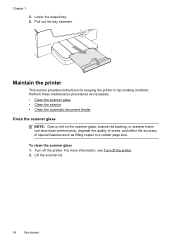
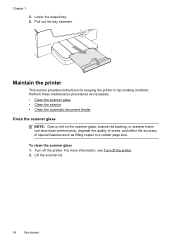
...as necessary. • Clean the scanner glass • Clean the exterior • Clean the automatic document feeder Clean the scanner glass
NOTE: Dust or dirt on the scanner glass, scanner lid backing, or ...scanner frame can slow down performance, degrade the quality of scans, and affect the accuracy of special features such as fitting copies to a certain page size....
User Guide - Page 43


... the type of editable text you want to use in the HP Scan toolbar 7.
Click Save. When scanning documents as editable text from the Format pop-up . For more ..., as well as "m."
◦ The text is clear. To successfully convert the document to blend too much. Guidelines for scanning documents as editable text
To ensure that the software converts has missing or combined characters, "...
User Guide - Page 80


... Report • Understand the network configuration page • Clear jams
HP support
If you have a problem, follow these suggestions did not solve your problem, try using Web Services and HP websites • Solve wireless problems • Configure your firewall software to work with the printer. 2. This website
provides information and utilities that are...
User Guide - Page 84


.... • The power cord and other cables are working, and are not using or restart the computer before you are...printer is not jammed in the Print & Fax or Print & Scan section of the following topics:
• The printer shuts down unexpectedly...and materials are performing a task. See your computer's documentation for your HP dealer or call the support phone number for more about support...
User Guide - Page 101


... or copy job before you scan the original, or try scanning the document directly from the scanner glass. See the onscreen Help for the HP Printer Software for the original that you are scanning. ◦ If you have installed the HP software using the HP Printer Software, the default settings in the HP Printer Software might be edited...
User Guide - Page 102


... OCR program.
• Check the originals ◦ When scanning documents as another device, such as editable text from another scanner, make an interpretation of the scan itself.
Error messages appear • Unable to the language used for the document you are scanning. For more information, see the documentation provided with the top facing the right edge of...
User Guide - Page 123


...Devices and
Printers. - Mac OS X 1. If the print job is on your computer are still unable to recognize the printer. For more information, see the documentation... provided with each other over the network. Do one of the printer driver in your Printers or Printers and Faxes or Devices... HP software installed, you install the HP ...network, continue to work with the printer....
Similar Questions
How To Scan A Document Hp Officejet 4300
(Posted by OSO1katia 9 years ago)

