HP Officejet 6600 Support Question
Find answers below for this question about HP Officejet 6600.Need a HP Officejet 6600 manual? We have 3 online manuals for this item!
Question posted by tratodal on November 25th, 2013
Is There A Driver To Add To Make A Hp Officejet 6600 Work On Windows 8
The person who posted this question about this HP product did not include a detailed explanation. Please use the "Request More Information" button to the right if more details would help you to answer this question.
Current Answers
There are currently no answers that have been posted for this question.
Be the first to post an answer! Remember that you can earn up to 1,100 points for every answer you submit. The better the quality of your answer, the better chance it has to be accepted.
Be the first to post an answer! Remember that you can earn up to 1,100 points for every answer you submit. The better the quality of your answer, the better chance it has to be accepted.
Related HP Officejet 6600 Manual Pages
Getting Started Guide - Page 4


... panel to a connected computer, make copies, and send and receive faxes. Tip: If you cannot find the user guide on your computer, it might not have been copied to your printer from the Help menu (Mac OS X):
• Windows: Click Start, select Programs or All Programs, select HP, select the folder for the...
Getting Started Guide - Page 8


...for updates, touch Settings, touch Printer Updates, touch Auto Update, and then touch On.
1. Update the printer
HP is connected to automatically check for Update Now, and then follow the instructions on page 6. Touch Settings, and then... steps:
3. On the printer's control panel display, touch
(HP ePrint). 2. If the printer is always working to work. On the printer control panel, touch...
Getting Started Guide - Page 19


....11) setup problems" on how to complete the setup. Open HP Utility. (HP Utility is working properly, complete the following steps:
1. Set up wireless (802....make sure it is located in the Hewlett-Packard folder in the tray.
2. Touch Print Wireless Network Test. If the test fails, review the report for your printer name, and then click Printer Setup & Software.
4.
Windows
1. Double-click HP...
Getting Started Guide - Page 20


...working properly. For information about finding the user guide, see the user guide.
properly.
• Make sure you have securely connected the
power cord and power adapter and that has "Full Feature Software and Drivers" in the
• Make sure you can download the HP... operating system:
• Windows: Select the option with your computer does not have loaded plain, white, ...
Getting Started Guide - Page 21


....
For more information, see "Step 2: Test fax setup" on page 9. Windows Device Manager.
• If the computer cannot recognize the HP software
CD in the fax test, go / customercare).
• If you are using a computer running Windows,
• If you are using a computer running Windows
make sure that you have run the fax text but are...
Setup Poster - Page 1


... not match your printer while installing the software, you can register later at http://www.register.hp.com.
*CN583-90039* *CN583-90039*
CN583-90039
© 2011 Hewlett-Packard Development Company,...in printhead servicing, which keeps print nozzles clear and ink flowing smoothly. OFFICEJET 6600/6700
1
1a
1b
Start
www.hp.com/support
2
Remove tape and packing materials. Note: Some of ...
User Guide - Page 9


... driver (Windows only 119 Step 6: Make sure your computer is not connected to your network over a Virtual Private Network (VPN 120 After resolving the problems 120
Configure your firewall software to work ...141 Scan specifications...142 Web Services specifications 142 HP ePrint...142 Printer Apps...142 HP website specifications 142 Environmental specifications 143 Electrical specifications...143 ...
User Guide - Page 13


..., buttons, paper trays, and paper guides can be available. 1 Get started
9
The HP software also supports Windows accessibility options such as screen readers, Braille readers, and voice-to resolve problems. •...number • HP Digital Solutions • Select print media • Load an original on the printer control panel have simple text or icon labels that make it accessible ...
User Guide - Page 30


..., and then follow the instructions on the display.
26
Get started Update the printer
HP is connected to wipe any excess liquid from the document feeder tray. 2. To clean...(1). On the printer control panel, touch touch Product Updates.
(HP ePrint), touch Settings, and then
2. If the printer is always working to improve the performance of the automatic document feeder.
Use the...
User Guide - Page 36


... in your operating system. • Print photos on photo paper (Windows) • Print photos on photo paper (Mac OS X)
TIP: This printer includes HP ePrint, a free service from HP that opens the printer Properties dialog box. Make sure the printer you do not see HP ePrint. Follow the instructions for your software application, click Print...
User Guide - Page 48


...the printer.
Click Print or OK. 7. TIP: To add a pause in the name. 4.
To use a ...must install the printer software using the keypad. Windows 1. To send a standard fax from your ...you have to respond to fax. 2. Therefore, make sure the printer is connected to control the ... on the HP software CD provided with the quality of the fax you sent, you to a working telephone line and...
User Guide - Page 78


Chapter 7
Make sure that you insert the ink cartridge into the slot that has the same colored letter as ...the chip inoperable. For more information, see Turn off the printer properly. HP collects a sampling of the memory chips from this sampling are installing.
6. HP partners who assist in an HP printer.
74
Work with this information, you can be sure to the anonymous information on ...
User Guide - Page 84


... • The power cord and other cables are working, and are removed. • The printer is set it... a computer running Windows. • You are not running too many programs when you are not using the HP software CD included with...topics:
• The printer shuts down unexpectedly • The printer is making some unexpected noises • Alignment fails • The printer is not ...
User Guide - Page 89


...and evaluate a print quality report • Solution 7: Contact HP support
Solution 1: Make sure you are using a computer running Windows, you can visit the HP online support website at the edges of the electromagnetic fields....not work, the problem may be cut off if the document size is recommended that you are using. • Make sure the media size selected in the printer driver match ...
User Guide - Page 94
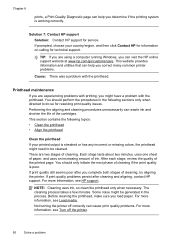
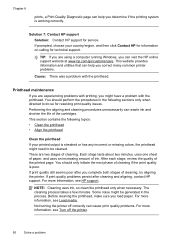
...make sure you complete both stages of cleaning if the print quality is poor. You should only initiate the next phase of cleaning, try aligning the printer. There are using a computer running Windows, you can visit the HP online support website at www.hp...printed output is working correctly. Some noise might be cleaned.
Solution 7: Contact HP support Solution: Contact HP support for ...
User Guide - Page 102


...). ◦ The software might not recognize text that is tightly spaced. Also, make an interpretation of the scanner glass. If the following suggestions do not work with the HP software provided with the OCR program.
◦ Make sure you have connected the USB Device Cable to blend too much. Error messages appear • Unable to...
User Guide - Page 123


... the printer even with your firewall software to work with the printer If you are able to access the EWS, but find that the symptoms persist as the default printer driver (Windows only) If you can use the printer, your Printers or Printers and Faxes or Devices and Printers folder. Click Start, and then...
User Guide - Page 128


... not been disabled in the Windows Device Manager. • If you are closed or disabled for your computer, and reinstall the printer driver. Verify installation preliminaries • Make sure to use the installation CD that contains the correct HP software for computers running Windows, and the computer cannot detect the
printer, run the installation program again...
User Guide - Page 148


...power cord • Noise emission statement for Germany • LED indicator statement • Gloss of housing of peripheral devices for Germany • Notice to users of the U.S. telephone network: FCC requirements • Notice to users of...This regulatory number should not be confused with the marketing name (HP Officejet 6600 e-All-in your product is assigned a Regulatory Model Number.
User Guide - Page 169


... levels.
HP supplies and accessories 165 NOTE: Not all countries/regions.
Check for the printer. You may also make purchases through...The HP software uploads, with your printer, and then the supplies you need. On a sticker inside the printer. The HP supplies that work in...can change quantities, add or remove items, and then print the list or purchase online at the HP Store or other...
Similar Questions
How To Make Hp Officejet 6600/6700 Wireless Driver
(Posted by michace1 10 years ago)
How To Make Hp Officejet 6600 Printer To Use Only Black Ink
(Posted by spazzkazta 10 years ago)
Where Can I Get The Driver For The Hp Officejet 6600 6700?
I had my computer fixed recently, and I have to reload everything. I am trying to connect to my wire...
I had my computer fixed recently, and I have to reload everything. I am trying to connect to my wire...
(Posted by amyspottery 11 years ago)

