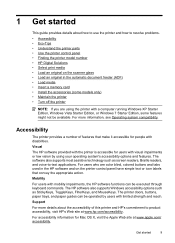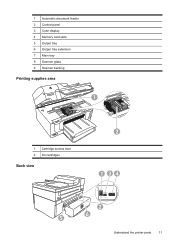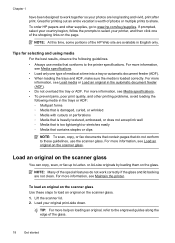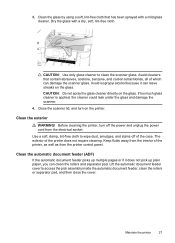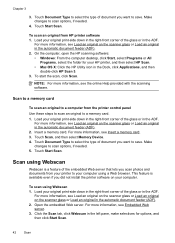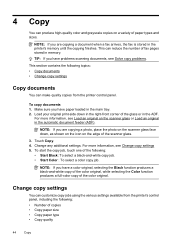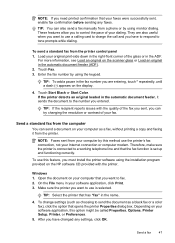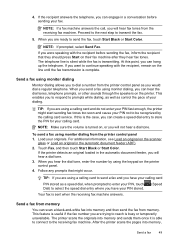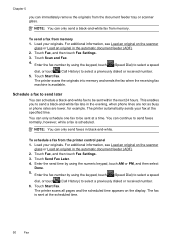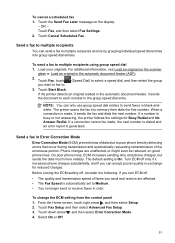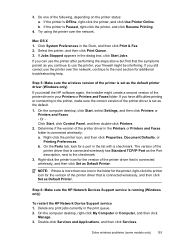HP Officejet 6500A Support Question
Find answers below for this question about HP Officejet 6500A - Plus e-All-in-One Printer.Need a HP Officejet 6500A manual? We have 3 online manuals for this item!
Question posted by sajaclausing on June 8th, 2011
Can I Fax From Glass Top To A Contact?
I can not seem to fax to a contact from the glass or the document feeder.
Any help?
Current Answers
Related HP Officejet 6500A Manual Pages
Similar Questions
How To Send A Multiple Page Fax Using Top Document Feeder From Hp Officejet
4620
4620
(Posted by reidAaronm 10 years ago)
Faxing With The Document Feeder On A Hp 8600 Officejet Which Way Do You Face
the copies
the copies
(Posted by Shasherm 10 years ago)
Why Does My Hp Officejet 6500a Plus Office Printer Print Backwards
(Posted by stdornmar 10 years ago)
How To Find Out If Hp 6500a Plus Wireless Printer Can Send/receive Fax
(Posted by alpjames 10 years ago)
6500a Plus Fax--originals Face Up Or Face Down In Automatic Document Feeder?
Face up or face down in the ADF?
Face up or face down in the ADF?
(Posted by brucedougherty 12 years ago)