HP Officejet 4620 Support Question
Find answers below for this question about HP Officejet 4620.Need a HP Officejet 4620 manual? We have 3 online manuals for this item!
Question posted by ngocmvalt on September 11th, 2013
Hp 4620 Printer Black Won't Print After Power Outage
The person who posted this question about this HP product did not include a detailed explanation. Please use the "Request More Information" button to the right if more details would help you to answer this question.
Current Answers
There are currently no answers that have been posted for this question.
Be the first to post an answer! Remember that you can earn up to 1,100 points for every answer you submit. The better the quality of your answer, the better chance it has to be accepted.
Be the first to post an answer! Remember that you can earn up to 1,100 points for every answer you submit. The better the quality of your answer, the better chance it has to be accepted.
Related HP Officejet 4620 Manual Pages
Getting Started Guide - Page 3


... personnel.
For information about finding the user guide, see www.hp.com/go/inkusage.
3 on page 4.
8. Refer servicing to reduce risk of different ways, including in the initialization process, which prepares the printer and cartridges for printing, and in printhead servicing, which keeps print nozzles clear and ink flowing smoothly. Note: Ink from wall...
Getting Started Guide - Page 6


... by HP Officejet 4620 e-All-in to the Internet using a USB cable. Learn more ! Place the HP software CD into the computer, and then follow the onscreen instructions. After these settings are needed.
Note: If you can use the HP
ePrint email address of Use, visit ePrintCenter (www.eprintcenter.com). You cannot use HP ePrint, the printer...
User Guide - Page 18


...Back) button to return to complete the job.
To change the settings. HP Digital Solutions
The printer includes a collection of the mode that can also change . 2. This section...printer settings Use the control panel to change the printer settings or print reports, use the options available in the Setup menu: 1.
Change the printer settings To change the printer mode and settings, print...
User Guide - Page 33


... the printer
HP is connected to the correct position, causing problems with the ink cartridges, and print quality issues. Turn off the printer
Turn the printer off , the print carriage might not return to a network and Web Services has been enabled, you the latest features. Close the scanner lid, and turn the printer off by pressing the (Power...
User Guide - Page 69


...mode (ECM). If you cannot send and receive color faxes. (For more information about the printer.
NOTE: The call history cannot be printed. For more information, see Set the Error Correction Mode. Clear the fax log
Use the following...legible, check the estimated ink levels from the control panel or the HP software. NOTE: Clearing the fax log also deletes all the calls placed from the...
User Guide - Page 73


... only supported by HP Officejet 4620 e-All-in to view your HP ePrint job status, manage your HP ePrint printer queue, control who can use one of the following methods: • Set up HP ePrint using the HP printer software • Set up HP ePrint using the printer's control panel • Set up HP ePrint using a wireless connection. HP ePrint
69 In the...
User Guide - Page 77


... removing the old cartridge.
This section contains the following tips help maintain HP ink cartridges and ensure consistent print quality. • The instructions in the cartridges, and cleaning the printhead. Work with ink cartridges
To ensure the best print quality from the printer, you have the new ink cartridge
available to perform some ink...
User Guide - Page 78


... planning purposes only. For more information, see HP inkjet supplies recycling program. Dropping, jarring, or rough handling during installation can check the estimated ink levels from occurring to replace the cartridges until the print quality is used ink supplies, see Turn off the printer by pressing Power. it is unacceptable.
Replace the ink cartridges...
User Guide - Page 89
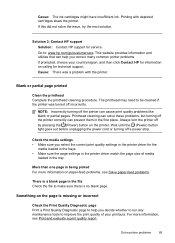
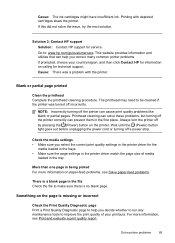
... service. The printhead may need to : www.hp.com/go/customercare. Go to be cleaned if the printer was a problem with depleted cartridges slows the printer. Cause: There was turned off the printer correctly can cause print quality problems like blank or partial pages. Always turn the printer off a power strip. More than one page is no...
User Guide - Page 91


... can help you have a new ink cartridge available before removing the old ink cartridge. Genuine HP ink cartridges are designed and tested with HP printers to see :
Check the estimated ink levels
Print quality troubleshooting
87
CAUTION: Wait until print quality becomes unacceptable. For more information, see if your printout. • Solution 1: Make sure you...
User Guide - Page 96
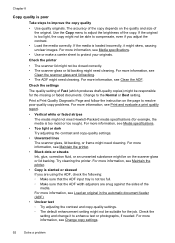
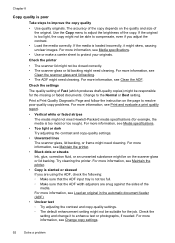
... to enhance text or photographs, if needed.
Try cleaning the printer. For more information, see Clean the ADF. Print a Print Quality Diagnostic Page and follow the instruction on the page to resolve...the settings
The quality setting of the media. For more information, see Maintain the printer.
• Black dots or streaks Ink, glue, correction fluid, or an unwanted substance might not...
User Guide - Page 124


....com/go /customercare for information and utilities that can visit the HP online support website at www.hp.com/go /customercare. TIP: If you can help you correct many common printer problems.
• Hardware installation suggestions • HP software installation suggestions • Solve network problems (HP Officejet 4620 e-All-in-One series)
Hardware installation suggestions
Check the...
User Guide - Page 127


... and how to run a Wireless Test Report. You can use the network configuration page to
Understand the network configuration page (HP Officejet 4620 e-All-in -One series)
If the printer is often useful to print the printer status report before calling.
1
2
3
1. When you receive a low-ink warning message, consider having a replacement cartridge available to and select...
User Guide - Page 135


... does not help, contact HP - If cleaning does not solve the problem, replace the cartridge that causes ragged bars on one end. Example of Bad Color Bars The top black bar is ragged on the Print Quality Diagnostic report: • Avoid leaving opened ink cartridges outside of the printer for an extended period of...
User Guide - Page 150


...Printing on ITU-T Test Image #1 at standard
resolution). Print specifications
• Print speeds vary according to the complexity of the document. • Print resolution
◦ Black print resolution Up to 600 x 600 dpi with pigmented black ink
◦ Color print resolution Up to 4800 x 1200 dpi optimized on HP... two times (varies by this printer. More
complicated pages or higher resolution...
User Guide - Page 207


...components cannot connect with the printer. Press the button to ...print network settings
You can print a more detailed network configuration page, which sets the IP settings automatically. For more information, see Understand the network
configuration page (HP Officejet 4620...HP software (Windows), double-click Estimated Ink Levels, click the Device
Information tab. A message appears warning ...
User Guide - Page 209


In the window that appears, select Print, Scan & Fax, and then select Maintain Your Printer under Print.
You do not need a password. Embedded web server (HP Officejet 4620 e-All-in-One series)
When the printer is located in the Hewlett-Packard folder in the Applications folder at the top level of system requirements for planning purposes only. You...
User Guide - Page 212


... is low on . • Make sure the power cord and other cables are working and are listed in the message as incompatible, see HP inkjet supplies recycling program.
Ink level warnings and indicators provide estimates for the printer. For information about replacing ink cartridges, see Order printing supplies online. For information about ordering ink...
User Guide - Page 215


... or have been used .
For more information, see Solve printer problems.
Printer failure
There was a problem with the printer. Ink cartridge failure
The cartridges listed in printhead servicing, which keeps print nozzles clear and ink flowing smoothly. Press the (Power) button to turn off the printer. 2. HP recommends that have failed. See Replace the ink cartridges. Press...
User Guide - Page 219


... have leaks, contact HP. Turn the printer off then on again. message appears before the job prints. Solutions: Replace the black ink cartridge. For more information about contacting HP, see HP support. The empty cartridges will need to print in Use Black Only mode. The Use color ink only?
Black cartridge out of ink
The black cartridge is out of...
Similar Questions
Hp C5100 Printer Black Won't' Print
(Posted by Leha 10 years ago)
Hp 4620 Printer Black Won't Print
(Posted by Stafaiyz 10 years ago)
On My Hp 4620 Printer How Do I Know Which Print Cartridge Needs To Be Replaced.
(Posted by vivektami 10 years ago)
Hp 4620 Printer
Does anybody know where the wireless fax driver is for the HP4620 all-in-one printer?
Does anybody know where the wireless fax driver is for the HP4620 all-in-one printer?
(Posted by Alfie007 11 years ago)

