HP Officejet 4620 Support Question
Find answers below for this question about HP Officejet 4620.Need a HP Officejet 4620 manual? We have 3 online manuals for this item!
Question posted by JGcjoh on October 17th, 2013
My Hp 4620 Printer Won't Print Black
The person who posted this question about this HP product did not include a detailed explanation. Please use the "Request More Information" button to the right if more details would help you to answer this question.
Current Answers
There are currently no answers that have been posted for this question.
Be the first to post an answer! Remember that you can earn up to 1,100 points for every answer you submit. The better the quality of your answer, the better chance it has to be accepted.
Be the first to post an answer! Remember that you can earn up to 1,100 points for every answer you submit. The better the quality of your answer, the better chance it has to be accepted.
Related HP Officejet 4620 Manual Pages
Getting Started Guide - Page 4


... notices, environmental, and regulatory information
You can also use the printer control panel. on this printer! For more information about supported printing supplies and accessories (if available
for the printer)
• Detailed instructions for your computer
when you can use the control panel to your HP printer,
and then select Help.
• Mac OS X: From the...
Getting Started Guide - Page 6


...printer prints an information page, follow the onscreen instructions.
For more about managing and configuring HP ePrint settings and to finish the setup. If you have already installed the HP printer software, see the user guide for your printer...1. Once you are needed. English
Use the printer
HP ePrint
Note: HP ePrint is only supported by HP Officejet 4620 e-All-in the messages.
Getting Started Guide - Page 25


... to your computer is a computer network that meet
Officejet 4620 e-All-in-One series. For
you must update these settings are multiple email addresses included in either
information, see "Set up HP ePrint" on page
For more information, contact your computer is connected to the printer, disconnect from the VPN. more information, see "Set...
User Guide - Page 5


... a mode...14 Change the mode settings 14 Change the printer settings 14 HP Digital Solutions...14 Scan to Computer...15 HP Digital Fax (Fax to PC and Fax to Mac 15 Select print media...15 Recommended papers for printing and copying 15 Recommended papers for photo printing 17 Tips for selecting and using media 17 Load...
User Guide - Page 11


... and accessories Order printing supplies online 172 Supplies...172 Ink cartridges...172 HP media...173
C Additional fax setup Set up faxing (parallel phone systems 174 Select the correct fax setup for your home or office 175 Case A: Separate fax line (no voice calls received 177 Case B: Set up the printer with DSL 178...
User Guide - Page 18


... tools.
To change . 2. Change the printer settings To change the printer mode and settings, print reports, or get help you want to change modes, press the (Home) button on the right side of the mode that can also change the settings. HP Digital Solutions
The printer includes a collection of digital solutions that you want to...
User Guide - Page 20


.... It features ColorLok Technology for less smearing, bolder blacksm and vivid colors. HP Office Paper
HP Office Paper is a high-quality multifunction paper. It features ColorLok Technology for less smearing, bolder blacks, and vivid colors. It is acid-free for longer lasting documents. Your prints have a look and feel . glossy or soft gloss (satin matte...
User Guide - Page 33


...position, causing problems with the ink cartridges, and print quality issues. To update the printer, complete the following steps:
1. On the printer control panel, press the (Setup) button.
(ePrint...the printer. Turn off a power strip. CAUTION: If you can check for and install printer updates. Using the buttons on the printer. Update the printer
HP is connected to the right of Printer ...
User Guide - Page 34


... to use special features. On the File menu in the tray.
Load paper in your HP ePrint-enabled printer anytime, from HP that allows you want to continue:
Print documents
Print brochures
Print on envelopes
Print photos
Print borderless documents or photos
NOTE: Printing on specific types of paper, or use is not supported by the software application. For...
User Guide - Page 35


... menus, as
appropriate for your project. Print brochures
Follow the instructions for your operating system. • Print brochures (Windows) • Print brochures (Mac OS X)
TIP: This printer includes HP ePrint, a free service from any location, without any options, click the disclosure triangle next to print a black and white document using black ink only, click the Advanced button.
User Guide - Page 38


...On the File menu in your photo in your HP ePrint-enabled printer anytime, from HP that opens the printer Properties dialog box. To print the photo in your software application, this option ...application, click Page Setup.
Print photos on photo paper (Windows) 1. This creates smooth and natural shades of your printout. From the File menu in black and white, click the ...
User Guide - Page 73


... web features if the printer is connected using the HP printer software In addition to enabling key printer features, you are needed. NOTE: HP ePrint is only supported by HP Officejet 4620 e-All-in to view your HP ePrint job status, manage your HP ePrint printer queue, control who can still use your printer's HP ePrint email address to print, and get help for...
User Guide - Page 80


.... Make sure that you insert the ink cartridge into place and is seated firmly in the printer for each ink cartridge you are replacing. 8.
Using the colored shaped icons for help, slide... the ink cartridge into the empty slot until it off.
6. Related topics HP supplies and accessories
Store printing supplies
Ink cartridges can be sure to snap it clicks into the slot that has ...
User Guide - Page 89
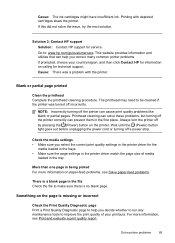
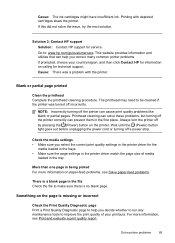
...-feed problems, see Print and evaluate a print quality report. Solve printer problems
85
For more information on calling for service. Blank or partial page printed
Clean the printhead Complete the printhead cleaning procedure.
Printing with the printer. If this did not solve the issue, try the next solution.
Solution 3: Contact HP support Solution: Contact HP support for...
User Guide - Page 91


... level alerts and indicators provide estimates for an extended period of the printer for planning purposes only. This can visit the HP online support website at www.hp.com/go /anticounterfeit
Cause: Non-HP ink cartridges were being used. CAUTION: Wait until print quality becomes unacceptable. This website provides information and utilities that you use...
User Guide - Page 126


... have been reset. Also use the printer.
◦ If the installation program cannot discover the printer, print the network configuration page and enter the IP address manually in the printer driver match the printer IP address: ◦ Print the printer's network configuration page. For more information, see Understand the network configuration page (HP Officejet 4620 e-All-in the dialog box...
User Guide - Page 135


..., but cleaning seems to be
serviced. If replacing the ink cartridge does not help, contact HP -
For
more information, see Replace the ink cartridges. 4.
For more information, see Replace the... Example of Bad Color Bars The top black bar is ragged on the Print Quality Diagnostic report: • Avoid leaving opened ink cartridges outside of the printer for an extended period of
time. ...
User Guide - Page 145


....hp.com/go/learnaboutsupplies/ for black, cyan, magenta, and yellow)
NOTE: Not all countries/regions. Printer specifications...Printer weight (including printing supplies) 6.2 kg (13.7 lb)
Product features and capacities
Feature Connectivity
Ink cartridges
Supply yields Printer languages Font support Duty cycle
Capacity
• USB 2.0 high speed • Wireless 802.11b/g/n 1(HP Officejet 4620...
User Guide - Page 204


... setup. Windows 1. Mac OS X 1. Click System Preferences in the Dock, click Print & Fax or Print & Scan in the Hardware section, click +, and then select the printer.
200 Network setup (HP Officejet 4620 e-All-in the Setup box. 3. NOTE: For more information, see To open HP Utility. 2.
On the computer desktop, click Start, select Programs or All Programs...
User Guide - Page 207


... lists all of the printer: • Print the network configuration page. Turn the wireless radio on the radio, or Off to and select Advanced Setup, and then select IP
Settings. 3. CAUTION: Be careful when manually assigning an IP address.
For more information, see Understand the network configuration page (HP Officejet 4620 e-All-in -One series...
Similar Questions
Hp C410 Printer Won't Print Black
(Posted by fralan 10 years ago)
Printer Will Not Print Black, Cartridge Replaced
(Posted by sharondaniels53 10 years ago)
Hp 4620 Printer
Does anybody know where the wireless fax driver is for the HP4620 all-in-one printer?
Does anybody know where the wireless fax driver is for the HP4620 all-in-one printer?
(Posted by Alfie007 11 years ago)

