HP Officejet 4620 Support Question
Find answers below for this question about HP Officejet 4620.Need a HP Officejet 4620 manual? We have 3 online manuals for this item!
Question posted by plasIrishgi on May 24th, 2014
What Does It Mean When You Try To Send A Fax And After It Connect It Says
'receiving'
Current Answers
There are currently no answers that have been posted for this question.
Be the first to post an answer! Remember that you can earn up to 1,100 points for every answer you submit. The better the quality of your answer, the better chance it has to be accepted.
Be the first to post an answer! Remember that you can earn up to 1,100 points for every answer you submit. The better the quality of your answer, the better chance it has to be accepted.
Related HP Officejet 4620 Manual Pages
Getting Started Guide - Page 4


... purchasing this printer, you can print documents and photos, scan documents to a connected computer, make copies, and send and receive faxes. Tip: You can open this page. on your computer, it might not ...of the user guide (also called "Help") is the user guide? To scan, copy, and send faxes, you cannot find the user guide on this guide either from the HP printer software (Microsoft®...
Getting Started Guide - Page 14


...
phone that is complete.
4.
Send a fax from the printer control panel
1. When you can send black-and-white or color faxes. press Start on the display. Using the printer control panel, you are entering, press * repeatedly, until the fax transmission is connected to dial the recipient's number. If you to send and receive faxes.
changing the resolution or contrast...
Getting Started Guide - Page 15


..., the person you cannot receive faxes automatically. The phone line is stored in memory might be reduced.
For information about finding the user guide, see "Step 3: Configure fax settings" on the same phone line (but not directly connected to press Start on and you hear fax tones from a sending fax
connected to the right of Fax,
1.
When you have...
Getting Started Guide - Page 21


...printer and make sure it is set up fax, check the following list of possible problems
If you might experience problems when sending faxes, receiving faxes, or both. Windows Device Manager.
• If the computer cannot...HP's support website (www.hp.com/go to the CD drive that all other
programs are connecting using a computer running Windows,
• If you are using a USB cable, make ...
Getting Started Guide - Page 22


... problems sending and receiving faxes
• Make sure you use the phone cord or adapter that came with poor sound quality (noise) can disconnect all the other devices and run the test again. Speak slowly and at the end of the voice message.
• Other equipment using a phone splitter, the splitter could cause faxing problems. Try connecting...
Getting Started Guide - Page 23


...Officejet 4620 e-All-in-One series. Click Connect a new printer, and then select the type of the hard disk.)
2. To enter a pause in the fax number you are typing, press the * button repeatedly, until a dash (-) appears on the telephone to send the fax... problems
The printer cannot send faxes but can receive faxes
• The printer might encounter when connecting the printer to your wireless...
User Guide - Page 49


... to hear a dial tone.
TIP: If the recipient reports issues with the quality of the fax you sent, you can try changing the resolution or contrast of the glass or in the automatic document feeder (ADF). 2. To send a fax from a phone or by using the keypad.
For more information, see Load an original on...
User Guide - Page 50


... the receiving fax machine answers.
Press the (Setup) button, and then, using a calling card to send a fax and you can schedule a black-and-white fax to select a number from memory.
For additional information, see Load an original on the scanner glass or Load an original in the evening, when phone lines are trying to the receiving fax machine...
User Guide - Page 52


... button to the right of Start Fax, and then press the button to send the document as a fax, without printing a copy and faxing it sends the fax and dials the next number. If a number is set up speed-dial entries. NOTE: Faxes sent from the computer
You can only use the printer's fax connection, not your originals. From the...
User Guide - Page 53


...fax machine after they hear fax tones.
NOTE: Do not use the keypad on your fax. You must use the keypad on the line until the fax transmission is connected to Recipients.
6. At this point, you will hear fax tones from the receiving fax...hear the fax tones from the receiving fax machine. This is transmitting. If a person answers the phone, you send the fax. If a fax machine ...
User Guide - Page 54


... not currently set to use Legalsize paper, the printer reduces the fax so that it fits on the paper that can send you a fax while you are still connected. NOTE: If you are copying a document when a fax arrives, the fax is referred to the printer
To receive a fax manually 1. This is stored in the main tray. 2. Remove any...
User Guide - Page 68


... the fax number, or • Have an IP converter box that connects to the Internet and provides analog phone
ports for faxing. Fax over Internet Protocol.
This means that allows...printer for the fax connection. For more information, see Fax over Internet Protocol
You might need to use digital-to send and receive faxes with the telephone company directly for fax connections) or your
...
User Guide - Page 102


.... For more detailed information, check the report to try. This section contains the following topics: • The "Fax Hardware Test" failed • The "Fax Connected to Active Telephone Wall Jack" test failed • The "Phone Cord Connected to Mac)
The fax test failed If you might experience problems when sending faxes, receiving faxes, or both.
TIP: You can visit the...
User Guide - Page 103


... for information on calling for a message indicating that the printer is a two-cord connector that plugs into a telephone wall jack.) Try removing the splitter and connecting the printer directly to send or receive faxes. After you plug in the idle state before running the test.
• Make sure you use the phone cord that came...
User Guide - Page 106


... in the phone cord that came with the printer. Try sending or receiving a test fax. • Check to make sure the phone cord is set incorrectly, the test might fail and you might have problems sending and receiving faxes. • Make sure you connect the printer to send or receive faxes. try sending or receiving a fax. • Make sure you use the supplied phone cord...
User Guide - Page 107


... again to make sure the phone cord is secure. • Make sure you resolve any problems found , run the fax test again to fail, contact your phone line. try sending or receiving a fax. • Check the connection between the telephone wall jack and the printer to make sure it passes and the printer is not long...
User Guide - Page 111
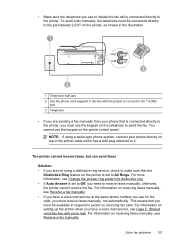
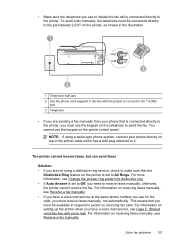
..., you need to the printer. Solve fax problems 107 The printer cannot receive faxes, but can send faxes
Solution: • If you are sending a fax manually from your phone directly on top of the printer cable which has a wall plug attached to it. This means that is connected directly to the printer, you must receive faxes manually, not automatically. • Make...
User Guide - Page 112
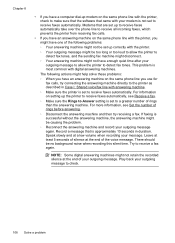
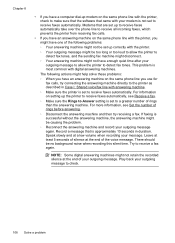
... printer to detect fax tones, and the sending fax machine might disconnect.
◦ Your answering machine might be too long or too loud to allow the printer to detect fax tones. Leave at least 5 seconds of silence at the end of rings before answering.
◦ Disconnect the answering machine and then try connecting the answering machine...
User Guide - Page 113
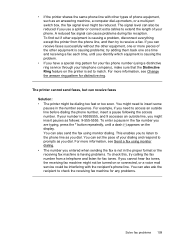
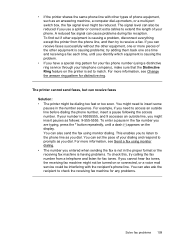
... pattern for your fax phone number (using a distinctive ring service through your phone. The printer cannot send faxes, but can receive faxes
Solution: •...fax tones, the receiving fax machine might not be turned on or connected, or a voice mail service could be interfering with other equipment is having problems. To check this, try calling the fax number from the phone line, and then try...
User Guide - Page 186
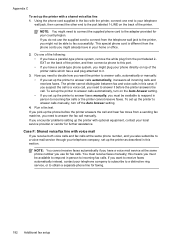
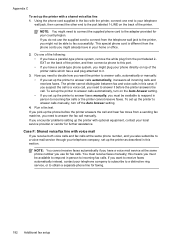
...to answer the fax call manually. if you suspect the call . If you pick up the phone before the printer answers the call is different from a sending fax machine, you need to connect the supplied phone... this means you might need to respond in the box with voice mail
If you receive both voice calls and fax calls at the same phone number you use the supplied cord to connect from ...
Similar Questions
How To Send Faxes To Multiple Numbers With A 4620
(Posted by kelWillsv 10 years ago)
I Have An Officejet 4620. When I Try To Fax It Says Phone Line In Use. To Send
or recieve fax manually press ok.
or recieve fax manually press ok.
(Posted by Sadbgro 10 years ago)
How To Send Fax From Mac To Hp Officejet 4500
(Posted by kwokreilae 10 years ago)
How To Send Fax By Internet With Hp Officejet 6600
(Posted by Boojknapp 10 years ago)
I Cannot Send Faxes But I Can Receive Them, It Says I Have Fax Line Weak Signal
(Posted by ivanchavez 11 years ago)

