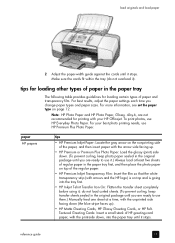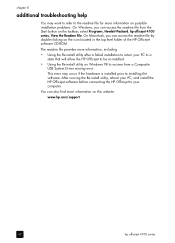HP Officejet 4100 Support Question
Find answers below for this question about HP Officejet 4100 - All-in-One Printer.Need a HP Officejet 4100 manual? We have 2 online manuals for this item!
Question posted by skritoncaushllari on January 12th, 2013
I Want To Know Have Hp Printer Inkjet Laser Mfp 4100usb Cable?,becouse My Haveno
Current Answers
Answer #1: Posted by tintinb on January 15th, 2013 5:13 PM
HP Officejet 4100 USB Cables
- http://www.amazon.com/HP-USB-Cable-USB-6-ES/dp/B002CVTU7O
- https://www.amazon.com/HP-Hi-Speed-USB-Cable-Q6264A/dp/B000SJJ572/166-3403254-7978918?ie=UTF8&ref_=pd_sxp_redirect
- http://www.amazon.com/HP-Hi-Speed-USB-Cable-Q6264A/dp/B000SJJ572
- http://www.amazon.com/PhotoSmart-Printer-Cable-Cord-Feet/dp/B0032GVCP6
- https://www.amazon.com/Monster-HP-USB-12-Cable-Feet/dp/B002CVTU7Y/161-4971860-7254520?ie=UTF8&*Version*=1&*entries*=0
If you have more questions, please don't hesitate to ask here at HelpOwl. Experts here are always willing to answer your questions to the best of our knowledge and expertise.
Regards,
Tintin
Related HP Officejet 4100 Manual Pages
Similar Questions
I cannot find out how to change back from black to color print. No problems prior to today. The prob...
please provide me the IP address of hp printer m1136 mfp
problem in scanningmy hp printer m 1005 mfp printer could not scan in windows 8 64 bit message pepar...
hp color laserjet CM1312nfi MFP printer faded print how to fix