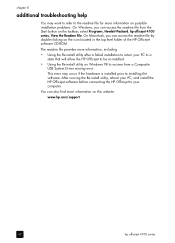HP Officejet 4100 - All-in-One Printer Support and Manuals
Get Help and Manuals for this Hewlett-Packard item

View All Support Options Below
Free HP Officejet 4100 manuals!
Problems with HP Officejet 4100?
Ask a Question
Free HP Officejet 4100 manuals!
Problems with HP Officejet 4100?
Ask a Question
Most Recent HP Officejet 4100 Questions
I Want To Know Have Hp Printer Inkjet Laser Mfp 4100usb Cable?,becouse My Haveno
(Posted by skritoncaushllari 11 years ago)
How Do I Scan A Reciept So I Could Email It
(Posted by Anonymous-67630 11 years ago)
Popular HP Officejet 4100 Manual Pages
HP Officejet 4100 Reviews
We have not received any reviews for HP yet.