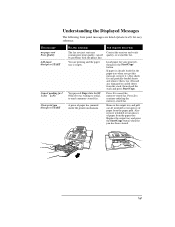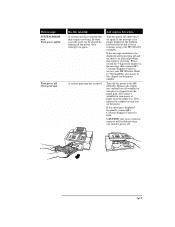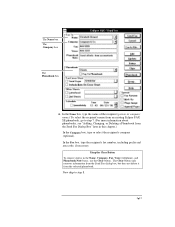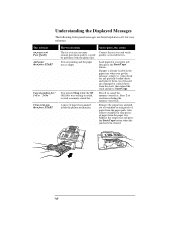HP Officejet 300 Support Question
Find answers below for this question about HP Officejet 300 - All-in-One Printer.Need a HP Officejet 300 manual? We have 2 online manuals for this item!
Question posted by metz123067 on March 29th, 2013
How Do I Delete All Memory So I Can Donate A Hp 350 Officejet Fax?
The person who posted this question about this HP product did not include a detailed explanation. Please use the "Request More Information" button to the right if more details would help you to answer this question.
Current Answers
Related HP Officejet 300 Manual Pages
Similar Questions
How To Delete Memory On Hp Photosmart C4680
(Posted by lab19s 9 years ago)
Why My Hp 350 J610 Series Printer Won't Print
(Posted by hiskwad 10 years ago)
Erase Memory On Hp Officejet 300
I need to totally erase the memory on an HP OfficeJet 300 in order to donate it.
I need to totally erase the memory on an HP OfficeJet 300 in order to donate it.
(Posted by wchackler 11 years ago)
What Does System Error 205 On The Display Of The Hp Officejet 350?
What does system error 205 on the display of the HP officejet 350?
What does system error 205 on the display of the HP officejet 350?
(Posted by andersonoaks 11 years ago)
Need Software Driver For Hp Officejet Model 300
Where can I find and download a driver off the Internet whereby my new Dell PC (Windows 7) will oper...
Where can I find and download a driver off the Internet whereby my new Dell PC (Windows 7) will oper...
(Posted by estonk 12 years ago)