HP Officejet 300 Support Question
Find answers below for this question about HP Officejet 300 - All-in-One Printer.Need a HP Officejet 300 manual? We have 2 online manuals for this item!
Question posted by estonk on July 28th, 2011
Need Software Driver For Hp Officejet Model 300
Where can I find and download a driver off the Internet whereby my new Dell PC (Windows 7) will operate with my older HP Officejet printer, Model 300? It's the printer/fax/copier model.
THANKS
Current Answers
There are currently no answers that have been posted for this question.
Be the first to post an answer! Remember that you can earn up to 1,100 points for every answer you submit. The better the quality of your answer, the better chance it has to be accepted.
Be the first to post an answer! Remember that you can earn up to 1,100 points for every answer you submit. The better the quality of your answer, the better chance it has to be accepted.
Related HP Officejet 300 Manual Pages
HP OfficeJet Model 300 - (English) User Guide - Page 6


...copies.
HP OfficeJet Printer/Fax/ Copier
N prints (as possible, and this short section shows you 'll want to "HP OfficeJet Manager."
)RUHZRUGL HP OfficeJet Series 300 Manager* (Windows software)
N sets up the HP OfficeJet from your HP OfficeJet as quickly as an HP DeskJet).
N prints reports.
* For convenience and readability in this manual, the name "HP OfficeJet Series 300 Manager...
HP OfficeJet Model 300 - (English) User Guide - Page 26


... number(s) that don't emit a fax signal, click the Silent Detect checkbox. The Distinctive Ring feature allows the HP OfficeJet to check with your area. The factory setting is Distinctive Ring=Off; You need to distinguish between voice and fax calls when both are true:
N You receive a fax from older-model fax machines that receive fax calls. The factory setting is...
HP OfficeJet Model 300 - (English) User Guide - Page 28


... DOS Printing Options
To set the printer uses for many printer models. Do not print from the HP OfficeJet Manager for DOS software applications, choose OfficeJet Setup/Printing Options (DOS). Letter (highest) or Draft (quickest).
A printer driver that prints afterward will use DOS software applications and Windows applications, be sure to some printer features, such as font selection...
HP OfficeJet Model 300 - (English) User Guide - Page 29


...file to determine if an HP DeskJet 520 printer driver is not listed, use one of the alternate printer drivers listed and contact your computer's AUTOEXEC.BAT file.
If the HP OfficeJet does not print, check your DOS software application provides a printer driver that you can use . Select the printer driver using the instructions provided by your software applications to make sure the...
HP OfficeJet Model 300 - (English) User Guide - Page 33
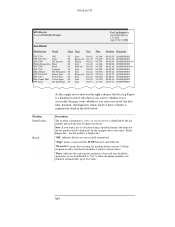
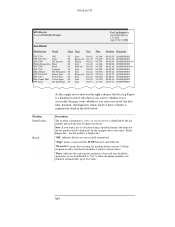
... count, whether it was successfully transmitted.
Call the recipient to cancel the fax. "No answer" means the receiving fax machine did not answer. Solo Lite US
HP OfficeJet Personal Printer/Fax/Copier
Fax Log Report for Austen Enterprises 111-2222 Apr-23-96 2:30PM
Last 30 faxes
Identification
Result
Pages Type
Date Time Duration Diagnostic
555-3756
OK
03...
HP OfficeJet Model 300 - (English) User Guide - Page 36
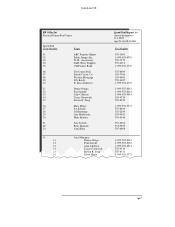
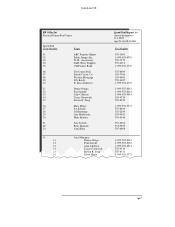
...DJ's Realty D. Best Architects
Donna Ortega Paul Arnold Alan Calderon Tracie Gomovich Steven K. Solo Lite US
HP OfficeJet Personal Printer/Fax/Copier
Speed Dial Code Number
01 02 03 04 05
06 07 08 09 10
11 12 13 14 ... Constr. Fong Susen Henry
Speed Dial Report for Austen Enterprises 111-2222 Apr-23-96 08:30AM
Fax Number
555-1900 1-999-555-4783 555-7379 555-2312 1-999-555-3776
555-8989 555-7584...
HP OfficeJet Model 300 - (English) User Guide - Page 38
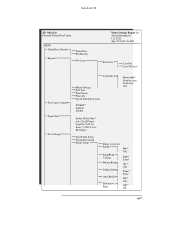
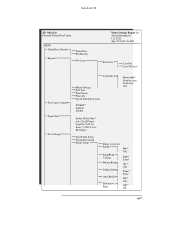
Solo Lite US
HP OfficeJet Personal Printer/Fax/Copier
MENU Time/Date, Header
Reports
Time/Date Fax Header
Fax Log
Menu Settings Report for Austen Enterprises. 111-2222 Apr-23-96 09:36 AM
Print Now
Last Fax Last 30 Faxes
Fax/Copy Contrast Paper Size Fax Settings
Automatic Log
Menu Settings Self Test Print Demo Print All Speed Dial/One-Touch...
HP OfficeJet Model 300 - (English) User Guide - Page 41
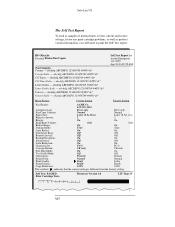
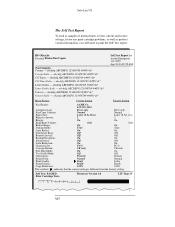
... 123456789 @#$%^&* Univers --- HP OfficeJet Personal Printer/Fax/Copier
Font Samples: Courier ---...need to Answer:
2
2
Ringer:
On
On
Ring/Beep Volume:
Soft
Soft
Button Beeps:
On
On
Dialing Mode:
Tone
Tone
Auto Redial:
On
On
Distinctive Ring:
Off
Off
Remote Service:
Off
Off
Backup Reception:
On
On
Silent Detect:
Off
Off
Auto Reduction:
On
On
Character Set:
PC-8
PC...
HP OfficeJet Model 300 - (English) User Guide - Page 43
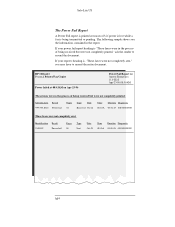
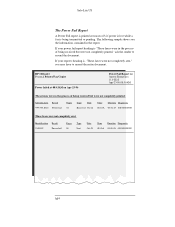
...HP OfficeJet Personal Printer/Fax/Copier
Power failed at 08:43AM on Apr-23-96
Power Fail Report for Austen Enterprises. 111-2222 Apr-23-96 08:59AM
These faxes were in the report. If your report's heading is, "These faxes... Report
A Power Fail report is printed automatically if power is lost while a fax is being received but were not completely printed:
Identification Result 999 555 8012 Power...
HP OfficeJet Model 300 - (English) User Guide - Page 83
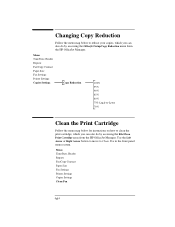
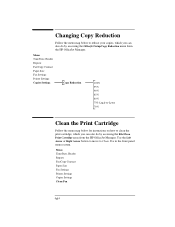
... to reduce your copies, which you can also do by accessing the File/Clean Print Cartridge menu from the HP OfficeJet Manager.
Menu Time/Date, Header Reports Fax/Copy Contrast Paper Size Fax Settings Printer Settings Copier Settings Clean Pen
Use the Left Arrow or Right Arrow button to move to Clean Pen in the front...
HP OfficeJet Model 300 - (English) User Guide - Page 130


... 4-5
software application, applications compatible with printer, 6-3
solving problems. See problems, solving
Sounds, types of internal firmware, internal firmware version number. See Self Test Report. See help , 5-3
reports descriptions, 1-26 Fax Log, 1-24 Menu Settings report, 1-28-1-31 Power Fail report, 1-34 Self Test report, 1-32-1-33 Speed Dial report, 1-12, 1-26
Reports menu, HP OfficeJet...
HP OfficeJet Model 330 and Model 350 - (English) User Guide - Page 9


... online help or the appropriate chapter in this short section shows you need a quick reminder of the basic information and procedures.
HP OfficeJet
N prints (as possible, and this manual. HP OfficeJet Series 300 Manager* (Windows software)
N sets up PC fax options. The HP OfficeJet Model 350 Printer/Fax/Copier/Scanner also comes
with a summary of a procedure. If You Don't Read...
HP OfficeJet Model 330 and Model 350 - (English) User Guide - Page 35


... offered in your area. The Distinctive Ring feature allows the HP OfficeJet to Auto.
Modify only when all calls. N The Receive Mode is set to distinguish between voice and fax calls when both are true:
N You receive a fax from older-model fax machines that receive fax calls. You need to see if it only works with your telephone company...
HP OfficeJet Model 330 and Model 350 - (English) User Guide - Page 37


... features, such as font selection, depends on your software application and the printer driver installed.
A printer driver that prints afterward will use DOS software applications and Windows applications, be highlighted. Do not print from the HP OfficeJet Manager for DOS software applications, choose OfficeJet Setup/Printing Options (DOS).
Normal or Condensed. Portrait or...
HP OfficeJet Model 330 and Model 350 - (English) User Guide - Page 38


.... The MODE statement tells your DOS manual for information.
If the HP OfficeJet does not print, check your software application for a list of printer support: All printer features All printer features All printer features except for a Centronics parallel connection to send printing information. Note:Y` ou may need to add or change the MODE statement in your AUTOEXEC.BAT...
HP OfficeJet Model 330 and Model 350 - (English) User Guide - Page 45


... allow the phone number to , whether it was successful, the page count, whether it was successfully transmitted. HP OfficeJet Personal Printer/Fax/Copier/Scanner
Fax Log Report for Austen Enterprises 111-2222 Apr-23-96 2:30PM
Last 30 faxes
Identification
Result
Pages Type
Date Time Duration Diagnostic
555-3756
OK
03
999-555-4783 Stop
02
555...
HP OfficeJet Model 330 and Model 350 - (English) User Guide - Page 48
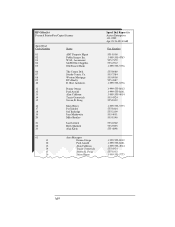
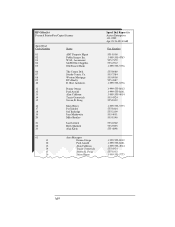
...Donna Ortega Paul Arnold Alan Calderon Tracie Gomovich Steven K. Western Mortgage DJ's Realty D. HP OfficeJet Personal Printer/Fax/Copier/Scanner
Speed Dial Code Number
01 02 03 04 05
06 07 08 09 10
... Public Images Inc. Fong Susen Henry
Speed Dial Report for Austen Enterprises 111-2222 Apr-23-96 08:30AM
Fax Number
555-1900 1-999-555-4783 555-7379 555-2312 1-999-555-3776
555-8989 555-7584 555-9900...
HP OfficeJet Model 330 and Model 350 - (English) User Guide - Page 50


HP OfficeJet Personal Printer/Fax/Copier/Scanner
MENU Time/Date, Header
Reports
Time/Date Fax Header
Fax Log
Menu Settings Report for Austen Enterprises. 111-2222 Apr-23-96 09:36 AM
Print Now
Last Fax Last 30 Faxes
Fax/Copy Contrast Paper Size Fax Settings
Automatic Log
Menu Settings Self Test Print Demo Print All Speed Dial/One-Touch
Normal * Lighten...
HP OfficeJet Model 330 and Model 350 - (English) User Guide - Page 53
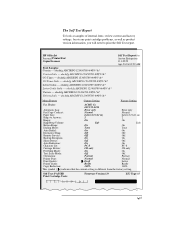
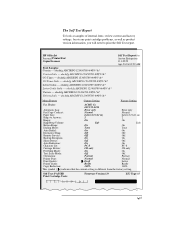
... the Self Test report. HP OfficeJet Personal Printer/Fax/ Copier/Scanner
Font Samples: Courier ...need to Answer:
2
2
Ringer:
On
On
Ring/Beep Volume:
Soft
Soft
Button Beeps:
On
On
Dialing Mode:
Tone
Tone
Auto Redial:
On
On
Distinctive Ring:
Off
Off
Remote Service:
Off
Off
Backup Reception:
On
On
Silent Detect:
Off
Off
Auto Reduction:
On
On
Character Set:
PC-8
PC...
HP OfficeJet Model 330 and Model 350 - (English) User Guide - Page 55
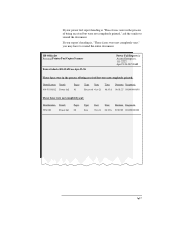
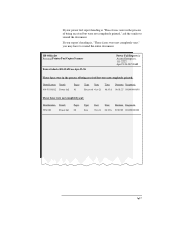
...resend the document. HP OfficeJet Personal Printer/Fax/Copier/Scanner
Power failed at 08:43AM on Apr-23-96
Power Fail Report for Austen Enterprises. 111-2222 Apr-23-96 08:59AM
These faxes were in the ...01
Type Date Received Oct-21
Time Duration Diagnostic 08:43A 00:01:27 001000000000
These faxes were not completely sent:
Identification 5554382
Result Power fail
Pages 00
Type Sent
Date Oct...
Similar Questions
Do You Need A Separate Line For A Hp8600 Printer Fax Machine
(Posted by timJANE 10 years ago)
How To Scan On A Officejet 4500 Desktop Inkjet Printer Fax, Copier, Scan
(Posted by trisvriz 10 years ago)
Erase Memory On Hp Officejet 300
I need to totally erase the memory on an HP OfficeJet 300 in order to donate it.
I need to totally erase the memory on an HP OfficeJet 300 in order to donate it.
(Posted by wchackler 11 years ago)
What Does System Error 205 On The Display Of The Hp Officejet 350?
What does system error 205 on the display of the HP officejet 350?
What does system error 205 on the display of the HP officejet 350?
(Posted by andersonoaks 11 years ago)
How Do I Remove Ink Cartridge From My Hp Office Jet Model 300
(Posted by Gbv437 12 years ago)

