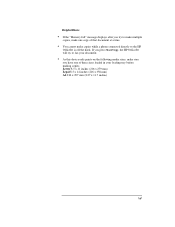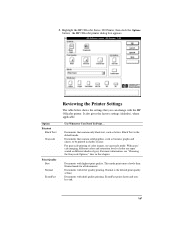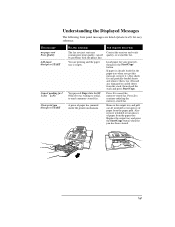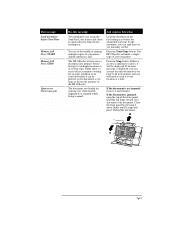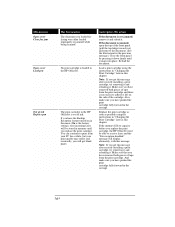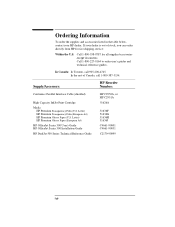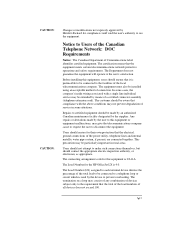HP Officejet 300 Support Question
Find answers below for this question about HP Officejet 300 - All-in-One Printer.Need a HP Officejet 300 manual? We have 2 online manuals for this item!
Question posted by wchackler on September 19th, 2012
Erase Memory On Hp Officejet 300
Current Answers
Answer #1: Posted by AmbientShark on September 19th, 2012 11:07 AM
To make extra sure, some advise unplugging it from the wall and waiting 30 seconds before powering it back up. Or do so while holding the # and 9 keys, a procedure detailed here
Related HP Officejet 300 Manual Pages
Similar Questions
What does system error 205 on the display of the HP officejet 350?
Where can I find and download a driver off the Internet whereby my new Dell PC (Windows 7) will oper...