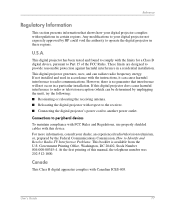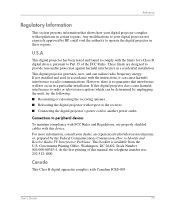HP Mp3130 Support Question
Find answers below for this question about HP Mp3130 - Digital Projector XGA DLP.Need a HP Mp3130 manual? We have 9 online manuals for this item!
Question posted by a64309 on June 14th, 2012
Hp Mp3130 Lan And Usb Not Working
The person who posted this question about this HP product did not include a detailed explanation. Please use the "Request More Information" button to the right if more details would help you to answer this question.
Current Answers
Related HP Mp3130 Manual Pages
Similar Questions
Video Cables For Hp Sb21 Digotal Projector
(Posted by motamode 2 years ago)
Password Required For Hp Vp6200 Digital Projector
After a long time of unused of the projector, I tried to operate it, but a password of 4 digits requ...
After a long time of unused of the projector, I tried to operate it, but a password of 4 digits requ...
(Posted by smarta666 7 years ago)
Using Projector As A Rear Projector
Is there a way that I can use my HP mp 2210 projector in the rear instead of in front?
Is there a way that I can use my HP mp 2210 projector in the rear instead of in front?
(Posted by rickbeaman 10 years ago)
My Hp Digital Projector Mp3222,
Theinternal fans are not working without lamp. what is wrong with my projector or is normal when the...
Theinternal fans are not working without lamp. what is wrong with my projector or is normal when the...
(Posted by boydanny90 11 years ago)
Hp Mp3130 Lamp Replacement
How do I get the lamp out and replace with a new lamp in the HP MP 3130 housing?
How do I get the lamp out and replace with a new lamp in the HP MP 3130 housing?
(Posted by rinareed 12 years ago)