HP Mp3130 Support Question
Find answers below for this question about HP Mp3130 - Digital Projector XGA DLP.Need a HP Mp3130 manual? We have 9 online manuals for this item!
Question posted by rinareed on February 27th, 2012
Hp Mp3130 Lamp Replacement
How do I get the lamp out and replace with a new lamp in the HP MP 3130 housing?
Current Answers
There are currently no answers that have been posted for this question.
Be the first to post an answer! Remember that you can earn up to 1,100 points for every answer you submit. The better the quality of your answer, the better chance it has to be accepted.
Be the first to post an answer! Remember that you can earn up to 1,100 points for every answer you submit. The better the quality of your answer, the better chance it has to be accepted.
Related HP Mp3130 Manual Pages
HP mp3130 digital projector series - Ceiling Mount Installation Card - Page 1


... or electrician install this projection distance to locate the ceiling mount. v
Mount the projector to the ceiling with the four cylinder screws.
u
Drill four holes into the bracket so the hooks engage.
Use this ceiling mount. H
hp mp3130 series digital projector
Ceiling Mount Installation Card
Be sure to the user manual for the projection distance...
HP mp3130 Series Digital Projector - Release Notes - Page 1


... the ceiling 1 Resetting all settings to suspend the projector upside-down arrow + up arrow + right arrow
1 Do not use the HP ceiling mount or a custom mount that secures the entire projector body.
hp mp3130 series digital projector
release notes
This file contains the latest information on the following projector buttons for 5 seconds (the buttons listed in the User...
HP L1619a smart attachment module - (English) User Guide - Page 7


... carry and set up anywhere you need them. ■ HP power cables allow you to connect in any region. ■ HP cables allow you to connect all audio-video equipment. ■ HP replacement lamp brings your presentations with the projector. ■ "What's in the Box?" 1
Setting Up the Projector
This chapter explains how to factory-fresh brightness.
HP L1619a smart attachment module - (English) User Guide - Page 26


... click Assign Moderator.
26
User's Guide The moderator controls presentation access of users and click Assign
Projector Access. ■ To stop a presenter, click the name in the list and click Revoke Projector Access. ■ To assign a new moderator, click the name in the taskbar. Presenting from a Networked Computer
You can then click Start...
HP mp3130 digital projector - (English) User Guide - Page 7


1
Setting Up
The chapter explains how to install and set up the HP digital projector. ■ "What's in the Box?" on page 8 ■ "Identifying Common Features" on page 9 ■ "Setting Up the Projector" on page 16 ■ "Turning On and Off" on page 27 ■ "Making Basic Adjustments" on page 29
User's Guide
7
HP mp3130 digital projector - (English) User Guide - Page 15


..., add an
optional 802.11b card for wireless computer connections, and more) ■ Ceiling mount ■ Projector screen ■ Power cables ■ Replacement lamp module ■ Video cables
User's Guide
15 See your projector dealer or visit http://www.hp.com to purchase accessories such as these: ■ Smart attachment module (connect a computer through your...
HP mp3130 digital projector - (English) User Guide - Page 48


... open air. Slide the lamp housing off the projector and allow it might break.
For a ceiling installation, wear goggles and gloves when removing the lamp module. The cloth can be required. ■ Because the lamp assembly operates at a very high temperature, wait 30 minutes before removing the lamp module.
1. Turn off the projector. 4. Slide the new lamp housing onto the...
HP mp3130 digital projector - (English) User Guide - Page 53


...
This chapter explains how to fall off the tripod.
1. Doing so could strip the screw and cause the projector to permanently install the digital projector.
This allows the projector to be capable of supporting a weight of the projector. If there is a guide pin on the tripod mounting block, align it with your tripod for rear...
HP mp3130 digital projector - (English) User Guide - Page 69


Identifying the projector specifications
Luminance
1800 peak ANSI lumens
Resolution
XGA
Technology
DLP
Contrast ratio
2000:1 (full-on page 77
Specifications
Because HP continually improves its products, the following specifications are subject to change. For the latest specifications, visit the HP website at http://www.hp.com. 7
Reference
This chapter lists the specifications, safety ...
HP mp3130 digital projector - (English) User Guide - Page 70
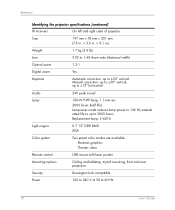
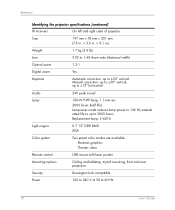
...of projector
Size
197 mm x 78 mm x 231 mm
(7.8 in. × 3.0 in. × 9.1 in.)
Weight
1.7 kg (3.8 lb)
Lens
2.02 to 1.68 throw ratio (distance/width)
Optical zoom
1.2:1
Digital zoom...Lamp
180-W P-VIP lamp, 1.1-mm arc 2000 hours (half life) Lamp-saver mode reduces lamp power to 156 W, extends rated life to up to 3000 hours Replacement lamp: L1621A
Light engine
0.7 12° DDR DMD XGA...
HP mp3130 digital projector - (English) User Guide - Page 76


..., contact an authorized HP service center. ■ Do not attempt to make any type of optical device. Be aware that the beam is not considered harmful, but the following precautions are classified as Class 1 LED devices according to International Standard IEC 825-1 (EN60825-1).
Mercury safety
Å WARNING: This digital projector lamp contains a small amount...
HP mp3130 digital projector - (English) User Guide - Page 77
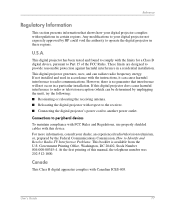
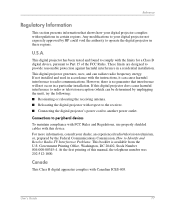
... ■ Relocating the digital projector with respect to the receiver. ■ Connecting the digital projector's power cord to another ...digital apparatus complies with the limits for a Class B digital device, pursuant to Identify and Resolve Radio-TV Interference Problems. This booklet is no guarantee that shows how your dealer, an experienced radio/television technician, or, prepared by HP...
HP mp3130 digital projector - (English) User Guide - Page 79


...two conditions:
(1) this device may not cause harmful interference, and (2) this device must accept any interference received,
including interference that the product(s):
Product Name:
Digital Projector
Model Number(s):
mp3130
Regulatory Model:
CRVSB-03AP
Conforms to the following Directives and carries the CE marking
accordingly:
-Low Voltage Directive: 73/23/EEC
-EMC Directive: 89...
HP mp3130 Series Digital Projector - User's Guide - Page 7


1
Setting Up
The chapter explains how to install and set up the HP digital projector. ■ "What's in the Box?" on page 8 ■ "Identifying Common Features" on page 9 ■ "Setting Up the Projector" on page 16 ■ "Turning On and Off" on page 27 ■ "Making Basic Adjustments" on page 29
User's Guide
7
HP mp3130 Series Digital Projector - User's Guide - Page 53


... a tripod
The projector includes standard tripod mount on tripods readily available at least 5 lb. If necessary, remove the tripod mounting block from the tripod. 2. User's Guide
53 5
Installing Permanently
This chapter explains how to fall off the tripod.
1. Doing so could strip the screw and cause the projector to permanently install the digital projector.
HP mp3130 Series Digital Projector - User's Guide - Page 69


...
XGA
Technology
DLP
Video connectors
M1-DA (digital and analog) input, optional M1-DA cables for the projector. ■ "Specifications" on page 69 ■ "Safety Information" on page 75 ■ "Regulatory Information" on page 77
Specifications
Because HP continually improves its products, the following specifications are subject to change. For the latest specifications, visit the HP...
HP mp3130 Series Digital Projector - User's Guide - Page 70


...of projector
Size
197 mm x 78 mm x 231 mm
(7.8 in. × 3.0 in. × 9.1 in.)
Weight
1.7 kg (3.8 lb)
Lens
2.02 to 1.68 throw ratio (distance/width)
Optical zoom
1.2:1
Digital zoom...Lamp
180-W P-VIP lamp, 1.1-mm arc 2000 hours (half life) Lamp-saver mode reduces lamp power to 156 W, extends rated life to up to 3000 hours Replacement lamp: L1621A
Light engine
0.7 12° DDR DMD XGA...
HP mp3130 Series Digital Projector - User's Guide - Page 76


.... Reference
LED safety
The infrared ports located on the digital projector and remote control are recommended: ■ If the unit requires service, contact an authorized HP service center. ■ Do not attempt to make any type of optical device. Mercury safety
Å WARNING: This digital projector lamp contains a small amount of mercury. For disposal or recycling...
HP mp3130 Series Digital Projector - User's Guide - Page 77
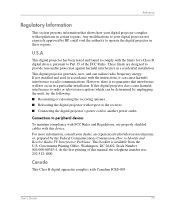
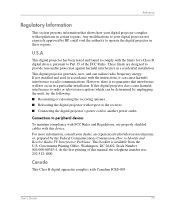
... peripheral devices
To maintain compliance with FCC Rules and Regulations, use properly shielded cables with regulations in certain regions. If this digital projector does cause harmful interference to radio or television reception (which can be determined by HP could void the authority to provide reasonable protection against harmful interference in a residential installation.
This...
HP mp3130 Series Digital Projector - User's Guide - Page 79


This regulatory number is assigned a regulatory model number. Corvallis, OR 97330-4239
Declares, that the product(s):
Product Name:
Digital Projector
Model Number(s):
mp3130/mp3135 series
Regulatory Model:
CRVSB-03AP
Conforms to the following product specifications:
Safety: IEC 60950:1999/ EN 60950:2000
IEC 60825-1:1993 +A1 / EN 60825-1:...
Similar Questions
Password Required For Hp Vp6200 Digital Projector
After a long time of unused of the projector, I tried to operate it, but a password of 4 digits requ...
After a long time of unused of the projector, I tried to operate it, but a password of 4 digits requ...
(Posted by smarta666 7 years ago)
Replacing The Lab For Model Hp Mp 3135
How to change the lamb and from which site can I get the original one ? I have seen different models...
How to change the lamb and from which site can I get the original one ? I have seen different models...
(Posted by adawood1 8 years ago)
Need To Replace Bulb On The Hp Mp 3135 Projector.
How do I get the housing off in order to replace the old bulb. Also, it is better (or what is the ad...
How do I get the housing off in order to replace the old bulb. Also, it is better (or what is the ad...
(Posted by Jleonard60730 9 years ago)
Hp Mp 3222 Dlp Projector
HP mp 3222 DLP Projector,Joins, the lamp is started, but the image is not deduced
HP mp 3222 DLP Projector,Joins, the lamp is started, but the image is not deduced
(Posted by AleksKol04 10 years ago)
Hp Mp3130 Lan And Usb Not Working
(Posted by a64309 11 years ago)

