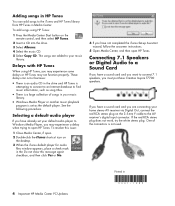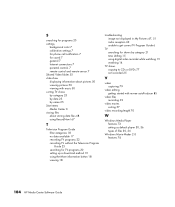HP Media Center m7000 Support Question
Find answers below for this question about HP Media Center m7000 - Desktop PC.Need a HP Media Center m7000 manual? We have 20 online manuals for this item!
Question posted by gunning on October 6th, 2012
Is Hp 5187urf2 Wireless Sensor & Mouse Compatible With A 2005 M7000 Media Centre
I have a circa 2005 HP m7000 Media Centre PC that's just had a major upgrade but in a house move I have lost the wireless sensor and mouse.
Will a wireless sensor 5187URF2 available on eBay work with this computer and my original keyboard?
Thanks, Clayton
Current Answers
Answer #1: Posted by hzplj9 on October 11th, 2012 1:00 PM
If it is just the mouse with a sender and the receiver has a USB output then there should be no reason why it shouldn't work. It should come with a driver disk but if the seller states that no driver is needed it will use the standard windows driver. The only test is to try it I'm afraid. I have used various mice on loads of PC's in the past.
Related HP Media Center m7000 Manual Pages
Similar Questions
My Hp 500 Wont Accept Any Cds..just Spits Them Back Out
(Posted by shanegibson123 8 years ago)
What Graphics Cards Are Compatible With The Hp Media Centre 7000?
I have a hp media centre. Its quite an old setup but its always been very reliable. As the new game...
I have a hp media centre. Its quite an old setup but its always been very reliable. As the new game...
(Posted by harryward2 11 years ago)
Does Hp Media Center M7000 Desktop Pc Have Wireless Capability
(Posted by Anonymous-39574 12 years ago)
Does A C-media Usb Audio Device Just Plug Into Any Usb Port On The Back Of My Hp
(Posted by wkompare 12 years ago)
Disk Boot Failure On Hp Media Centre Pc M7000
MESSAGE ON pc SCREEN: Disk Boot Failure. Insert System Disk and Press Enter. We do not have a syste...
MESSAGE ON pc SCREEN: Disk Boot Failure. Insert System Disk and Press Enter. We do not have a syste...
(Posted by jcgriff 12 years ago)