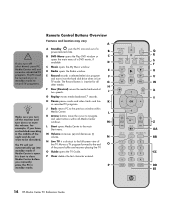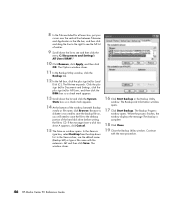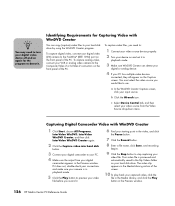HP Media Center m7000 Support Question
Find answers below for this question about HP Media Center m7000 - Desktop PC.Need a HP Media Center m7000 manual? We have 20 online manuals for this item!
Question posted by jcgriff on June 11th, 2011
Disk Boot Failure On Hp Media Centre Pc M7000
MESSAGE ON pc SCREEN: Disk Boot Failure. Insert System Disk and Press Enter.
We do not have a system disk - can we download one or do you have any other suggestions please?
Current Answers
Answer #1: Posted by Tefik on June 11th, 2011 9:09 AM
You really need a tech for this one. Most techs have OS install discs to start the system, but the real point of concern is why the boot sector and/or MFT became corrupt. If you just reboot with disc without repair, you will have to keep disc in drive for reboot forever. That does not fix the real problem. You will have to bite the bullet on this one and pay a tech.
Related HP Media Center m7000 Manual Pages
Similar Questions
Video Card For Hp Pavilion Media Centre Pc M800
The video card is failing, I.e producing a very blurred screen. Which video card is most suitable to...
The video card is failing, I.e producing a very blurred screen. Which video card is most suitable to...
(Posted by brianworsfold 3 years ago)
Hp Media Center Pc M7000 Wont Turn
(Posted by BjwalLin 10 years ago)
What Graphics Cards Are Compatible With The Hp Media Centre 7000?
I have a hp media centre. Its quite an old setup but its always been very reliable. As the new game...
I have a hp media centre. Its quite an old setup but its always been very reliable. As the new game...
(Posted by harryward2 11 years ago)
Does Hp Media Center M7000 Desktop Pc Have Wireless Capability
(Posted by Anonymous-39574 12 years ago)
Hp Pavilion Media Centre Pc M8000
Hi i was wondering what motherboard this computer has in it as i have brought the case and wanted to...
Hi i was wondering what motherboard this computer has in it as i have brought the case and wanted to...
(Posted by stespencer 13 years ago)