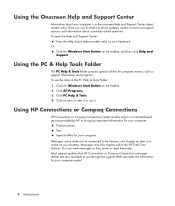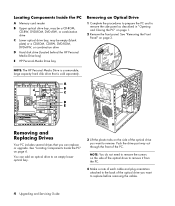HP Pavilion Media Center m8000 Support Question
Find answers below for this question about HP Pavilion Media Center m8000 - Desktop PC.Need a HP Pavilion Media Center m8000 manual? We have 12 online manuals for this item!
Question posted by stespencer on March 24th, 2011
Hp Pavilion Media Centre Pc M8000
Hi i was wondering what motherboard this computer has in it as i have brought the case and wanted to know what motherboard it origanlly had in it
Thanks
stephen spencer
Current Answers
Related HP Pavilion Media Center m8000 Manual Pages
Similar Questions
Video Card For Hp Pavilion Media Centre Pc M800
The video card is failing, I.e producing a very blurred screen. Which video card is most suitable to...
The video card is failing, I.e producing a very blurred screen. Which video card is most suitable to...
(Posted by brianworsfold 3 years ago)
Where To Get Hp Pavilion Media Center M8000 Recovery Disk
(Posted by menegcir 9 years ago)
Hp Pavilion Media Center Pc M8000 Can It Connect Wirelessly
(Posted by sawms960 10 years ago)
How Do I Turn On Wireless On My Hp Media Center Pc M8000
(Posted by parriya 10 years ago)
Hp Pavilion Slimline S3320f Pc Battery
What does the hp pavilion slimline s3320f pc battery look like and it's location?
What does the hp pavilion slimline s3320f pc battery look like and it's location?
(Posted by ceo58454 11 years ago)