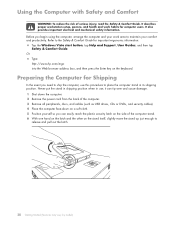HP TouchSmart IQ500 Support Question
Find answers below for this question about HP TouchSmart IQ500 - Desktop PC.Need a HP TouchSmart IQ500 manual? We have 13 online manuals for this item!
Question posted by shanegibson123 on June 12th, 2015
My Hp 500 Wont Accept Any Cds..just Spits Them Back Out
The person who posted this question about this HP product did not include a detailed explanation. Please use the "Request More Information" button to the right if more details would help you to answer this question.
Current Answers
Related HP TouchSmart IQ500 Manual Pages
Similar Questions
Hp Touchsmart Iq500 Power Supply Wont Work
(Posted by fasseeni 9 years ago)
Hp 500-037 Cb
Is the hp 500-037 cb upgradeable to the intel core i7 -3770
Is the hp 500-037 cb upgradeable to the intel core i7 -3770
(Posted by gene2009 10 years ago)