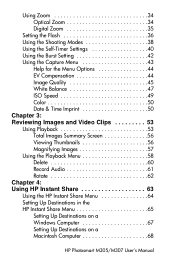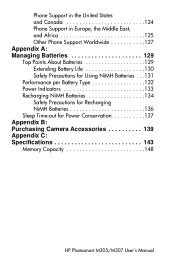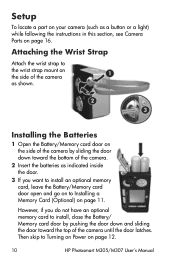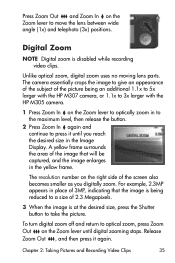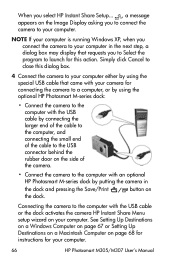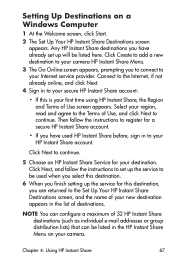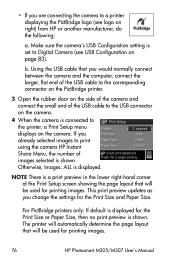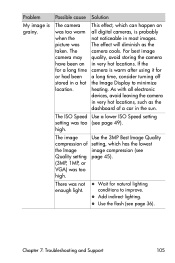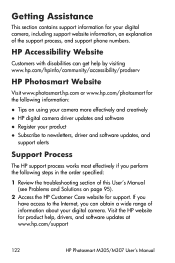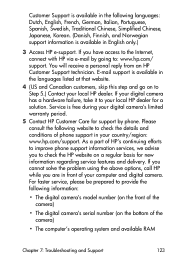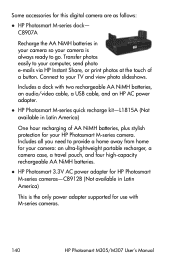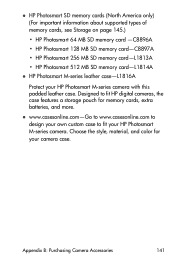HP M307 Support Question
Find answers below for this question about HP M307 - Photosmart 3MP Digital Camera.Need a HP M307 manual? We have 1 online manual for this item!
Question posted by alice64125 on February 20th, 2012
Lid For The Battery Case
Good afternoon, Do you have parts for a Camera HP PHOTOSMART M307? I lost the little lid that covers the batteries. Please let me know if i is available and how much will it cost?
Will I be able to buy in one of the shops in Portugal? Is so, where?
Regards
Alice Prego
Current Answers
Related HP M307 Manual Pages
Similar Questions
How And Where Can I Get Batteries For This Camera?
(Posted by walkonthebeach57 1 year ago)
Hp Image Zone Software
My camera is several years old and i just got a new computer with windows 7. Is there a disc availab...
My camera is several years old and i just got a new computer with windows 7. Is there a disc availab...
(Posted by jcmc2010 10 years ago)
Need Memory Card To Replace The One In My Camera Hp Photosmart 912i.where Do I
hp photo smart 912xi-need a new memory card.which one replaces it and where can i buy one?
hp photo smart 912xi-need a new memory card.which one replaces it and where can i buy one?
(Posted by joeallcash 11 years ago)
Software For Camera Hp E427 6mp Digital Camera To Install In Windows Xp
Sofware for camera HP E427 6MP digital camera to install in windows XP, Computer: Sony 2000
Sofware for camera HP E427 6MP digital camera to install in windows XP, Computer: Sony 2000
(Posted by arquihorsee93 12 years ago)
Hello,i Have A Camera Hp Photosmart 945.i Need A Guideline For Use It
(Posted by StanislavD 12 years ago)