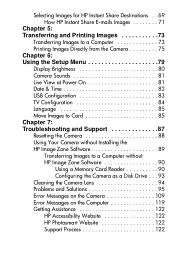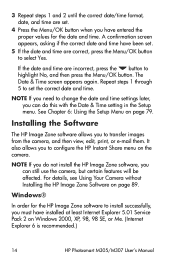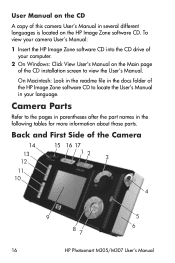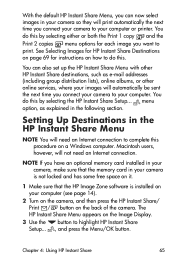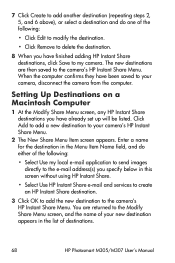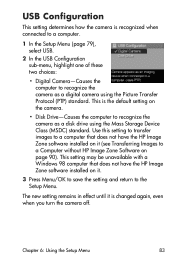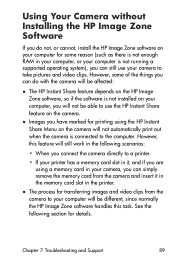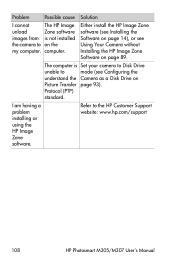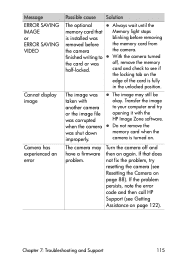HP M307 Support Question
Find answers below for this question about HP M307 - Photosmart 3MP Digital Camera.Need a HP M307 manual? We have 1 online manual for this item!
Question posted by jcmc2010 on March 6th, 2014
Hp Image Zone Software
My camera is several years old and i just got a new computer with windows 7. Is there a disc available to make my m307 camera compatable with the new windows?
Current Answers
Answer #1: Posted by hzplj9 on March 6th, 2014 3:07 PM
The HP site states that the camera is only supported up to Windows XP. I have attached a link to the site where you can search for more information. Unless HP offer a Win7 driver or updated software then the only possibility is to run the original software in a virtual memory window but using a memory card reader would be the way to go. The driver is something HP will probably not write.
Answer #2: Posted by krishmaqvan on March 7th, 2014 1:34 AM
https://support.hp.com/us-en?openCLC=true;
click on above link download driver from above link and install.
Thanks for using Helpowl.
Related HP M307 Manual Pages
Similar Questions
How Can I Download A Picture From The Camera To My Dell Inspiron B120?
(Posted by florabell42 10 years ago)
Firmware For R967
Hello. I've got an HP Photosmart R967 camera. It is several years old. There is a newer FW, but I ca...
Hello. I've got an HP Photosmart R967 camera. It is several years old. There is a newer FW, but I ca...
(Posted by jscottwilson 11 years ago)
Lid For The Battery Case
Good afternoon, Do you have parts for a Camera HP PHOTOSMART M307? I lost the little lid that covers...
Good afternoon, Do you have parts for a Camera HP PHOTOSMART M307? I lost the little lid that covers...
(Posted by alice64125 12 years ago)
Software For Camera Hp E427 6mp Digital Camera To Install In Windows Xp
Sofware for camera HP E427 6MP digital camera to install in windows XP, Computer: Sony 2000
Sofware for camera HP E427 6MP digital camera to install in windows XP, Computer: Sony 2000
(Posted by arquihorsee93 12 years ago)
Camera Will Not Turn On
CAMERA ABOUT 2 YEARS OLD HOW OFTEN DOES THE BATTERY NEED TO BE CHANGED
CAMERA ABOUT 2 YEARS OLD HOW OFTEN DOES THE BATTERY NEED TO BE CHANGED
(Posted by archstan 13 years ago)