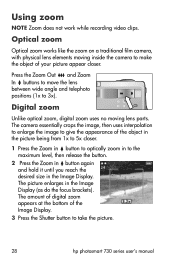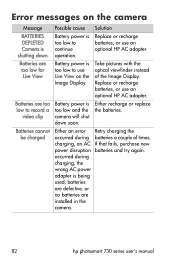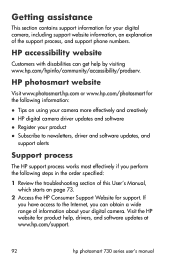HP Photosmart 735 Support Question
Find answers below for this question about HP Photosmart 735.Need a HP Photosmart 735 manual? We have 1 online manual for this item!
Question posted by walkonthebeach57 on July 31st, 2022
How And Where Can I Get Batteries For This Camera?
Current Answers
Answer #1: Posted by SonuKumar on July 31st, 2022 10:21 PM
https://www.amazon.com/PhotoSmart-Digital-Replacement-Rechargeable-Batteries/dp/B01GAET78A
https://www.walmart.com/ip/HP-PhotoSmart-735-Digital-Camera-Battery-Replacement-for-4-AA-NiMH-2800mAh-Rechargeable-Batteries/315327773
Please respond to my effort to provide you with the best possible solution by using the "Acceptable Solution" and/or the "Helpful" buttons when the answer has proven to be helpful.
Regards,
Sonu
Your search handyman for all e-support needs!!
Answer #2: Posted by Odin on July 31st, 2022 10:54 AM
Hope this is useful. Please don't forget to click the Accept This Answer button if you do accept it. My aim is to provide reliable helpful answers, not just a lot of them. See https://www.helpowl.com/profile/Odin.
Answer #3: Posted by jagga8 on August 2nd, 2022 1:39 AM
s jagadeesh
Related HP Photosmart 735 Manual Pages
Similar Questions
The camera blinks twice and gives message "establishing connection" I replaced the charging cable. T...
What size GB memory card will work in the HP Photosmart 730 seies digital camera?
My HP Photosmart R725 will not charge. Do I need a new battery or a new camera?