HP LaserJet Pro P1600 Support Question
Find answers below for this question about HP LaserJet Pro P1600.Need a HP LaserJet Pro P1600 manual? We have 3 online manuals for this item!
Question posted by asalisbury68334 on March 5th, 2014
Blinking Light That Wont Go Away!
I just installed a brand new hp laserjet p1606dn and i have hooked everything up and i still have the blinking light that looks like bowling pins. What did I not do correctly?/ Please help??
Current Answers
There are currently no answers that have been posted for this question.
Be the first to post an answer! Remember that you can earn up to 1,100 points for every answer you submit. The better the quality of your answer, the better chance it has to be accepted.
Be the first to post an answer! Remember that you can earn up to 1,100 points for every answer you submit. The better the quality of your answer, the better chance it has to be accepted.
Related HP LaserJet Pro P1600 Manual Pages
HP LaserJet Professional P1560 and P1600 Series Printer - Service Manual - Page 132


... are unresponsive.
The cable is defective. The engine controller is defective. The product turns on and the motor rotates, but none of controlpanel light patterns to identify and correct the error. The formatter is defective. The product is not "ready."
114 Chapter 3 Solve problems
ENWW Consult the list of the control-panel...
HP LaserJet Professional P1560 and P1600 Series Printer - Service Manual - Page 161


...The paper varies from a new or different package.
The paper guides might be overloaded.
Try printing on page 40.
Replace the roller if it is made for laser printers. ENWW
Solve paper-handling problems...paper in the tray again. Use long-grain paper.
Adjust the paper guides to the correct length.
The product does not pull paper from the tray. The paper-length adjustment control...
HP LaserJet Professional P1560 and P1600 Series Printer - Service Manual - Page 162


... cartridge might need to be defective. Light print or faded
● The print cartridge is too light or EconoMode might not meet Hewlett-Packard... moist or too rough). ● If the whole page is light, the print density adjustment is nearing end of life. ●...might be cleaned.
Install a new genuine HP print cartridge.
144 Chapter 3 Solve problems
ENWW Image defect table
...
HP LaserJet Professional P1560 and P1600 Series Printer - Service Manual - Page 164


... product user guide. ● Install a new genuine HP print cartridge.
● The fuser temperature might be damaged. If a repetitive mark occurs at the same spot on them. In your printer driver, make sure the appropriate paper type is selected.
● Clean the inside of the page, the problem will probably correct itself after a few more...
HP LaserJet Professional P1560 and P1600 Series Printer - Service Manual - Page 166
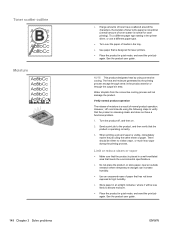
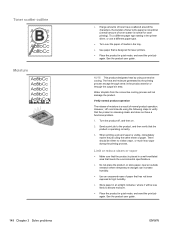
However, HP recommends using the following steps to the paper is not optimal (a small amount of toner scatter is a... moisture is normal for laser printers. ● Place the product in the product exterior or through the output bin area. Turn the product off, and then on.
2. There should be less likely to the product, and then verify that is operating correctly.
3. Toner scatter outline...
HP LaserJet Professional P1560 and P1600 Series Printer - Service Manual - Page 202
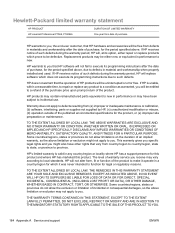
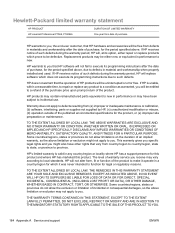
...any country/region or locality where HP has a support presence for which it operate in material and workmanship when properly installed and used. THE WARRANTY TERMS ...HP PRODUCT HP LaserJet Professional P1566, P1606dn
DURATION OF LIMITED WARRANTY One year from date of purchase
HP warrants to you, the end-user customer, that HP hardware and accessories will , at its option, either new...
HP LaserJet Professional P1560 and P1600 Series Printer - Service Manual - Page 210
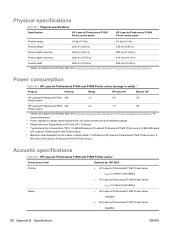
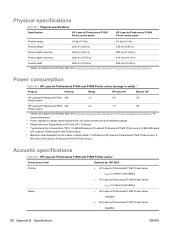
... kWh/week (HP LaserJet Professional P1560 Printer series); 0.895 kWh/week
(HP LaserJet Professional P1600 Printer series) 5 Maximum heat dissipation for all models in Ready Mode = 5 BTU/Hour (HP LaserJet Professional P1560 Printer series); 8
BTU/Hour (HP LaserJet Professional P1600 Printer series)
Acoustic specifications
Table B-3 HP LaserJet Professional P1560 and P1600 Printer series12
Sound...
HP LaserJet Professional P1560 and P1600 Series Printer - Service Manual - Page 211


.... ENWW
Environmental specifications 193 HP LaserJet P1606dn product printing on A4-size paper in simplex mode; Table B-3 HP LaserJet Professional P1560 and P1600 Printer series12 (continued)
Sound power level
Declared per ISO 9296
Printing
● HP LaserJet Professional P1560 Printer series
◦ LpAm=53 dB (A)
● HP LaserJet Professional P1600 Printer series
◦ LpAm=53...
HP LaserJet Professional P1560 and P1600 Printer series - User Guide - Page 22
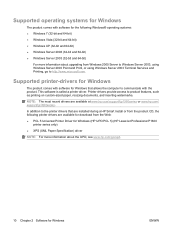
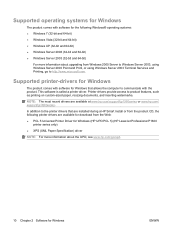
...printer driver.
Printer drivers provide access to communicate with the product. Supported printer-drivers for Windows
The product comes with software for Windows that are installed during a HP Smart Install... from the Web: ● PCL 5 Universal Printer Driver for Windows (HP UPD PCL 5) (HP LaserJet Professional P1600
printer series only) ● XPS (XML Paper Specification) driver
...
HP LaserJet Professional P1560 and P1600 Printer series - User Guide - Page 23
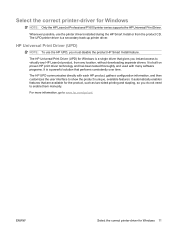
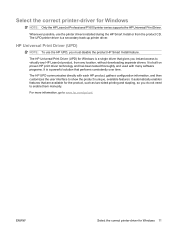
... then customizes the user interface to www.hp.com/go/upd. ENWW
Select the correct printer-driver for Windows is a single driver that are available for Windows
NOTE: Only the HP LaserJet Professional P1600 printer series supports the HP Universal Print Driver.
Whenever possible, use the HP UPD, you instant access to virtually any HP LaserJet product, from the product CD.
HP LaserJet Professional P1560 and P1600 Printer series - User Guide - Page 44
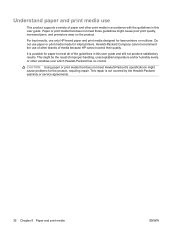
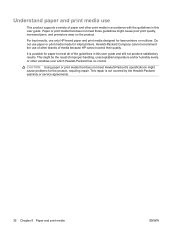
... result of media because HP cannot control their quality.
Paper or print media that does not meet these guidelines might cause problems for inkjet printers. For best results, use... brands of improper handling, unacceptable temperature and/or humidity levels, or other print media in accordance with the guidelines in this user guide. This repair is possible for laser printers or...
HP LaserJet Professional P1560 and P1600 Printer series - User Guide - Page 45
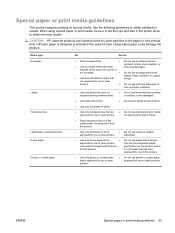
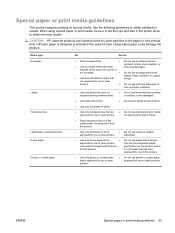
... paper in very precise dots. HP laser paper is designed to withstand this product.
● Use only glossy or coated paper that is approved for use in laser printers.
● Do not use ...; Do not use paper that is HP paper that
clasps, snaps, windows, or coated linings. Use the following guidelines to obtain the best results. CAUTION: HP LaserJet products use in this extreme heat. Using...
HP LaserJet Professional P1560 and P1600 Printer series - User Guide - Page 50
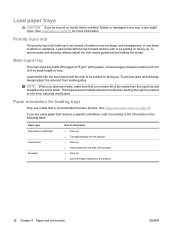
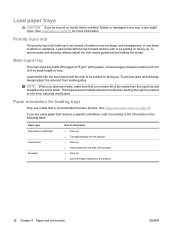
This helps prevent multiple sheets of media from the input tray and straighten the entire stack. If you remove all ..., or damaged in any way, a jam might occur.
See Clear jams on page 80 for laser printers. Priority input slot
The priority input slot holds up . NOTE: When you add new media, make sure that you are using paper that requires a specific orientation, load it according to...
HP LaserJet Professional P1560 and P1600 Printer series - User Guide - Page 67
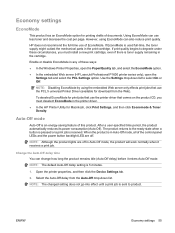
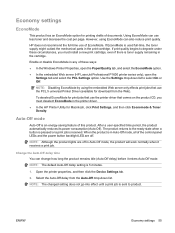
...-saving feature of EconoMode. The product returns to degrade under these ways: ● In the Windows Printer Properties, open the Paper/Quality tab, and select the EconoMode option. ● In the embedded Web server (HP LaserJet Professional P1600 printer series only), open the
Settings tab and select the PCL Settings option. Select the Auto-Off...
HP LaserJet Professional P1560 and P1600 Printer series - User Guide - Page 69
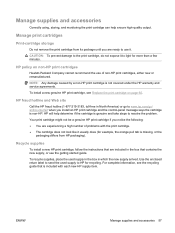
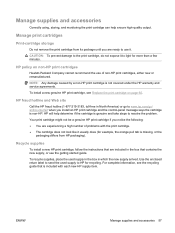
HP will help ensure high-quality output. Recycle supplies
To install a new HP print cartridge, follow the instructions that are included in the box that is included with the print cartridge. ● The cartridge does not look like it to light for more than a few minutes. ENWW
Manage supplies and accessories 57
Your print cartridge might not be...
HP LaserJet Professional P1560 and P1600 Printer series - User Guide - Page 71
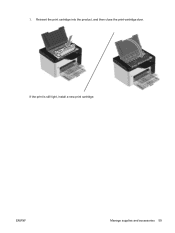
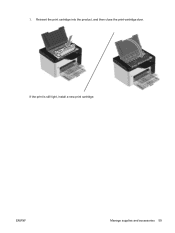
If the print is still light, install a new print cartridge. ENWW
Manage supplies and accessories 59
3. Reinsert the print cartridge into the product, and then close the print-cartridge door.
HP LaserJet Professional P1560 and P1600 Printer series - User Guide - Page 102


...a length that the media is made for laser printers. moisture content.
The paper has cutouts or...to the width and length of the media from a new or different package. is embossed or from side to...to side. Adjust the media guides to the correct length. The media might be overloaded. mode.
...be in its moisture-proof wrapping.
Contact HP Customer Care. Store paper flat in manual...
HP LaserJet Professional P1560 and P1600 Printer series - User Guide - Page 103
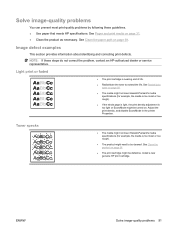
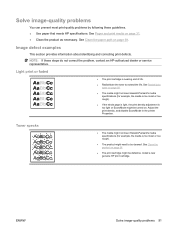
... dealer or service representative.
Image defect examples
This section provides information about identifying and correcting print defects. Light print or faded
● The print cartridge is nearing end of life.
● Redistribute the toner to be cleaned. Install a new genuine HP print cartridge. See Paper and print media on page 68.
● The print cartridge...
HP LaserJet Professional P1560 and P1600 Printer series - User Guide - Page 105
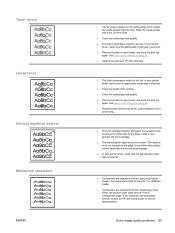
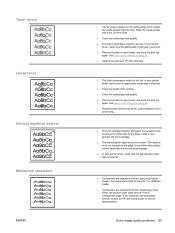
... mode settings on page 56. ● Install a new genuine HP print cartridge.
● The fuser temperature might be too low.
In your printer driver, make sure the appropriate media type ...9679; Clean the inside of the page, the problem will probably correct itself after a few more printed pages.
● In your printer driver, make sure the appropriate media type is selected.
● ...
HP LaserJet Professional P1560 and P1600 Printer series - User Guide - Page 107
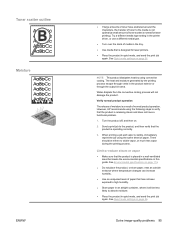
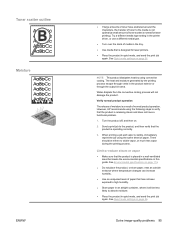
... reprint the job using the same sheet of paper.
However, HP recommends using convective cooling. When printing a job and vapor is...process. Verify normal product operation
The release of moisture is operating correctly.
3. See Quiet mode settings on page 56. Send a ...
● Use an unopened ream of paper that is normal for laser printers. ● Place the product in the tray. ● Use ...
Similar Questions
Can Laserjet Professional P1600 Printer Series Scan ?
(Posted by karnatv 9 years ago)
How To Install A New Hp Laserjet 1320 Firmware
(Posted by rommu 10 years ago)
Hooking Up Printer To Mac Computer
loaded printer software onto mac / when i try to add the printer the Protocol: HP Jetdirect - Socket...
loaded printer software onto mac / when i try to add the printer the Protocol: HP Jetdirect - Socket...
(Posted by tjross 11 years ago)
Manual For Hp Laser Jet P1006
looking to test a hp laser jet p1006 printer
looking to test a hp laser jet p1006 printer
(Posted by lcurrie 12 years ago)

