HP LaserJet Pro P1600 Support Question
Find answers below for this question about HP LaserJet Pro P1600.Need a HP LaserJet Pro P1600 manual? We have 3 online manuals for this item!
Question posted by tjross on August 12th, 2012
Hooking Up Printer To Mac Computer
loaded printer software onto mac / when i try to add the printer the Protocol: HP Jetdirect - Socket, I don't know what to put in the Address: which is blank
Current Answers
There are currently no answers that have been posted for this question.
Be the first to post an answer! Remember that you can earn up to 1,100 points for every answer you submit. The better the quality of your answer, the better chance it has to be accepted.
Be the first to post an answer! Remember that you can earn up to 1,100 points for every answer you submit. The better the quality of your answer, the better chance it has to be accepted.
Related HP LaserJet Pro P1600 Manual Pages
HP LaserJet Professional P1560 and P1600 Series Printer - Service Manual - Page 13


...129 Table 4-1 Order parts, accessories, and supplies 160 Table 4-2 Related documentation and software 160 Table 4-3 Supplies part numbers ...160 Table 4-4 Customer replaceable units (CRU) kit...specifications1 ...192 Table B-2 HP LaserJet Professional P1560 and P1600 Printer series (average in watts)123 192 Table B-3 HP LaserJet Professional P1560 and P1600 Printer series12 192 Table B-4 ...
HP LaserJet Professional P1560 and P1600 Series Printer - Service Manual - Page 23
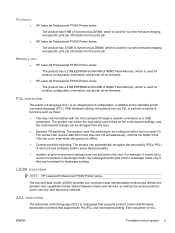
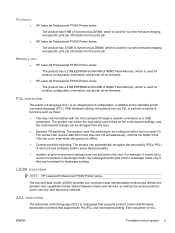
...(PS or PCL) of each I /O buffer is full. LEDM overview
NOTE: HP LaserJet Professional P1600 Printer series
The low-end data model (LEDM) provides one consistent data representation method and ...can inform the host about such things as the access protocol, event, security, and discovery methods. Firmware
●
●
HP LaserJet Professional P1560 Printer series
◦ The product has 8 MB of ...
HP LaserJet Professional P1560 and P1600 Series Printer - Service Manual - Page 136
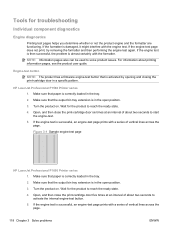
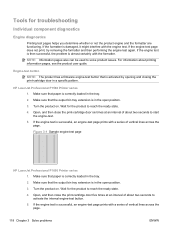
...loaded in the tray.
2. NOTE: Information pages also can be used to reach the ready state.
4. For information about two seconds to activate the internal engine-test button.
5. Figure 3-1 Sample engine test page
HP LaserJet Professional P1600 Printer.... If the engine-test page does not print, try removing the formatter and then performing the engine test again. Turn the product on . If...
HP LaserJet Professional P1560 and P1600 Series Printer - Service Manual - Page 145
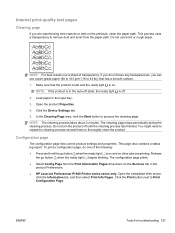
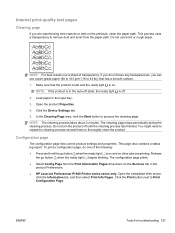
... Print Information Pages drop-down on the Services tab in the
product Preferences. ● HP LaserJet Professional P1600 Printer series series only: Open the embedded Web server,
click the Information tab, and then...cleaning page stops periodically during the cleaning process.
If you do one of transparency. Load paper in the auto-off state, the ready light is off until the cleaning ...
HP LaserJet Professional P1560 and P1600 Series Printer - Service Manual - Page 178
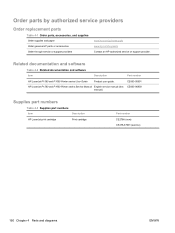
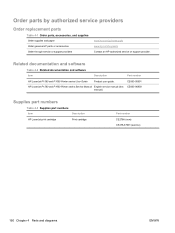
... part numbers
Table 4-3 Supplies part numbers
Item
Description
HP LaserJet print cartridge
Print cartridge
Part number CE278A (new) CE278-67901 (service)
160 Chapter 4 Parts and diagrams
ENWW Related documentation and software
Table 4-2 Related documentation and software
Item
Description
Part number
HP LaserJet P1560 and P1600 Printer series User Guide
Product user guide.
HP LaserJet Professional P1560 and P1600 Series Printer - Service Manual - Page 204
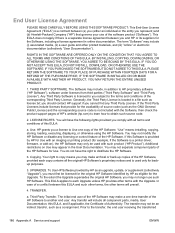
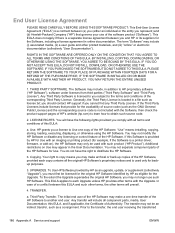
... you must first be used only for Use with such product ("HP Product"). Copying. RIGHTS IN THE SOFTWARE ARE OFFERED ONLY ON THE CONDITION THAT YOU AGREE TO ALL TERMS AND CONDITIONS OF THIS EULA. If this Software is a printer driver, firmware, or add-on Use may not be an indirect transfer, such as an...
HP LaserJet Professional P1560 and P1600 Series Printer - Service Manual - Page 210
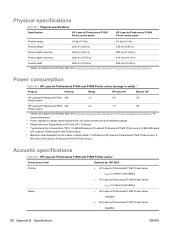
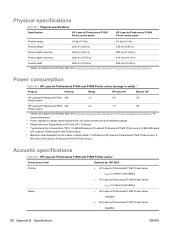
... kWh/week (HP LaserJet Professional P1560 Printer series); 0.895 kWh/week
(HP LaserJet Professional P1600 Printer series) 5 Maximum heat dissipation for all models in Ready Mode = 5 BTU/Hour (HP LaserJet Professional P1560 Printer series); 8
BTU/Hour (HP LaserJet Professional P1600 Printer series)
Acoustic specifications
Table B-3 HP LaserJet Professional P1560 and P1600 Printer series12
Sound...
HP LaserJet Professional P1560 and P1600 Series Printer - Service Manual - Page 211


...)
Sound power level
Declared per ISO 9296
Printing
● HP LaserJet Professional P1560 Printer series
◦ LpAm=53 dB (A)
● HP LaserJet Professional P1600 Printer series
◦ LpAm=53 dB (A)
Ready
● HP LaserJet Professional P1560 Printer series
◦ Inaudible
● HP LaserJet Professional P1600 Printer series
◦ Inaudible
1 Values are based on A4-size...
HP LaserJet Professional P1560 and P1600 Series Printer - Service Manual - Page 221
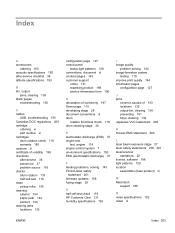
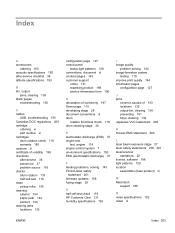
...
B bin, output
jams, clearing 138 blank pages
troubleshooting 155
C cables
USB, troubleshooting... solving 143 Finnish laser safety
statement 201 firmware updates 158 fusing stage 29
H half self-test check 119 HP Customer Care 131 ... Korean EMC statement 200
L laser beam exposure stage 27 laser safety statements 200, 201 laser/scanner
operations 22 license, software 186 light patterns 128 location...
HP LaserJet Professional P1560 and P1600 Printer series - User Guide - Page 14
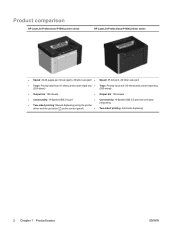
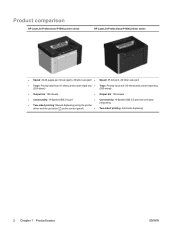
Product comparison
HP LaserJet Professional P1560 printer series
HP LaserJet Professional P1600 printer series
● Speed: 22 A4 pages per minute (ppm), 23 letter-size ... port and on-board
networking
● Two-sided printing: Manual duplexing (using the printer
driver and the go button on the control-panel)
● Two-sided printing: Automatic duplexing
2 Chapter 1 Product basics
ENWW
HP LaserJet Professional P1560 and P1600 Printer series - User Guide - Page 16


... Mac OS X v10.4, v10.5, v10.6 ● HP Smart Install feature installs product software when you connect a
USB cable between the product and a computer.
● The genuine HP... top output bin. ● Print on both sides
◦ HP LaserJet Professional P1560 printer series: Manual duplexing.
◦ HP LaserJet Professional P1600 printer series: Automatic duplexing.
● Hi-Speed USB 2.0 port
...
HP LaserJet Professional P1560 and P1600 Printer series - User Guide - Page 23
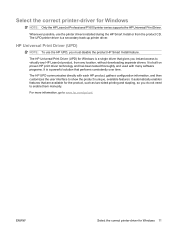
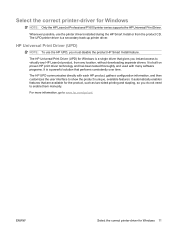
... features. ENWW
Select the correct printer-driver for Windows
NOTE: Only the HP LaserJet Professional P1600 printer series supports the HP Universal Print Driver. The UPD printer driver is a single driver that performs consistently over time.
Select the correct printer-driver for Windows 11
The HP UPD communicates directly with many software programs. It is a powerful solution...
HP LaserJet Professional P1560 and P1600 Printer series - User Guide - Page 32
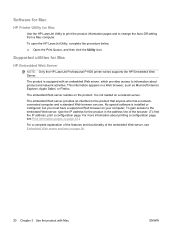
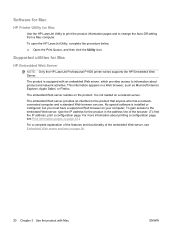
... Utility icon.
It is not loaded on the product.
No special software is equipped with Mac
ENWW Software for Mac
HP Printer Utility for Mac
Use the HP LaserJet Utility to print the product information...the embedded Web server, type the IP address for Mac
HP Embedded Web Server
NOTE: Only the HP LaserJet Professional P1600 printer series supports the HP Embedded Web Server. To gain access to...
HP LaserJet Professional P1560 and P1600 Printer series - User Guide - Page 35
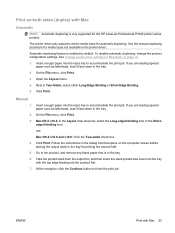
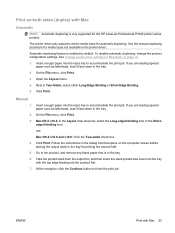
... into the product first.
7.
Click Print.
ENWW
Print with Mac
Automatic
NOTE: Automatic duplexing is only supported for the HP LaserJet Professional P1600 printer series product. See Change printer-driver settings for automatic duplexing. If you are loading special paper such as letterhead, load it face-down in the tray.
2. Mac OS X v10.5 and v10.6: Click the Two-sided...
HP LaserJet Professional P1560 and P1600 Printer series - User Guide - Page 38


Supported network operating systems
NOTE: Only the HP LaserJet Professional P1600 printer series supports network functions. The following operating systems support network ...32-bit and 64-bit) ● Windows Server 2003 (Service Pack 1) ● Mac OS X v10.4, v10.5, and v10.6
Printer sharing disclaimer
HP does not support peer-to Microsoft at www.microsoft.com.
26 Chapter 4 Connect the ...
HP LaserJet Professional P1560 and P1600 Printer series - User Guide - Page 64
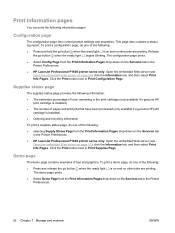
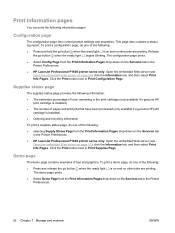
... Info Pages. The configuration page prints.
● Select Config Page from the Print Information Pages drop-down on the Services tab
in the Printer Preferences. ● HP LaserJet Professional P1600 printer series only: Open the embedded Web server (see Open the embedded Web server on and no other jobs are printing. Click the Print button...
HP LaserJet Professional P1560 and P1600 Printer series - User Guide - Page 120
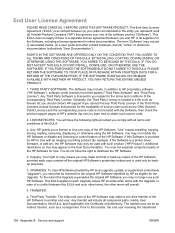
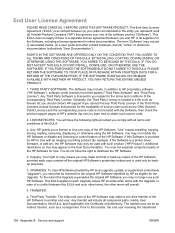
... A REFUND OF THE PURCHASE PRICE; Copying. This EULA applies to each copy contains all terms and conditions of this Software is provided by HP as eligible for example, if the Software is a printer driver, firmware, or add-on Use may include, in a file such as a consignment. End User License Agreement
PLEASE READ CAREFULLY BEFORE USING...
HP LaserJet Professional P1560 and P1600 Printer series - User Guide - Page 126
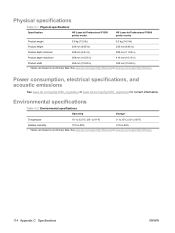
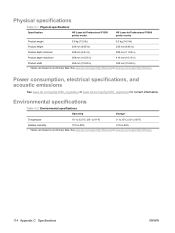
Physical specifications
Table C-1 Physical specifications1
Specification
HP LaserJet Professional P1560 printer series
HP LaserJet Professional P1600 printer series
Product weight
5.9 kg (13.0 lb)
6.5 kg (14.3 lb)
Product height Product depth minimum
245 mm (9.65 in) 239 mm (9.41 in)
245 mm (9.65 ...
HP LaserJet Professional P1560 and P1600 Printer series - User Guide - Page 129


... the high performance of the print cartridge.
Plastics
Plastic parts over 25 grams are recycled
ENWW
Environmental product stewardship program 117 HP LaserJet print supplies
It's easy to return and recycle your HP LaserJet print cartridges are marked according to international standards that are included in an environmentally sound manner. Multilingual program information and...
HP LaserJet Professional P1560 and P1600 Printer series - User Guide - Page 130
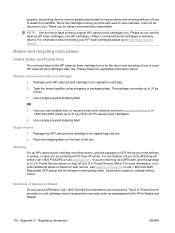
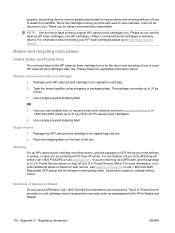
... and bag.
2. Use your next delivery or pickup, or take it will be returned to 31 kg (70 lb) of one cartridge)
1. Shipping
For all HP LaserJet print cartridge recycling returns, give the package to an authorized UPS drop-off center. Postal Service Office. Call 1-800-340-2445 for Alaska and Hawaii...
Similar Questions
Can Laserjet Professional P1600 Printer Series Scan ?
(Posted by karnatv 9 years ago)
Cannot Printer To Hp Laserjet 2035n From Mac
(Posted by shaca 10 years ago)
I Have A Laser Professional P1600 I Can No Find In My Laptop ?
(Posted by Thuska251 12 years ago)
Manual For Hp Laser Jet P1006
looking to test a hp laser jet p1006 printer
looking to test a hp laser jet p1006 printer
(Posted by lcurrie 12 years ago)
Free Download Printer Driver Hp Laserjet 2035 For Win 98 (lpt1)
free download printer driver hp laserjet 2035 for win 98 (lpt1)
free download printer driver hp laserjet 2035 for win 98 (lpt1)
(Posted by aminfvb 12 years ago)

