HP LaserJet Pro M1132 Support Question
Find answers below for this question about HP LaserJet Pro M1132.Need a HP LaserJet Pro M1132 manual? We have 6 online manuals for this item!
Question posted by CougaSpi on July 4th, 2014
What Alternative Driver To Use For Hp Mfp 1132
The person who posted this question about this HP product did not include a detailed explanation. Please use the "Request More Information" button to the right if more details would help you to answer this question.
Current Answers
There are currently no answers that have been posted for this question.
Be the first to post an answer! Remember that you can earn up to 1,100 points for every answer you submit. The better the quality of your answer, the better chance it has to be accepted.
Be the first to post an answer! Remember that you can earn up to 1,100 points for every answer you submit. The better the quality of your answer, the better chance it has to be accepted.
Related HP LaserJet Pro M1132 Manual Pages
HP LaserJet M1319 MFP Series - Software Technical Reference - Page 6


... Windows systems 41 Installer features 42 Driver version numbers for Windows operating systems 42 HP Driver Diagnostic Printer Check Tool 44 Embedded Web Server M1210 Series only 45 HP ToolboxFX ...46 HP ToolboxFX overview ...46 Starting HP ToolboxFX 46 Structure ...46 Opening screen 47 System requirements ...47 HP ToolboxFX folders ...47 Device Status ...48 Help folder ...48 User...
HP LaserJet M1319 MFP Series - Software Technical Reference - Page 7


... for Windows 58 Installation options ...59 Microsoft Windows general installation overview 60 HP LaserJet Professional M1130/M1210 MFP Series printing-system software for Windows systems ...60 USB installation 60 CD installation 60 Install the print driver using the Microsoft Add Printer Wizard 61 Use an existing port for a direct connection 63 Create a new TCP/IP port...
HP LaserJet M1319 MFP Series - Software Technical Reference - Page 13


... 3-17 Add Printer Wizard - Browse for Printer screen 74 Figure 3-18 Welcome to HP Smart Install screen 75 Figure 3-19 Printer Connections screen ...76 Figure 3-20 Congratulations! ...Figure 2-2 HP ToolboxFX Status folder - Fax Receive Log pane 54 Figure 2-9 HP ToolboxFX Fax folder - Name Your Printer screen 66 Figure 3-8 Add Printer Wizard - Device Status pane 48 Figure 2-3 HP ToolboxFX Help...
HP LaserJet M1319 MFP Series - Software Technical Reference - Page 20


...Windows Imaging Application (WIA)-compliant software. ● Scan from a computer by using HP LaserJet Scan software for Windows or by using
HP Director software for up to four days following a power failure. ● ...Print
Copy
Scan
Fax (M1210 Series only) Supported operating systems
HP Smart Install Memory Paper handling Printer driver features
● Prints letter-size pages at speeds up to...
HP LaserJet M1319 MFP Series - Software Technical Reference - Page 30


...status and use HP SureSupply to the product that are equipped with this product;
HP Toolbox HP Toolbox software is installed or configured, but you can use for the...Supported printer drivers for Windows
● HP LaserJet Professional M1130/M1210 MFP Series Host-based print driver ● HP LaserJet Professional M1130/M1210 MFP Series XPS print driver
The printer drivers include ...
HP LaserJet M1319 MFP Series - Software Technical Reference - Page 57


...printing-system CD includes product drivers and related components but is not required for Windows systems
The HP LaserJet Professional M1130/M1210 MFP Series products come in the... 41 The recommended driver installation is via direct USB connection to the root directory of drivers. and navigate to the product. Use the CD Browser to install the drivers and related components and...
HP LaserJet M1319 MFP Series - Software Technical Reference - Page 58


... detects the language of the printing-system components are installed by using the HP Smart Install installer. Install. The HP Smart Installer installs the HP LaserJet Professional M1130/M1210 Printer series Host-based print driver, the recommended driver. To install additional drivers,
View User Guide.
You can install drivers and connect to a networked product
in a single process. ● The...
HP LaserJet M1319 MFP Series - Software Technical Reference - Page 62


..., as an alternative to accessing them through the product control
panel
Starting HP ToolboxFX
Start HP ToolboxFX by using any of the products or folders listed in the Devices Pane to see... click Programs, click HP, click HP LaserJet Professional M1130/M1210 MFP
Series, and then click HP ToolboxFX. ● Right-click the HP ToolboxFX icon in the main content area of the HP ToolboxFX window.
46 ...
HP LaserJet M1319 MFP Series - Software Technical Reference - Page 64


...; User Guide ● Readme
48 Chapter 2 Software description
ENWW These sections provide information about the estimated toner level, the approximate pages remaining based on the Device Status screen. Device Status pane
NOTE: This product includes a Supplies Status section and a Supplies Information section on the estimated toner level, and the...
HP LaserJet M1319 MFP Series - Software Technical Reference - Page 77


... to start the CD installer.
Install the print driver using a print server and the printer port already exists. Select one of the HP LaserJet Professional M1130/M1210 MFP Series printingsystem software CD.
By default, the CD installer installs the HP LaserJet Professional M1130/M1210 MFP Series Host-based print driver, the driver recommended for Windows on page 117.
Figure 3-1 CD...
HP LaserJet M1319 MFP Series - Software Technical Reference - Page 91


... instructions 75 Detailed MS Windows installation instructions
The dialog boxes shown here appear in the Windows XP Professional installation sequence. The Welcome to the computer using HP Smart Install
● Install the print driver for USB and wired network connected products ● EWS Smart Install (M1210 Series only)
Install the print...
HP LaserJet M1319 MFP Series - Software Technical Reference - Page 130
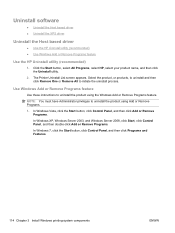
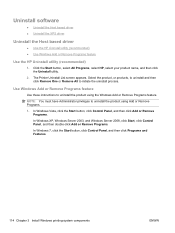
...Administrator privileges to initiate the uninstall process. Uninstall software
● Uninstall the Host based driver ● Uninstall the XPS driver
Uninstall the Host based driver
● Use the HP Uninstall utility (recommended) ● Use Windows Add or Remove Programs feature
Use the HP Uninstall utility (recommended)
1. Select the product, or products, to uninstall and then click Remove...
HP LaserJet M1319 MFP Series - Software Technical Reference - Page 179
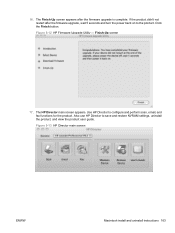
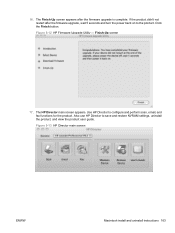
... the firmware upgrade, wait 5 seconds and turn the power back on to the product. Finish-Up screen
17. Use HP Director to save and restore NVRAM settings, uninstall the product, and view the product user guide. Also use HP Director to configure and perform scan, email, and fax functions for the product. Figure 5-13...
HP LaserJet M1319 MFP Series - Software Technical Reference - Page 189


... 16, 150 Windows 16 configuration page Macintosh 16 constraint messages print drivers 120 control panel buttons and lights 11, 12 message types 30 messages, troubleshooting 30 settings 39, 151 status-light patterns 28
D default printer, setting 113 Device Status screen, HP
ToolboxFX 48 diagnostics
troubleshoot 144 directory structure
Admin CD 17
directory structure...
HP LaserJet M1130/M1210 MFP User Guide - Page 12


... FCC regulations ...230 Environmental product stewardship program 230 Protecting the environment 230 Ozone production ...230 Power consumption ...230 Toner consumption ...231 Paper use ...231 Plastics ...231 HP LaserJet print supplies 231 Return and recycling instructions 231 Paper ...232 Material restrictions (M1130 Series 232 Material restrictions (M1210 Series 232 Disposal of waste...
HP LaserJet M1130/M1210 MFP User Guide - Page 17


... and print exactly what you need for the product. Access this Web site: www.hp.com/go/smartwebprinting. HP Smart Web printing
Use HP Smart Web printing to select, store, and organize text and graphics from this feature through the printer driver.
It gives you the control you see onscreen.
ENWW
Environmental features 3 Environmental features...
HP LaserJet M1130/M1210 MFP User Guide - Page 18


...Application (WIA)-compliant software. ● Scan from a computer by using HP LaserJet Scan software for Windows or by using
HP Director software for high-quality printing of copies from the flatbed scanner... Scan
Fax (M1210 Series only) Supported operating systems Memory Paper handling Printer driver features
Interface connections Economical printing
● Prints letter-size pages at speeds ...
HP LaserJet M1130/M1210 MFP User Guide - Page 130


... over internet protocol (VoIP) services are often not compatible with all digital phone environments (unless a digital-to -analog converters. The HP LaserJet product is an analog device that all digital phone environments. DSL
A digital subscriber line (DSL) uses digital technology over a VoIP network. NOTE: Contact the DSL provider for more information and for assistance...
HP LaserJet M1130/M1210 MFP User Guide - Page 134


...Windows XP), and then click Hewlett-Packard. 2. Click Send Now. To send a fax by using HP Director complete the following steps: 1. Click Fax. Open the document that came with the product. ...computer if you meet the following requirements: ● The product is connected directly to a fax driver, complete the following steps: 1.
You can be opened from the PDF pop-up menu. ...
HP LaserJet M1130/M1210 MFP User Guide - Page 236
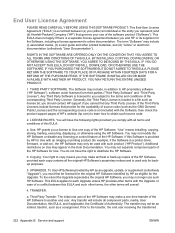
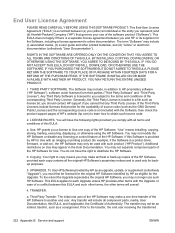
...FOR A REFUND OF THE PURCHASE PRICE; Generally, the Third Party License is a printer driver, firmware, or add-on Use may include (i) associated media, (ii) a user guide and other printed materials, and ..., such as eligible for the Upgrade. b. To Use HP Software provided by HP as a consignment. In case of the HP Software to distribute the HP Software. a. Prior to copy means you may make...
Similar Questions
Direction On How To Scan Using Hp Laserjet M1132 Mfp
(Posted by phillRaksu 9 years ago)
How To Install Driver For Hp Lj Prof M1132 Without Usb
(Posted by crospietie 9 years ago)
How To Scan A Document Using Hp Laserjet M1132 Mfp In Mac
(Posted by kwjad 10 years ago)
Bad Driver For Hp 6600 Printer
I am reinstalling my Vista system. All goes well until I download and install the new driver from HP...
I am reinstalling my Vista system. All goes well until I download and install the new driver from HP...
(Posted by jfellows 10 years ago)
Printer Driver Download Hp Laserjet M1005 Mfp
Printer Driver Download HP Laserjet M1005 MFP
Printer Driver Download HP Laserjet M1005 MFP
(Posted by tarasinghchauhan 12 years ago)

