HP LaserJet Pro 400 Support Question
Find answers below for this question about HP LaserJet Pro 400.Need a HP LaserJet Pro 400 manual? We have 6 online manuals for this item!
Question posted by angiifeyfm on February 16th, 2014
How To Change Hp 400 Pro Printer Driver Language
The person who posted this question about this HP product did not include a detailed explanation. Please use the "Request More Information" button to the right if more details would help you to answer this question.
Current Answers
There are currently no answers that have been posted for this question.
Be the first to post an answer! Remember that you can earn up to 1,100 points for every answer you submit. The better the quality of your answer, the better chance it has to be accepted.
Be the first to post an answer! Remember that you can earn up to 1,100 points for every answer you submit. The better the quality of your answer, the better chance it has to be accepted.
Related HP LaserJet Pro 400 Manual Pages
HP LaserJet Pro 300 and 400 Color M351 and M451 - Software Technical Reference - Page 5


... Software availability and localization ...3 Printing-system software on the Web 3 In-box printing-system software CD 3 HP LaserJet Windows software CD 3 CD versions and language support 4 Driver languages 6 Installer languages 7 Documentation languages 8
2 Windows software description and installation 9 Introduction ...9 Install overview ...10 Software installation types for Windows 10...
HP LaserJet Pro 300 and 400 Color M351 and M451 - Software Technical Reference - Page 8


HP LaserJet Pro 300 color M351 and HP LaserJet Pro 400 color MFP M451 PDE ...119 HP USB EWS Gateway 120 HP Utility for Mac 120
Open the HP Utility 120 HP Utility toolbar 121 Supplies Status 122 Device Information 123 Test 123 Color Usage 124 File Upload 124 Upload Fonts 125 HP ePrintCenter 126 Supplies Management 126 Duplex Mode 127 Trays Configuration...
HP LaserJet Pro 300 and 400 Color M351 and M451 - Software Technical Reference - Page 11


List of tables
Table 1-1 Software CD supported languages ...4 Table 1-2 Supported printer driver languages ...6 Table 1-3 Installer component languages ...7 Table 1-4 Documentation languages ...8 Table 2-1 Font Attribute settings for new and preset watermarks 42 Table 2-2 Page orientation ...45 Table 2-3 Automatic discovery and driver configuration through bidirectional communication1 58 Table ...
HP LaserJet Pro 300 and 400 Color M351 and M451 - Software Technical Reference - Page 22
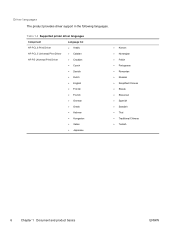
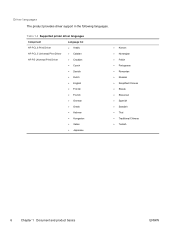
Driver languages The product provides driver support in the following languages.
Table 1-2 Supported printer driver languages
Component
Language list
HP PCL 6 Print Driver
● Arabic
HP PCL 5 Universal Print Driver
● Catalan
HP PS Universal Print Driver
● Croatian
● Czech
● Danish
● Dutch
● English
● Finnish
● French
● ...
HP LaserJet Pro 300 and 400 Color M351 and M451 - Software Technical Reference - Page 29


...
The installer program installs the printing-system software based on the HP LaserJet Pro 300 color M351 and HP LaserJet Pro 400 color MFP M451 printing-system software CD. HP PCL 6 Print Driver, PCL 5 Universal Print Driver, and PS Universal Print Driver
All of the drivers provide access to printer-driver version numbers varies, depending on the printing-system software CD.
HP LaserJet Pro 300 and 400 Color M351 and M451 - Software Technical Reference - Page 30


..., follow these steps:
1.
Here you can change the print job settings through the product control panel, the software program, or the print driver. Click Printer Properties.
4. Generally, for instance, you have access to two sets of HP LaserJet Pro 300 color M351 and HP LaserJet Pro 400 color MFP M451 print drivers, updated HP printing-system software, and product-support information...
HP LaserJet Pro 300 and 400 Color M351 and M451 - Software Technical Reference - Page 32
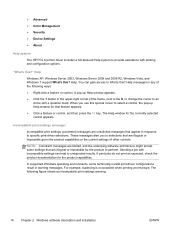
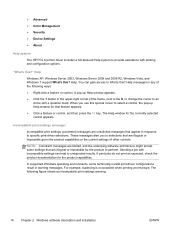
... or the current settings of the frame, next to the X, to change the cursor to What's this special cursor to provide assistance with incompatible settings....
When you to specific print-driver selections. ● Advanced
● Color Management
● Security
● Device Settings
● About
Help system
The HP PCL 6 printer driver includes a full-featured Help system...
HP LaserJet Pro 300 and 400 Color M351 and M451 - Software Technical Reference - Page 60
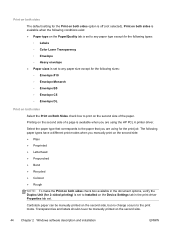
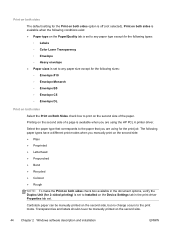
... Transparencies and labels should never be manually printed on the second side, but no change occurs to the print mode. Print on both sides is available when the following conditions... except for the following paper types have a different print modes when you are using the HP PCL 6 printer driver. Cardstock paper can be manually printed on the second side.
44
Chapter 2 Windows software...
HP LaserJet Pro 300 and 400 Color M351 and M451 - Software Technical Reference - Page 69


...Device Settings tab is the main Web site for driver updates.
View or download product manuals. ● Check for HP LaserJet Pro 300 color M351
and HP LaserJet Pro 400 color MFP M451 product support. ● Product ...to access these items and click the Go! Automatically check your print drivers to open the corresponding HP Web page.
Figure 2-12 Device Settings tab
The Device Settings tab...
HP LaserJet Pro 300 and 400 Color M351 and M451 - Software Technical Reference - Page 70
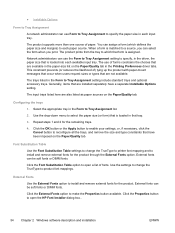
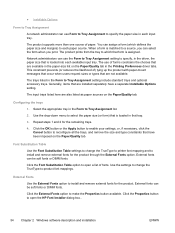
... standard trays and optional accessory trays.
Click the Font Substitution Table option to open the HP Font Installer dialog box..
54 Chapter 2 Windows software description and installation
ENWW
● ...that form is loaded in the driver, the paper size that tray.
3.
You can be soft fonts or DIMM fonts. Use the settings to change the TrueType to printer font mapping and to a source...
HP LaserJet Pro 300 and 400 Color M351 and M451 - Software Technical Reference - Page 76


... and Windows 7, click the Devices & Printers item. The feature automatically updates the registry and changes the configuration information that appears on the ...HP LaserJet Pro 300 color M351 or HP LaserJet Pro 400 color M451 product since installation, the driver can be automatically updated with the new configuration in environments where shared Windows XP clients are connected to ) changing...
HP LaserJet Pro 300 and 400 Color M351 and M451 - Software Technical Reference - Page 130
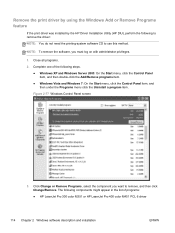
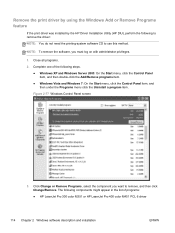
... in the list of programs:
● HP LaserJet Pro 300 color M351 or HP LaserJet Pro 400 color M451 PCL 6 driver
114 Chapter 2 Windows software description and installation...driver was installed by the HP Driver Installation Utility (HP DIU), perform the following to remove the driver: NOTE: You do not need the printing-system software CD to remove, and then click Change/Remove.
Click Change...
HP LaserJet Pro 300 and 400 Color M351 and M451 - Software Technical Reference - Page 135


... for Mac
The printing-system software for Mac:
● HP LaserJet Pro 300 color M351 or HP LaserJet Pro 400 color M451 PPD
● HP LaserJet Pro 300 color M351 or HP LaserJet Pro 400 color M451 PDE
● HP USB EWS Gateway
● HP Utility
HP LaserJet Pro 300 color M351 and HP LaserJet Pro 400 color MFP M451 PPD
A postscript printer description (PPD) file is provided, which allows the...
HP LaserJet Pro 300 and 400 Color M351 and M451 - Software Technical Reference - Page 148


...HP LaserJet installer browser screen does not open the installer browser screen.
3.
● Default printer driver settings: The default printer driver settings determine the settings used in all print jobs, unless settings are changed..., a network client, or a single user. Select a language folder and locate the available guides which can take up a product.
132 Chapter 3 Mac software ...
HP LaserJet Pro 300 and 400 Color M351 and M451 - Software Technical Reference - Page 183
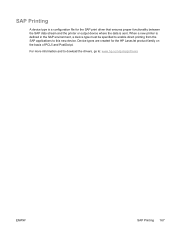
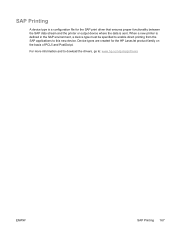
... enable direct printing from the SAP applications to : www.hp.com/go to this new device. For more information and to dowload the drivers, go /sap/drivers
ENWW
SAP Printing 167 When a new printer is sent. SAP Printing
A device type is a configuration file for the HP LaserJet product family on the basis of PCL5 and PostScript.
HP LaserJet Pro 300 and 400 Color M351 and M451 - Software Technical Reference - Page 190
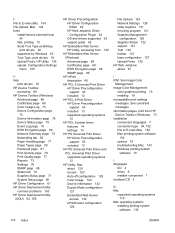
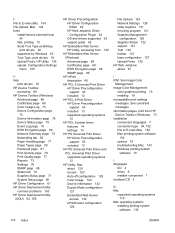
... 89 SNMP page 89
HP ePrint description 66
HP PCL 5 Universal Print Driver HP Driver Preconfiguration support 63 included 13
HP PCL 6 Print Driver HP Driver Preconfiguration support 63 included 13 supported operating systems 13
HP PCL 6 printer driver features 14 settings 14
HP PS Universal Print Driver HP Driver Preconfiguration support 63 included 13
HP PS Universal Print Driver and PCL Universal...
HP LaserJet Pro 300 and 400 Color M351 and M451 - User Guide - Page 22


... and HP LaserJet Pro 400 color M451dw models.
Save paper by printing two or more pages of a document side-by using one hand. ● All doors and covers can be opened by using the HP Planet Partners return process. Recycle print cartridges by -side on Fusing technology and sleep mode enable this feature through the printer driver...
HP LaserJet Pro 300 and 400 Color M351 and M451 - User Guide - Page 55
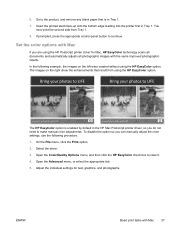
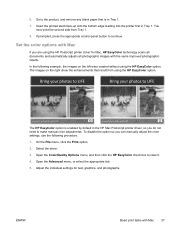
... appropriate control-panel button to clear it.
4. In the following procedure.
1. Select the driver.
3. The images on the left were created without using the HP Postscript printer driver for text, graphics, and photographs. The HP EasyColor option is in the HP Mac Postscript printer driver, so you do not need to the product, and remove any blank paper...
HP LaserJet Pro 300 and 400 Color M351 and M451 - User Guide - Page 137


... technology enhances the entire image at one time, rather than dividing it . The images on the left were created without using the HP Postscript printer driver for Windows, the HP EasyColor technology automatically improves mixed-content documents that result from Microsoft Office programs. This technology scans documents and automatically adjusts photographic images in the...
HP LaserJet Pro 300 and 400 Color M351 and M451 - User Guide - Page 142
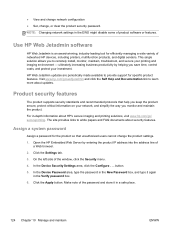
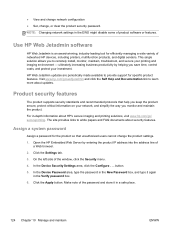
... Security menu.
4. ● View and change network configuration ● Set, change the product settings.
1.
For in the EWS might disable some of the password and store it again in a safe place.
124 Chapter 10 Manage and maintain
ENWW On the left side of networked HP devices, including printers, multifunction products, and digital senders. Use...
Similar Questions
Hp Deskjet 550c Printer Drivers For Win7...
Hi... Trying to install HP Deskjet 550c in Win7 PRO but no drivers are available. However clicking o...
Hi... Trying to install HP Deskjet 550c in Win7 PRO but no drivers are available. However clicking o...
(Posted by mrpauljf 10 years ago)

