HP LaserJet Pro 400 Support Question
Find answers below for this question about HP LaserJet Pro 400.Need a HP LaserJet Pro 400 manual? We have 6 online manuals for this item!
Question posted by straimaster on July 19th, 2014
How Do I Set A Ip Address On A Hp 400 Pro
The person who posted this question about this HP product did not include a detailed explanation. Please use the "Request More Information" button to the right if more details would help you to answer this question.
Current Answers
There are currently no answers that have been posted for this question.
Be the first to post an answer! Remember that you can earn up to 1,100 points for every answer you submit. The better the quality of your answer, the better chance it has to be accepted.
Be the first to post an answer! Remember that you can earn up to 1,100 points for every answer you submit. The better the quality of your answer, the better chance it has to be accepted.
Related HP LaserJet Pro 400 Manual Pages
HP LaserJet Pro 300 and 400 Color M351 and M451 - (Wireless) Installation Guide - Page 7
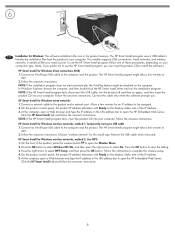
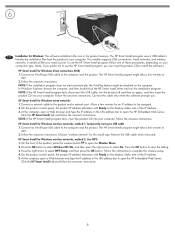
... Install tab and follow the onscreen instructions.
6 The HP Smart Install program might be assigned. 2. On the product control panel, the product IP address alternates with Ready on your computer. HP Smart Install for Windows direct connections (USB) 1. Press the OK button to save the setting. 3. Press the right arrow to the product and a network...
HP LaserJet Pro 300 and 400 Color M351 and M451 - Software Technical Reference - Page 7


...88 EWS Encryption page 89 SNMP page 89 HP Web Services tab 90 Web Services Setup page 90 Proxy Settings page 90 HP Web Jetadmin ...91 HP Product Improvement Program 91 Online product registration ... 118 Installed software components for Mac 118 HP LaserJet software components and utilities for Mac 119 HP LaserJet Pro 300 color M351 and HP LaserJet Pro 400 color MFP M451 PPD ...119
ENWW
v
HP LaserJet Pro 300 and 400 Color M351 and M451 - Software Technical Reference - Page 30


... HP LaserJet Pro 400 color MFP M451 print drivers, updated HP printing-system software, and product-support information, go to the print driver settings from any of the driver tabs can also gain information about driver versions by clicking the About button that are installing the print drivers, you can control the drivers directly from the Printers...
HP LaserJet Pro 300 and 400 Color M351 and M451 - Software Technical Reference - Page 69


...Printing Preferences driver tabs on page 15,
Available options depend on the Printer Properties tab set. For information about how to access these items and click the Go! ...manuals. ● Check for HP LaserJet Pro 300 color M351
and HP LaserJet Pro 400 color MFP M451 product support. ● Product manuals.
Device Settings tab features
NOTE: The Device Settings tab is the main Web ...
HP LaserJet Pro 300 and 400 Color M351 and M451 - Software Technical Reference - Page 76


... print-driver tabs, instead of the HP LaserJet Pro 300 color M351 or HP LaserJet Pro 400 color M451 product since installation, the driver can be automatically updated with Microsoft Client Service for NetWare.
In Windows Server 2008 and 2008 R2, click the Start button, click the Settings item, and then open the Printers and Faxes item.
2.
NOTE: The...
HP LaserJet Pro 300 and 400 Color M351 and M451 - Software Technical Reference - Page 85


...
Memory
Total Memory Available Memory
= 128 MBytes = 56.45 MBytes
Product Settings
Device Description
Language Asset Number Company Name Contact Person Product Security HP Smart Install Wired HW Address Wireless HW Address Network In Use Host Name IPv4 Status IPv6 Status Show IP Address
= HP LJ300-400 Color M351-M451
= English = = = = Off = Enabled = XX:XX:XX:XX:XX...
HP LaserJet Pro 300 and 400 Color M351 and M451 - Software Technical Reference - Page 135


...and settings. These files are created by printer vendors for Mac
The following components are used by the HP LaserJet Installer for Mac:
● HP LaserJet Pro 300 color M351 or HP LaserJet Pro 400 color M451 PPD
● HP LaserJet Pro 300 color M351 or HP LaserJet Pro 400 color M451 PDE
● HP USB EWS Gateway
● HP Utility
HP LaserJet Pro 300 color M351 and HP LaserJet Pro 400...
HP LaserJet Pro 300 and 400 Color M351 and M451 - Software Technical Reference - Page 144
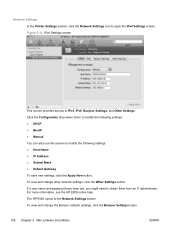
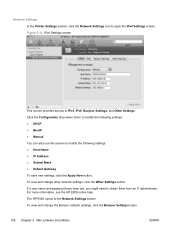
... ● IP Address ● Subnet Mask ● Default Gateway To save new settings, click the Apply Now button. If a user name and password have been set, you might need to modify the following settings: ● DHCP ● BootP ● Manual You can also use this screen to obtain them from an IT administrator. The HP EWS...
HP LaserJet Pro 300 and 400 Color M351 and M451 - Software Technical Reference - Page 178
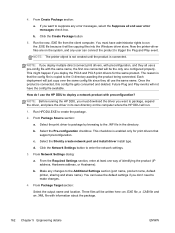
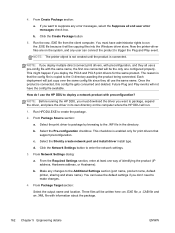
...IP address, Hardware address, or Hostname). 4. How do I use the same name. Click the Network Settings button to create the package.
2. If you don't need to deploy a network product with preconfiguration? NOTE: The printer...From Network Settings dialog:
a. Make any error messages, select the Suppress all use the HP DDU to make changes.
4. Run HPDDU.EXE to enter the network settings.
3....
HP LaserJet Pro 300 and 400 Color M351 and M451 - User Guide - Page 8


... IP address 29 Install the software 29 Install software for Mac computers on a wireless network 29 Connect the product to a wireless network using WPS by using the control panel menus 30 Connect the product to a wireless network using a USB cable ........ 30 Remove the printer driver from Mac operating systems 31 Priority for print settings...
HP LaserJet Pro 300 and 400 Color M351 and M451 - User Guide - Page 9


..., method 1: Temporarily connect a USB cable ...43 HP Smart Install for Windows wireless networks, method 2: Use WPS 43 Connect with USB ...43 CD installation ...43 Connect to a network with Windows 45 Supported network protocols 45 Install the product on a wired network with Windows 45 Obtain the IP address 45 Install the software 46 Install...
HP LaserJet Pro 300 and 400 Color M351 and M451 - User Guide - Page 14


...setting for Windows 163 Change the paper type setting for Mac 163 Adjust color settings in the printer driver 164 Change the color theme for a print job 164 Change the color options 165 Use paper that meets HP... using the incorrect IP address for the product 173 The computer is unable to communicate with the product 174 The product is using incorrect link and duplex settings for the network ...
HP LaserJet Pro 300 and 400 Color M351 and M451 - User Guide - Page 51
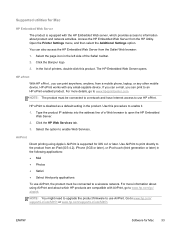
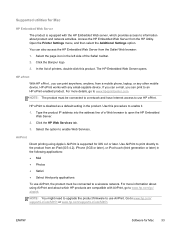
...IP address into the address line of the Safari toolbar. 2.
ENWW
Software for iOS 4.2 or later. Supported utilities for Mac
HP Embedded Web Server
The product is equipped with the HP Embedded Web server, which HP... to a wireless network. Open the Printer Settings menu, and then select the Additional Settings option. Use this product. Click the HP Web Services tab.
3. For more ...
HP LaserJet Pro 300 and 400 Color M351 and M451 - User Guide - Page 64


... network name or service set identifier (SSID). ●...IP address on the computer. 2.
6. Quit all programs on the Self Test/Configuration page. From the list of available printers, select the printer that the printing software is correctly installed.
When prompted, select the Connect through a wired network option, and then click the Next
button. 5. Jetdirect Page
HP Color LaserJet...
HP LaserJet Pro 300 and 400 Color M351 and M451 - User Guide - Page 119


... product IP address into the address line of the product e-mail address that you enable HP Web Services. Select the option to www.hpeprintcenter.com. b.
If it .
d. NOTE: The product must first enable HP Web Services. To use HP ePrint, you want to this product. To prevent your HP ePrintCenter credentials or sign up default settings for all HP ePrint...
HP LaserJet Pro 300 and 400 Color M351 and M451 - User Guide - Page 141
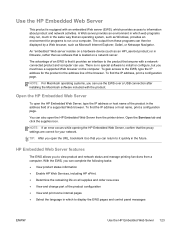
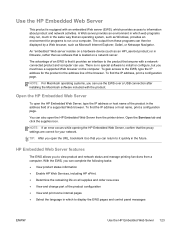
... Server 123
An "embedded" Web server resides on a network server.
To find the IP address, print a configuration page. With the EWS, you can use .
You can then be displayed by a Web browser, such as an HP LaserJet product) or in the address field of the browser. The advantage of the product in firmware, rather than...
HP LaserJet Pro 300 and 400 Color M351 and M451 - User Guide - Page 142
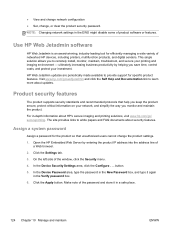
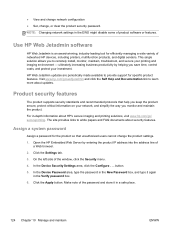
... a password for specific product features. Click the Settings tab.
3.
ultimately increasing business productivity by entering the product IP address into the address line of the password and store it again in... FAQ documents about security features. On the left side of networked HP devices, including printers, multifunction products, and digital senders. In the Device Password area,...
HP LaserJet Pro 300 and 400 Color M351 and M451 - User Guide - Page 191


...port connection on this printer, even if its IP address changes. Open the printer properties and click the Ports tab. ENWW
Solve product connectivity problems 173
The product IP address is listed on the...link and duplex settings for the product
1. Solve product connectivity problems
Solve direct-connect problems
If you installed the product using the HP standard TCP/IP port, select the...
HP LaserJet Pro 300 and 400 Color M351 and M451 - User Guide - Page 237
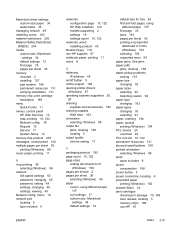
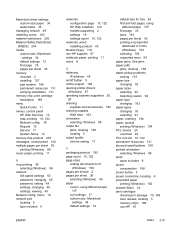
menu 18 network port locating 6 type included 6
networks configuration page 10, 122 HP Web Jetadmin 124 models supporting 2 settings 18 settings report 10, 122
networks, wired installing product 45
Neutral Grays 118 non-HP supplies 67 notebook paper, printing 11 notes iii
O obtaining
IP address 45 on preprinted
letterhead or forms (Windows) 102 selecting 165 supported sizes...
Service Manual - Page 232


... the incorrect IP address for the network ● New software programs might be causing compatibility problems ● The computer or workstation might be set up incorrectly ● The product is listed on the hub. Solve product connectivity problems
Solve direct-connect problems
If you installed the product using the HP standard TCP/IP port, select...
Similar Questions
How To Locate Or Print Printer Ip Address On Laserjet Pro 300/400 Series
(Posted by roadAdon 10 years ago)
How To Set Ip Address Hp Officejet 6000
(Posted by mmjhholl 10 years ago)

