HP LaserJet Pro 400 Support Question
Find answers below for this question about HP LaserJet Pro 400.Need a HP LaserJet Pro 400 manual? We have 6 online manuals for this item!
Question posted by Mcddmc on October 30th, 2013
How To Turn Off The Color On A Hp 400 Pro
The person who posted this question about this HP product did not include a detailed explanation. Please use the "Request More Information" button to the right if more details would help you to answer this question.
Current Answers
There are currently no answers that have been posted for this question.
Be the first to post an answer! Remember that you can earn up to 1,100 points for every answer you submit. The better the quality of your answer, the better chance it has to be accepted.
Be the first to post an answer! Remember that you can earn up to 1,100 points for every answer you submit. The better the quality of your answer, the better chance it has to be accepted.
Related HP LaserJet Pro 400 Manual Pages
HP LaserJet Pro 300 and 400 Color M351 and M451 - Software Technical Reference - Page 5


...on the Web 3 In-box printing-system software CD 3 HP LaserJet Windows software CD 3 CD versions and language support 4 ...HP LaserJet software components for Windows 13 Installer ...13 Uninstaller ...13 Print drivers ...13 HP PCL 6 Print Driver, PCL 5 Universal Print Driver, and PS Universal Print Driver ...13 Printer-driver version numbers for Windows operating systems 13 HP PCL 6 printer...
HP LaserJet Pro 300 and 400 Color M351 and M451 - Software Technical Reference - Page 8


HP LaserJet Pro 300 color M351 and HP LaserJet Pro 400 color MFP M451 PDE ...119 HP USB EWS Gateway 120 HP Utility for Mac 120
Open the HP Utility 120 HP Utility toolbar 121 Supplies Status 122 Device Information 123 Test 123 Color Usage 124 File Upload 124 Upload Fonts 125 HP... installation 133 Setup instructions ...142 Set up a printer with a Mac 142 Troubleshoot the product setup 143...
HP LaserJet Pro 300 and 400 Color M351 and M451 - Software Technical Reference - Page 26


... ● HP Device Toolbox ● HP Help & Learn Center ● HP LaserJet Customer Participation Program ● HP Printer Status and Alerts ● Reconfigure your HP Device ●... or a networkconnected product. For example, if the installer detects an HP LaserJet Pro 300 color M351 and HP LaserJet Pro 400 color MFP M451, it also guides setting up those features. Installation options
...
HP LaserJet Pro 300 and 400 Color M351 and M451 - Software Technical Reference - Page 29


..., see the HP LaserJet Pro 300 color M351 and HP LaserJet Pro 400 color MFP M451 Install... Notes on the computer.
All UPDs are working in which the product is included on the main screen of the Installer, the HP PCL 6 print driver is installed by Microsoft 32-bit and 64-bit operating systems. The HP PCL 6 driver is installed. Printer...
HP LaserJet Pro 300 and 400 Color M351 and M451 - Software Technical Reference - Page 30


...print-driver interfaces in turn, override product control-panel settings. Here you can select the paper input tray from the Printers folder. Click Printer Properties.
4. Click ... these steps:
1. HP PCL 6 printer driver for instance, you have access to two sets of HP LaserJet Pro 300 color M351 and HP LaserJet Pro 400 color MFP M451 print drivers, updated HP printing-system software, ...
HP LaserJet Pro 300 and 400 Color M351 and M451 - Software Technical Reference - Page 32
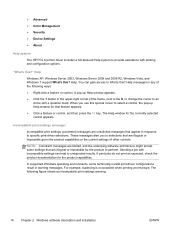
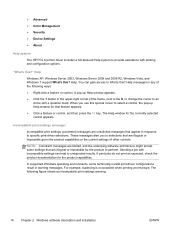
... the upper-right corner of the following figure shows an incompatible print settings warning.
16 Chapter 2 Windows software description and installation
ENWW ● Advanced
● Color Management
● Security
● Device Settings
● About
Help system
The HP PCL 6 printer driver includes a full-featured Help system to provide assistance with a question mark.
HP LaserJet Pro 300 and 400 Color M351 and M451 - Software Technical Reference - Page 60
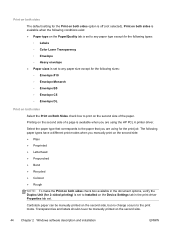
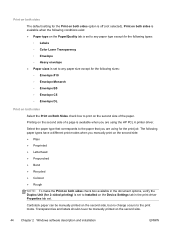
...side: ● Plain ● Preprinted ● Letterhead ● Prepunched ● Bond ● Recycled ● Colored ● Rough NOTE: To make the Print on both sides check box available in the document options, verify the ...the paper that you are using the HP PCL 6 printer driver. Printing on the second side.
44
Chapter 2 Windows software description and installation
ENWW
HP LaserJet Pro 300 and 400 Color M351 and M451 - Software Technical Reference - Page 61


... corner appears in the direction that printing occurs on the paper size that read by turning like the pages of the binding. Click the OK button. Long-side binding is selected...folded-over like the pages of the page.
Book and Booklet Printing
The HP LaserJet Pro 300 color M351 and HP LaserJet Pro 400 color MFP M451 support book and booklet printing. It is available only when Print ...
HP LaserJet Pro 300 and 400 Color M351 and M451 - Software Technical Reference - Page 107
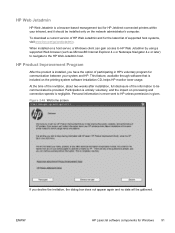
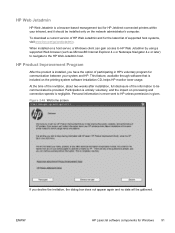
...HP Jetdirect-connected printers within your system and HP.
When installed on the printing-system software installation CD, helps HP monitor toner usage.
Personal information is never sent to the HP... participating in HP's voluntary program for Windows 91 ENWW
HP LaserJet software components for communication between your intranet, and it should be gathered. HP Product Improvement ...
HP LaserJet Pro 300 and 400 Color M351 and M451 - Software Technical Reference - Page 190
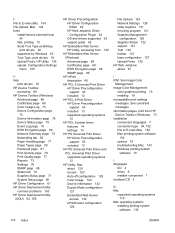
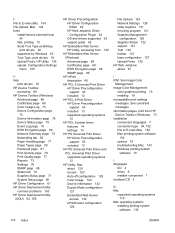
... included 13 supported operating systems 13
HP PCL 6 printer driver features 14 settings 14
HP PS Universal Print Driver HP Driver Preconfiguration support 63 included 13
HP PS Universal Print Driver and PCL Universal Print Driver supported operating systems 13
HP Utility, Mac about 120 access 120 Auto-off configuration 129 Color Usage 124 Device Information 123...
HP LaserJet Pro 300 and 400 Color M351 and M451 - Software Technical Reference - Page 192


...
Configuration Settings menu 125
usage log, color HP Device Toolbox 75
V version numbers
print drivers 13
W Web Jetadmin
configuration plugin 62 Web printing
HP ePrint 66 Web sites
download software 3...on both sides settings,
Finishing tab 44 Print Quality settings, Paper/
Quality tab 35 Printer Features setting,
Advanced tab 20 Printing Preferences tab, driver
access 15 Printing Shortcuts tab
...
HP LaserJet Pro 300 and 400 Color M351 and M451 - User Guide - Page 14


... 163 Change the paper type setting for Windows 163 Change the paper type setting for Mac 163 Adjust color settings in the printer driver 164 Change the color theme for a print job 164 Change the color options 165 Use paper that meets HP specifications 165 Print a cleaning page ...166 Calibrate the product to align the...
HP LaserJet Pro 300 and 400 Color M351 and M451 - User Guide - Page 20


Product comparison
HP LaserJet Pro 300 color M351a CE955A
HP LaserJet Pro 400 color M451nw CE956A
● Performance: Prints 18 pages per minute (ppm) on A4-... MB RAM, expandable to 384 MB ● Control-panel display: 2-line text Has the same features as the HP LaserJet Pro 300 color M351a model, with the following differences: ● Performance: Prints 20 pages per minute (ppm) on A4-size ...
HP LaserJet Pro 300 and 400 Color M351 and M451 - User Guide - Page 55
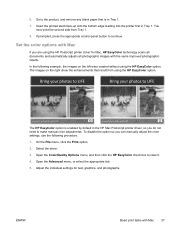
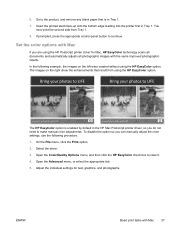
... must print the second side from using the HP EasyColor option. Set the color options with the same improved photographic results. The HP EasyColor option is in the HP Mac Postscript printer driver, so you can manually adjust the color settings, use the following procedure.
1. Go to make manual color adjustments. Open the Advanced menu, or select...
HP LaserJet Pro 300 and 400 Color M351 and M451 - User Guide - Page 134


... theme when printing business graphics.
● Photo: The product interprets RGB color as if it were printed as a photograph using a digital mini lab. Click Properties or Preferences. 3. Turn off color management in the printer driver. Adjust color
Manage color by changing the settings on the Color tab in the software program when using this theme.
● None...
HP LaserJet Pro 300 and 400 Color M351 and M451 - User Guide - Page 135
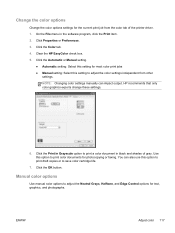
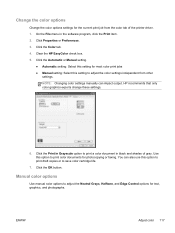
... of the printer driver. 1. Use this option to print draft copies or to adjust the Neutral Grays, Halftone, and Edge Control options for text, graphics, and photographs.
Click Properties or Preferences. 3. Change the color options
Change the color options settings for the current print job from other
settings. Click the Color tab. 4. HP recommends that...
HP LaserJet Pro 300 and 400 Color M351 and M451 - User Guide - Page 137


... option
If you are printed from using the HP EasyColor option. The HP EasyColor option is enabled by default in both the HP PCL 6 printer driver and the HP Mac Postscript printer driver, so you can manually adjust the color settings, open the Color tab in the Windows driver or the Color/ Quality Options tab in the Mac driver...
HP LaserJet Pro 300 and 400 Color M351 and M451 - User Guide - Page 181


.... ● Use the correct paper type setting in the printer driver ● Adjust color settings in the printer driver ● Use paper that meets HP specifications ● Print a cleaning page ● Calibrate the product to align the colors ● Check the print cartridges ● Use the printer driver that best meets your printing needs
Use the...
HP LaserJet Pro 300 and 400 Color M351 and M451 - User Guide - Page 182


...printer driver
Change the color theme for correct rendering.
● Vivid: The product increases the color saturation in the midtones. Click the Color tab. 4. When using this theme when printing business graphics.
● Photo: The product interprets RGB color...Adjust color settings in the software program, click Print. 2. Turn off color management in raw device mode. Open the Finishing menu...
HP LaserJet Pro 300 and 400 Color M351 and M451 - User Guide - Page 183


... menu in areas. ● Specks of the printer driver. 1. Click the Print in black and white.
Use paper that only color graphics experts change these settings.
5. Change the color options
Change the color options settings for the current print job from other
settings. HP recommends that meets HP specifications
Use different paper if you are having...
Similar Questions
How To Retrieve Page Count On Hp Officejet Pro 8100
(Posted by geniujo 10 years ago)
How To Change Hp 400 Pro Printer Driver Language
(Posted by angiifeyfm 10 years ago)
How To Turn On Hp Wireless Radio Printer Officejet 6000
(Posted by skaAe 10 years ago)
How To Disable Color Printing On Hp Laser Pro 400 Color Laser Printer
(Posted by baskcline 10 years ago)

