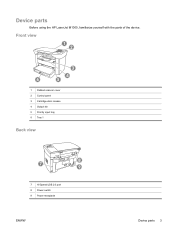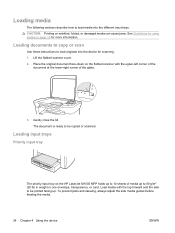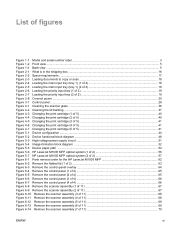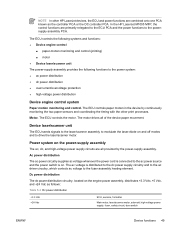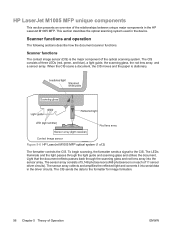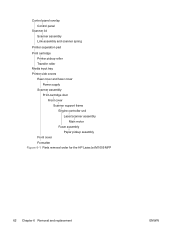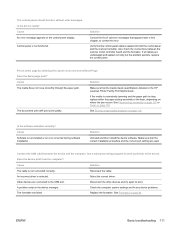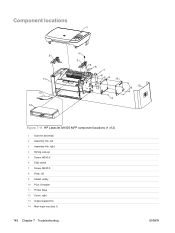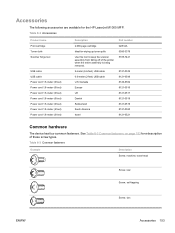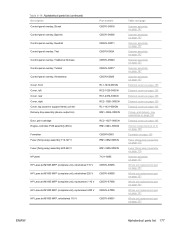HP LaserJet M1005 Support Question
Find answers below for this question about HP LaserJet M1005 - Multifunction Printer.Need a HP LaserJet M1005 manual? We have 9 online manuals for this item!
Question posted by francesct on March 7th, 2014
Hp Laserjet M1005 And Mac: The Scanner Function
Current Answers
Answer #1: Posted by hzplj9 on March 7th, 2014 3:23 PM
I have included a link to HP where you can read the information.
http://h20565.www2.hp.com/portal/site/hpsc/template.PAGE/public/kb/docDisplay/?spf_p.tpst=kbDocDisplay&spf_p.prp_kbDocDisplay=wsrp-navigationalState%3DdocId%253Demr_na-c03800910-2%257CdocLocale%253D%257CcalledBy%253D&javax.portlet.begCacheTok=com.vignette.cachetoken&javax.portlet.endCacheTok=com.vignette.cachetoken
This is the primary link to your device.
Related HP LaserJet M1005 Manual Pages
Similar Questions
HP LaserJet M1005 in scanner error 12
scanner not recognised with Macbook Pro OS X 10.9.3
HEllo, HAPPY NEW YEAR first!I have an OfficeJet G85 and I've upgraded my MAC to MAC OS X 10.6.8 sinc...
how to HP LaserJet M1005 scanner repair
I recently installed mac os x 10.6.8 and noe my HP 3180 won't scan -"scanner could not be initialize...