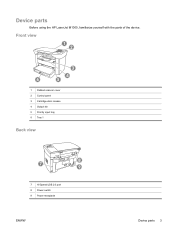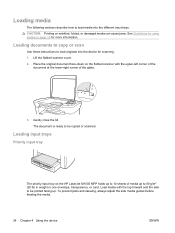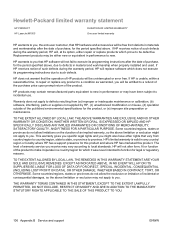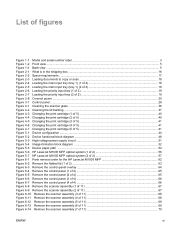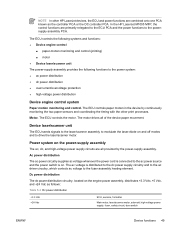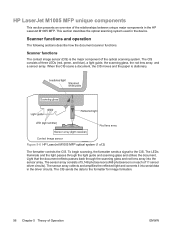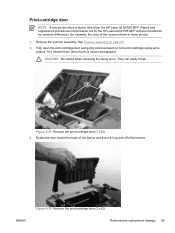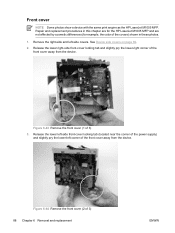HP LaserJet M1005 Support Question
Find answers below for this question about HP LaserJet M1005 - Multifunction Printer.Need a HP LaserJet M1005 manual? We have 9 online manuals for this item!
Question posted by cheluva11 on April 15th, 2013
How To Hp Laserjet M1005 Scanner Repair
how to HP LaserJet M1005 scanner repair
Current Answers
Related HP LaserJet M1005 Manual Pages
Similar Questions
Want To Connect Hp Laserjet M1005 Mfp Printer Wirelessly Through A Printer Serve
Hi, We are a start-up and a 5 man team. We have a HP Laserjet M1005 MFP Printer which we triednt to ...
Hi, We are a start-up and a 5 man team. We have a HP Laserjet M1005 MFP Printer which we triednt to ...
(Posted by parthohc 9 years ago)
Hp Laserjet M1005 In Scanner Error 12
HP LaserJet M1005 in scanner error 12
HP LaserJet M1005 in scanner error 12
(Posted by rk442802 9 years ago)
Hp Laserjet M1005 Scanner How To Install
(Posted by evelyEmmang 9 years ago)
Hp Laserjet M1005 Mfp
I can,t install HP Laserjet M1005 MFP on Windows 7 Home Basic 64 Bit Operating System
I can,t install HP Laserjet M1005 MFP on Windows 7 Home Basic 64 Bit Operating System
(Posted by knssamity 11 years ago)
Hi How Can I Make Printer Driver Download Hp Laserjet M1005 Mfp
I WANT MAKE Download Hp Laserjet M1005 Mfp
I WANT MAKE Download Hp Laserjet M1005 Mfp
(Posted by BISSSO1440 11 years ago)