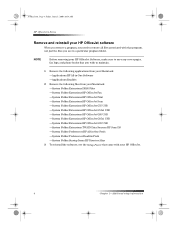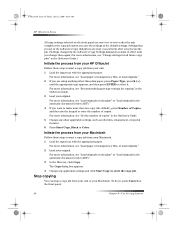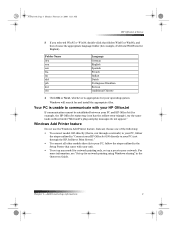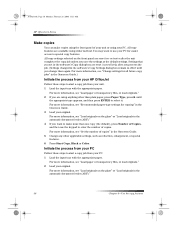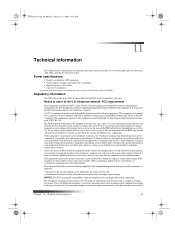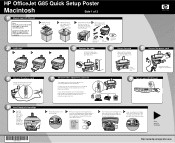HP Officejet g85 - All-in-One Printer Support and Manuals
Get Help and Manuals for this Hewlett-Packard item

View All Support Options Below
Free HP Officejet g85 manuals!
Problems with HP Officejet g85?
Ask a Question
Free HP Officejet g85 manuals!
Problems with HP Officejet g85?
Ask a Question
Most Recent HP Officejet g85 Questions
Hp G85 Won't Print Yellow And Blue
(Posted by katAk 9 years ago)
How To Scan And Save As Pdf Hp G85
(Posted by fidprach 9 years ago)
How Do I Clear The Memory In A Hp Officejet G85 Printer
(Posted by keelievze 9 years ago)
How To Clear Hp Officejet G85 Fax Memory
(Posted by alrtroe 9 years ago)
HP Officejet g85 Videos
Popular HP Officejet g85 Manual Pages
HP Officejet g85 Reviews
We have not received any reviews for HP yet.