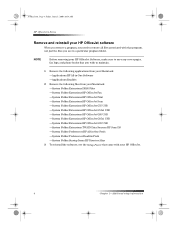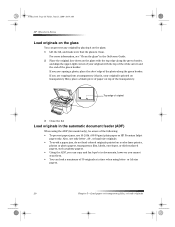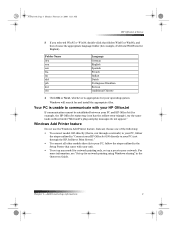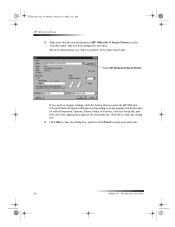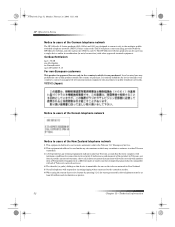HP Officejet g85 Support Question
Find answers below for this question about HP Officejet g85 - All-in-One Printer.Need a HP Officejet g85 manual? We have 4 online manuals for this item!
Current Answers
Answer #1: Posted by TommyKervz on March 11th, 2015 3:57 PM
Click here and try the suggested solution given for this error "C00F0401 Error "
Related HP Officejet g85 Manual Pages
Similar Questions
How Do I Clear The Memory In A Hp Officejet G85 Printer
(Posted by keelievze 9 years ago)
Hp Officejet G85 Can't Clear Paper Jam Error
(Posted by haruJame 10 years ago)
How To Fix Cartridge Error On Printer For Hp Officejet 4315v All-in-one
(Posted by kecampbe 10 years ago)
How Do I Make My Hp G85 Officejet Printer Wireless?
(Posted by you44JUSTM 10 years ago)
My Printer Often Says The Paper Isnt Loaded Correctly When It Is.
my printer often says to load the pater correctly when it is loaded properly. when this occurs all I...
my printer often says to load the pater correctly when it is loaded properly. when this occurs all I...
(Posted by briantoppo 11 years ago)