HP Officejet g85 Support Question
Find answers below for this question about HP Officejet g85 - All-in-One Printer.Need a HP Officejet g85 manual? We have 4 online manuals for this item!
Question posted by haruJame on April 29th, 2014
Hp Officejet G85 Can't Clear Paper Jam Error
The person who posted this question about this HP product did not include a detailed explanation. Please use the "Request More Information" button to the right if more details would help you to answer this question.
Current Answers
There are currently no answers that have been posted for this question.
Be the first to post an answer! Remember that you can earn up to 1,100 points for every answer you submit. The better the quality of your answer, the better chance it has to be accepted.
Be the first to post an answer! Remember that you can earn up to 1,100 points for every answer you submit. The better the quality of your answer, the better chance it has to be accepted.
Related HP Officejet g85 Manual Pages
HP OfficeJet G Series - (English) User Guide for Macintosh - Page 2


...OfficeJet G Series includes printer driver technology licensed from fire or electric shock. Hewlett-Packard assumes no one can step on the end of the cord, or any type
of moisture. Passports - WARNING: Potential Shock Hazard
1 Read and understand all warnings and instructions marked on Governmental agencies • Paper... errors that... securely on the HP OfficeJet. Replace damaged cords...
HP OfficeJet G Series - (English) User Guide for Macintosh - Page 3


or mixed-size originals 21 Avoid paper jams 22
6 Use the Workplace features 23
Access the HP Workplace 23 Create a fax cover page 24
Contents
i or A4-size originals exclusively 21 Process legal- AvMac.book Page i Friday, June 23, 2000 10:34 AM
HP OfficeJet G Series
Contents
1 Additional setup information 1
Install your HP JetDirect Print Server 1 Connect...
HP OfficeJet G Series - (English) User Guide for Macintosh - Page 7


... symbols. • If you make a mistake, press W () to scroll to the desired number of a name.
AvMac.book Page 3 Friday, June 23, 2000 10:34 AM
HP OfficeJet G Series
Enter text
The following list provides tips for entering text using the front-panel keypad. • Press the keypad numbers that corresponds to the...
HP OfficeJet G Series - (English) User Guide for Macintosh - Page 8
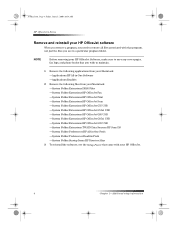
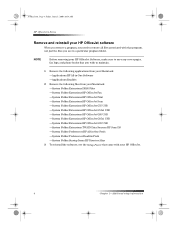
... Folder:Extensions:HP OfficeJet Fax —System Folder:Extensions:HP OfficeJet Print —System Folder:Extensions:HP OfficeJet Scan —System Folder:Extensions:HP OfficeJet G55 USB —System Folder:Extensions:HP OfficeJet G55xi USB —System Folder:Extensions:HP OfficeJet G85 USB —System Folder:Extensions:HP OfficeJet G85xi USB —System Folder:Extensions:HP OfficeJet G95 USB...
HP OfficeJet G Series - (English) User Guide for Macintosh - Page 24
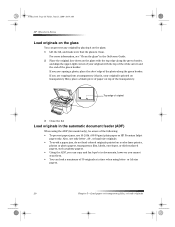
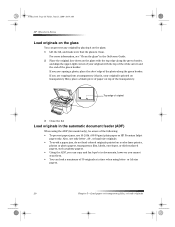
...
HP OfficeJet G Series
Load originals on the glass
You can load a maximum of 30 originals at a time when using the ADF (fax model only), be aware of the following: • To prevent paper jams, use only letter-, A4-, or legal-size originals. • To avoid a paper jam, do not load colored originals printed on a color laser printer...
HP OfficeJet G Series - (English) User Guide for Macintosh - Page 26


... “Technical information.” For help with clearing a paper jam, see “Clean the glass” in the OnScreen Guide. 2 Close the lid. 3 Place all originals in vertical orientation, you are using.
This is clean. AvMac.book Page 22 Friday, June 23, 2000 10:34 AM
HP OfficeJet G Series
To use the ADF 1 Lift the...
HP OfficeJet G Series - (English) User Guide for Macintosh - Page 43


... (using the Macintosh). • Send a color paper fax (using the front panel). For more information, see “Load originals on the glass” or “Load originals in a variety of configurations. Chapter 10—Use the fax features
39
HP OfficeJet G Series
4 In the Reporting and Error Correction area, select Send Fax Only from...
HP OfficeJet G Series - (English) User Guide for Macintosh - Page 56


... 56 Friday, June 23, 2000 10:34 AM
HP OfficeJet G Series
M
Macintosh copy from 36 fax from 40 scan from 30, 32
N
network, scan from networked unit 32
O
OnScreen Guide overview 11 overview
copy 35 fax 37 print 27 scan 29
P
paper avoid jam 22 load 14
paper type, set 19 phone numbers, support services...
HP OfficeJet G Series - (English) User Guide for Macintosh - Page 57


...Answer Redial 5. Backup Fax Reception 7. Error Correction Mode 8. Set Power Save mode time 6. Use arrows to move to select the displayed setting. Send Fax Later 3. Fax Log 3. Automatic Reports Setup
1. Rings to Answer 4. HP OfficeJet Menu
1. Cop y Setup
ENTER
2. F ax Functions
ENTER
3. Adv anced F ax Setup
ENTER
7. Paper Size 3. Enhance Light Colors 5. Color Intensity...
HP OfficeJet G Series - (English) User Guide for Windows - Page 2


...written consent of merchantability and fitness for any errors that may be photocopied, reproduced, or translated...outlet is grounded, check with a legal representative first. • Governmental paper or documents:
- Identification badges, cards, or insignias • Governmental ...ventilated area. No part of the sockets on the HP OfficeJet. Postage stamps - To prevent fire or shock hazard,...
HP OfficeJet G Series - (English) User Guide for Windows - Page 3


... 24 Avoid paper jams 25
Contents
i AvPrn.book Page i Monday, February 28, 2000 11:13 AM
HP OfficeJet G Series
Contents
1 Additional setup information 1
Microsoft's plug-and-play messages do not appear 1 New Hardware message appears (Windows 95, 98, or 2000 2 Your PC is unable to communicate with your HP OfficeJet 3 Windows Add Printer feature 3 Connect your HP OfficeJet G95...
HP OfficeJet G Series - (English) User Guide for Windows - Page 16


...HP OfficeJet being out of paper. Right-clicking an icon displays a shortcut menu that needs to be addressed, such as your HP OfficeJet, and it is always available via the status icon in the Windows system tray. Change the HP OfficeJet...mail.
3 Click OK to store your changes.
12
Chapter 3—Use your HP OfficeJet, a different icon appears in the Windows system tray (lower-right corner of ...
HP OfficeJet G Series - (English) User Guide for Windows - Page 27
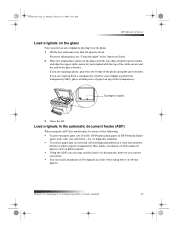
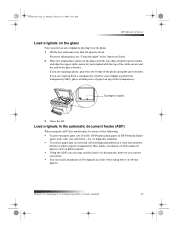
...
HP OfficeJet G Series
Load originals on the glass
You can load a maximum of 30 originals at a time when using the ADF (fax model only), be aware of the following: • To prevent paper jams, use only letter-, A4-, or legal-size originals. • To avoid a paper jam, do not load colored originals printed on a color laser printer...
HP OfficeJet G Series - (English) User Guide for Windows - Page 29


...pointing down. 4 Align the paper with clearing a paper jam, see “Clean the glass&#...paper jams
To avoid paper jams, remove papers from under the lid and a short delay occurs. Output tray capacity is affected by the type of paper and the amount of legal- Chapter 5—Load paper or transparency film, or load originals
25 AvPrn.book Page 25 Monday, February 28, 2000 11:13 AM
HP OfficeJet...
HP OfficeJet G Series - (English) User Guide for Windows - Page 56
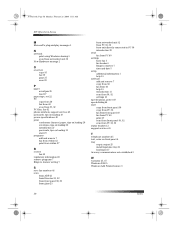
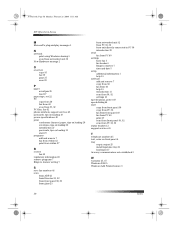
... 2000 11:13 AM
HP OfficeJet G Series
M
Microsoft’s plug-and-play messages 1
N
network print using Windows sharing 5 scan from networked unit 32
New Hardware message 2
O
overview copy 35 fax 39 print 27 scan 29
P
paper avoid jam 25 load 17
paper type, set 22 PC
... 24 load input 17 two-way communication not established 3
W
warranty 45, 47 Windows 2000 5 Windows Add Printer feature 3
56
Index
HP OfficeJet G Series - (English) User Guide for Windows - Page 57


... Paper Size 3. Fax Log 3. Print Speed-Dial List
1. Busy Redial 4. No Answer Redial 5. Text Enhance 4. Set Copy Defaults 7. Group Speed-Dial 3. Align Print Cartridges 3. F ax Functions
ENTER
3. Menu Settings 5. Fax Header 3. Color Intensity 6. Delete Speed-Dial 4. Restore Copy Factory Settings
1. Press ENTER to select the displayed setting. HP OfficeJet...
HP OfficeJet G85 - (English) Quick Setup Poster for Macintosh - Page 1
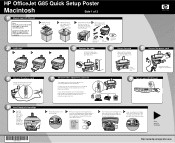
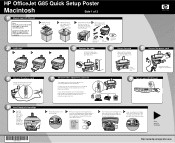
...print
(must purchase
cartridges
separately)
HP OfficeJet Installation CD
2 Load paper
a
b
c
3
Connect the cable
Connect the USB cable from your HP OfficeJet to your HP OfficeJet
Note: The instructions for this ...is securely connected to the unit.
http://www.hp.com/go/all-in-one ) from its fax-receive feature. HP OfficeJet G85 Quick Setup Poster
Macintosh
Side 1 of 2
...
HP OfficeJet G85 - (English) Quick Setup Poster for Macintosh - Page 2


Keypad
Display
12
Print an alignment page
Make sure paper is complete. The message "Press ENTER to complete the software... blue tape covering the nozzles. Congratulations! HP OfficeJet G85 Macintosh Quick Setup Poster
For troubleshooting, refer to perform the alignment. Lower the left . Press the ENTER key to enable the HP OfficeJet to the HP OfficeJet G Series: Your Basic Guide for a...
HP OfficeJet G85 - (English) Quick Setup Poster for Windows - Page 1


... go to finish setup.
Check your HP OfficeJet
3 Load paper
a Remove the tray
from
the tray.
print cartridges
Rest the box on the cable so that you have
these additional key components.
a
b
c
power adapter
phone cord
power cord
parallel cable
print cartridges
4
Connect the cable
a Connect your CD- HP OfficeJet G85 Quick Setup Poster
1
Install the...
HP OfficeJet G85 - (English) Quick Setup Poster for Windows - Page 2


...paper is the easiest way to enter your HP OfficeJet. Look at the display on the keypad, and then
confirm your selection.
Note to the HP OfficeJet G Series: Your Basic Guide and the HP OfficeJet...
Printed in the display.
HP OfficeJet G85 Quick Setup Poster, Page 2
For troubleshooting, refer to Windows NT 4 Users: The message, "HP OfficeJet G Series Configuration done" ...
Similar Questions
How Do I Clear The Memory In A Hp Officejet G85 Printer
(Posted by keelievze 9 years ago)
How To Clear Hp Officejet G85 Fax Memory
(Posted by alrtroe 9 years ago)
Print Cartridge Will Not Align Hp Officejet G85
(Posted by eilfe 10 years ago)
How To Clears Paper Jam Error On A Hp Laserjet M2727nf
(Posted by jesgwa 10 years ago)

