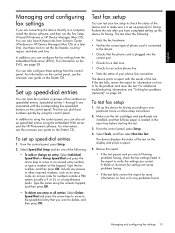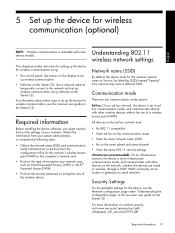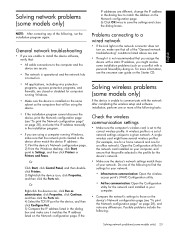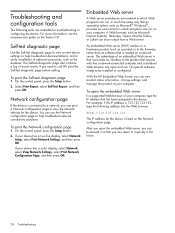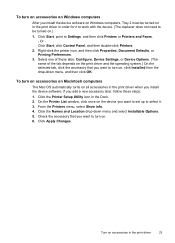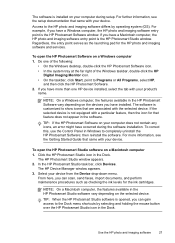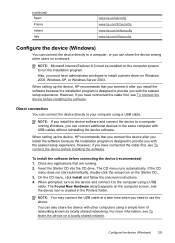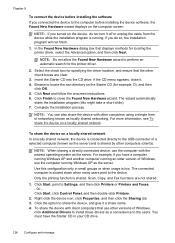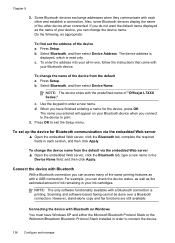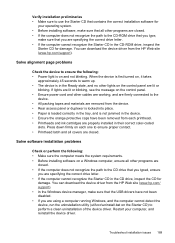HP L7680 Support Question
Find answers below for this question about HP L7680 - Officejet Pro All-in-One Color Inkjet.Need a HP L7680 manual? We have 3 online manuals for this item!
Question posted by ahuvakapon on July 10th, 2013
Cant Install Downloaded And Extracted Software
i have uninstalled the software, downkoaded and extraced it, but it doeant open and i cant install it
Current Answers
Answer #1: Posted by DreadPirateRoberts on August 8th, 2013 9:52 AM
Direct donwload, will give you an executable no need to extract
https://support.hp.com/us-en/drivers/hp-officejet-pro-l7000-all-in-one-printer-series/model/2511714
Related HP L7680 Manual Pages
Similar Questions
Cd And Manual
i want to know how do I get or order a cd & manual for this printer..i lost them. HP L7680 offic...
i want to know how do I get or order a cd & manual for this printer..i lost them. HP L7680 offic...
(Posted by yelbluecav 9 years ago)
How To Download The Software For My New Hp F2110 Deskjet All-in-one Printer.
I have a new HP F2110 Printer and cannot locate the CD to download it so that my printer can work. C...
I have a new HP F2110 Printer and cannot locate the CD to download it so that my printer can work. C...
(Posted by lucretiarolle 11 years ago)
I Want To Download Hp3050a Software On This Computer. How Do I Go About It?
[email protected] i want to download hp3050a software on this computer, how do i go about it?
[email protected] i want to download hp3050a software on this computer, how do i go about it?
(Posted by nicetybase 12 years ago)
Hp Officejet Pro 7680 Print Head Alignment Fails.
Have Cleaned The Heads, Remov
Have cleaned the heads and run alignment several times. Black will not print but red, blue and yello...
Have cleaned the heads and run alignment several times. Black will not print but red, blue and yello...
(Posted by belledinfw 12 years ago)
Hello, I Have A 2 Yr Old Hp Officejet Pro L 7680 All In One Printer. How Can I-
-make it "wi fi ?? thanks, Terry
-make it "wi fi ?? thanks, Terry
(Posted by thall27246 12 years ago)