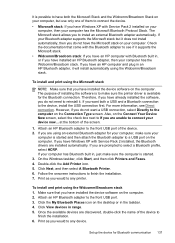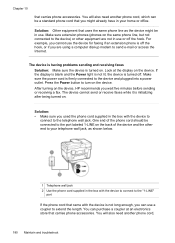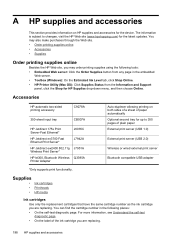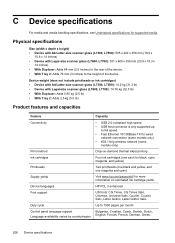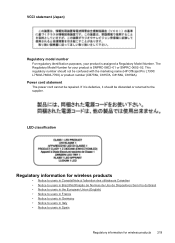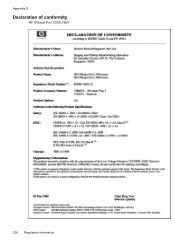HP L7680 Support Question
Find answers below for this question about HP L7680 - Officejet Pro All-in-One Color Inkjet.Need a HP L7680 manual? We have 3 online manuals for this item!
Question posted by thall27246 on May 20th, 2011
Hello, I Have A 2 Yr Old Hp Officejet Pro L 7680 All In One Printer. How Can I-
-make it "wi fi ?? thanks, Terry
Current Answers
Related HP L7680 Manual Pages
Similar Questions
How To Clean Printheads Hp Officejet Pro L7600
(Posted by PBmegnin 9 years ago)
When I Try To Install My Hp Officejet Pro 8500a A910g Printer Driver Software
on my MAC it's successful, but when I try to add the printer it ends up HP installer not responding
on my MAC it's successful, but when I try to add the printer it ends up HP installer not responding
(Posted by slarzvicto 9 years ago)
Does An Hp Officejet Pro L7680 All-in-one Have Built In Wi-fi?
(Posted by raploded 10 years ago)
How Do I Stop My Hp Officejet 4620 From Making Noises As It Starts Up
(Posted by gehandl 10 years ago)
Hp Officejet Pro 7680 Print Head Alignment Fails.
Have Cleaned The Heads, Remov
Have cleaned the heads and run alignment several times. Black will not print but red, blue and yello...
Have cleaned the heads and run alignment several times. Black will not print but red, blue and yello...
(Posted by belledinfw 12 years ago)