HP L2035 Support Question
Find answers below for this question about HP L2035 - LCD Flat Panel Monitor.Need a HP L2035 manual? We have 2 online manuals for this item!
Question posted by mmmcap on October 11th, 2012
Sound
I just bought this from ebay and can't get sound. Am I doing something wrong?
Current Answers
There are currently no answers that have been posted for this question.
Be the first to post an answer! Remember that you can earn up to 1,100 points for every answer you submit. The better the quality of your answer, the better chance it has to be accepted.
Be the first to post an answer! Remember that you can earn up to 1,100 points for every answer you submit. The better the quality of your answer, the better chance it has to be accepted.
Related HP L2035 Manual Pages
HP 20" L2035 Flat Panel Monitor - User Guide - Page 2
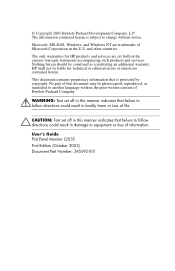
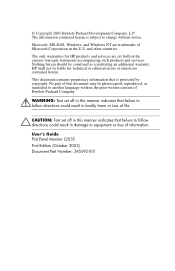
... without the prior written consent of Hewlett-Packard Company.
Å WARNING: Text set off in this manner indicates that is protected by copyright. User's Guide Flat Panel Monitor L2035 First Edition (October 2003) Document Part Number: 345092-001 Nothing herein should be liable for HP products and services are trademarks of information.
HP 20" L2035 Flat Panel Monitor - User Guide - Page 3
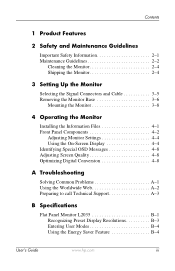
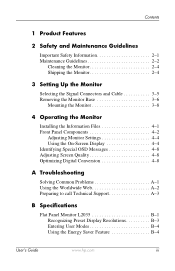
... Special OSD Messages 4-8 Adjusting Screen Quality 4-8 Optimizing Digital Conversion 4-8
A Troubleshooting
Solving Common Problems A-1 Using the Worldwide Web A-2 Preparing to call Technical Support A-3
B Specifications
Flat Panel Monitor L2035 B-1 Recognizing Preset Display Resolutions B-3 Entering User Modes B-4 Using the Energy Saver Feature B-4
User's Guide
www.hp.com
iii
HP 20" L2035 Flat Panel Monitor - User Guide - Page 5
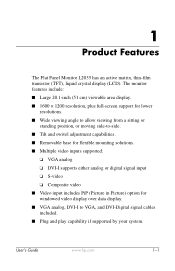
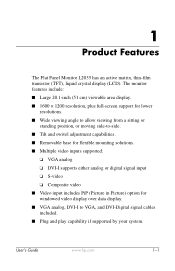
User's Guide
www.hp.com
1-1 The monitor features include: ■ Large 20.1-inch (51 cm) viewable area display. ■ 1600 × 1200 resolution, plus full-..., and DVI-Digital signal cables included. ■ Plug and play capability if supported by your system. 1
Product Features
The Flat Panel Monitor L2035 has an active matrix, thin-film transistor (TFT), liquid crystal display (LCD).
HP 20" L2035 Flat Panel Monitor - User Guide - Page 7


When you plug the power cord into is included with your monitor, refer to the "Power Cord Set Requirements" section in Appendix C.
Å ...that the power outlet you need to disconnect the power to your monitor. Never pull on the correct power cord set to use only a power source and connection appropriate for this monitor. User's Guide
www.hp.com
2-1 2
Safety and Maintenance ...
HP 20" L2035 Flat Panel Monitor - User Guide - Page 8
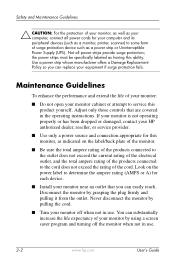
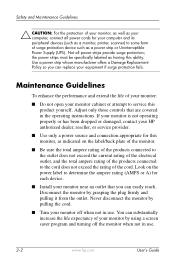
....
Use a power strip whose manufacturer offers a Damage Replacement Policy so you can easily reach. Safety and Maintenance Guidelines
Ä CAUTION: For the protection of your monitor, as well as your computer, connect all power strips provide surge protection; Maintenance Guidelines
To enhance the performance and extend the life of your...
HP 20" L2035 Flat Panel Monitor - User Guide - Page 9


... cloth for ventilation. Never push objects of any other openings.
■ Do not drop your monitor or place it on an unstable surface. ■ Do not allow anything to prevent it from...outlet before cleaning. Safety and Maintenance Guidelines
■ Unplug your monitor from
excessive light, heat or moisture. ■ When removing the monitor base, you must not be blocked or covered. Do not...
HP 20" L2035 Flat Panel Monitor - User Guide - Page 10


...
User's Guide Never use benzene, thinner, ammonia, or any volatile substance to clean an LCD screen. Dust the monitor by wiping the screen and the cabinet with isopropyl alcohol.
Ä CAUTION: Do not use water to clean the monitor screen or cabinet. If the screen requires additional cleaning, use a clean cloth dampened with...
HP 20" L2035 Flat Panel Monitor - User Guide - Page 11
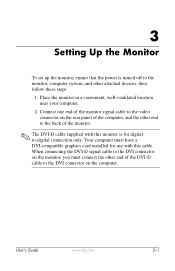
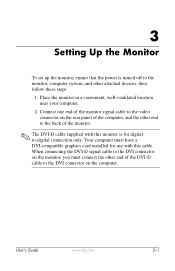
...-D signal cable to the DVI connector on the rear panel of the computer, and the other end to the back of the monitor.
✎ The DVI-D cable supplied with this monitor is turned off to the monitor, computer system, and other end of the monitor signal cable to the DVI connector on the computer. User...
HP 20" L2035 Flat Panel Monitor - User Guide - Page 16
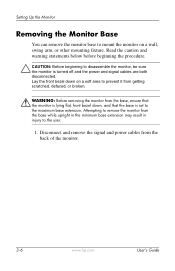
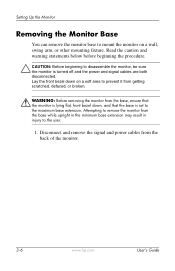
Setting Up the Monitor
Removing the Monitor Base
You can remove the monitor base to disassemble the monitor, be sure the monitor is set to the user.
1. Lay the front bezel down , and that the monitor is lying flat, front bezel down on a wall, swing arm, or other mounting fixture. Read the caution and warning statements below before...
HP 20" L2035 Flat Panel Monitor - User Guide - Page 18
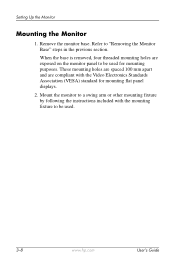
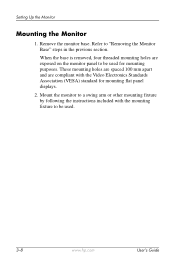
Refer to be used for mounting flat panel displays.
2.
Mount the monitor to be used .
3-8
www.hp.com
User's Guide When the base is removed, four threaded mounting holes are compliant ... (VESA) standard for mounting purposes. These mounting holes are spaced 100 mm apart and are exposed on the monitor panel to "Removing the Monitor Base" steps in the previous section. Remove the...
HP 20" L2035 Flat Panel Monitor - User Guide - Page 20


Operating the Monitor
Front Panel Components
No. 1 2
3 4
Icon PiP input
auto
Control PiP button Signal Input button
Auto button OSD Adjust
Function
Activates Picture in Picture (PiP) window
Signal input ...
HP 20" L2035 Flat Panel Monitor - User Guide - Page 22


... on -screen display (OSD). Using the On-Screen Display
The adjustments for screen settings are located in one of the monitor to view the OSD menu in the on the monitor's front panel to view the On Screen Display (OSD) Menu. The Main Menu window pops up , and down arrow keys to make...
HP 20" L2035 Flat Panel Monitor - User Guide - Page 26
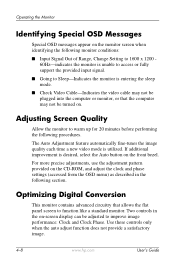
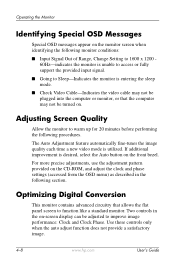
... circuitry that the computer may not be plugged into the computer or monitor, or that allows the flat panel screen to function like a standard monitor. Operating the Monitor
Identifying Special OSD Messages
Special OSD messages appear on the monitor screen when identifying the following monitor conditions:
■ Input Signal Out of Range, Change Setting to 1600 x 1200...
HP 20" L2035 Flat Panel Monitor - User Guide - Page 30


... information available when you call: ■ The monitor ■ Monitor model number (on front and back panel) ■ Serial number for the monitor (on back panel) ■ Purchase date on invoice ■ Conditions under which the problem occurred ■ Error messages received ■ Hardware configuration (found on Windows Control Panel) ■ Hardware and software you may...
HP 20" L2035 Flat Panel Monitor - User Guide - Page 31
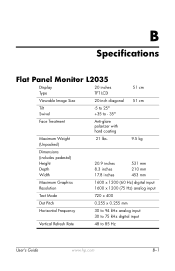
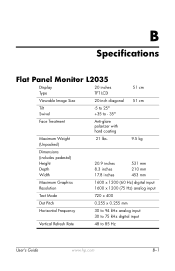
B
Specifications
Flat Panel Monitor L2035
Display Type
20 inches TFT LCD
51 cm
Viewable Image Size
Tilt Swivel
20-inch diagonal
-5 to 25o +35 to - 35o
51 cm
Face Treatment
Anti-glare polarizer with hard coating
...
HP 20" L2035 Flat Panel Monitor - User Guide - Page 32
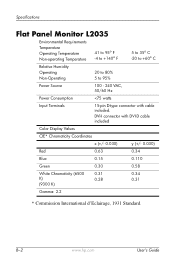
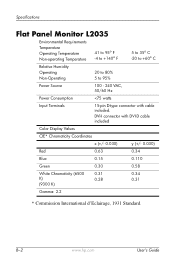
Specifications
Flat Panel Monitor L2035
Environmental Requirements Temperature Operating Temperature Non-operating Temperature
41 to 95o F -4 to +140o F
5 to 35o C -20 to +60o C
Relative Humidity Operating Non-Operating
20 to 80% 5 to 95%
Power Source
100 - 240 VAC, 50/60 Hz
Power Consumption
LCD vs. CRT Displays for Professional Graphics Applications - Page 2


...where a relatively small number of this type of display and turned their predecessors of just three or four years ago. In the past few years, the computer industry has... focus, or other "flat-panel" display types, is especially important in this market has been dominated by the demands of both the computer monitor and television markets, today's LCD monitors provide greatly improved color, ...
LCD vs. CRT Displays for Professional Graphics Applications - Page 3


... of standard video and sufficiently rapid to "paint" the picture on the screen) ages and its characteristics change; This means that the monitor be introduced to its CRT competitor.
The LCD also has a significant edge in terms of the consumer television market, have virtually eliminated these concerns. As a by the needs of...
LCD vs. CRT Displays for Professional Graphics Applications - Page 4


... the blacklevel luminance. However, we must be equally important. HDTV-like 16:9 or 16:10 image). Largescreen wide-aspect CRT monitors wind up being addressed as may be produced that the LCD has truly arrived as additional large-area production capacity is brought on-line by such fields as new drive systems...
LCD vs. CRT Displays for Professional Graphics Applications - Page 5


...-end graphics use. Nothing herein should be liable for HP products and services are ready to external fields. *When the LCD is subject to -one match exists between the
pixels of the monitor. • Lower power consumption. • No significant electric- The information contained herein is operated at all screen sizes, particularly...
Similar Questions
My Monitor Keeps Changing Color But Never Pulls Up A Readable Screen.
(Posted by marlinbranson 9 years ago)
How To Disassemble A Hp W2207 Lcd Flat Panel Monitor
(Posted by 101xnicky 10 years ago)
Monitor Goes Off About 10 Seconds After You Boot Up?
(Posted by thejoehodnik 10 years ago)
What Causes My Monitor To Kinda Just Fade To Black From The Center Outward.
I can unplug the power cord TO THE POWER SUPPLY, wait a minute then plug it back in and the monitor ...
I can unplug the power cord TO THE POWER SUPPLY, wait a minute then plug it back in and the monitor ...
(Posted by JonathanRowell 11 years ago)

